Dell 962 All In One Photo Printer User Manual
Page 26
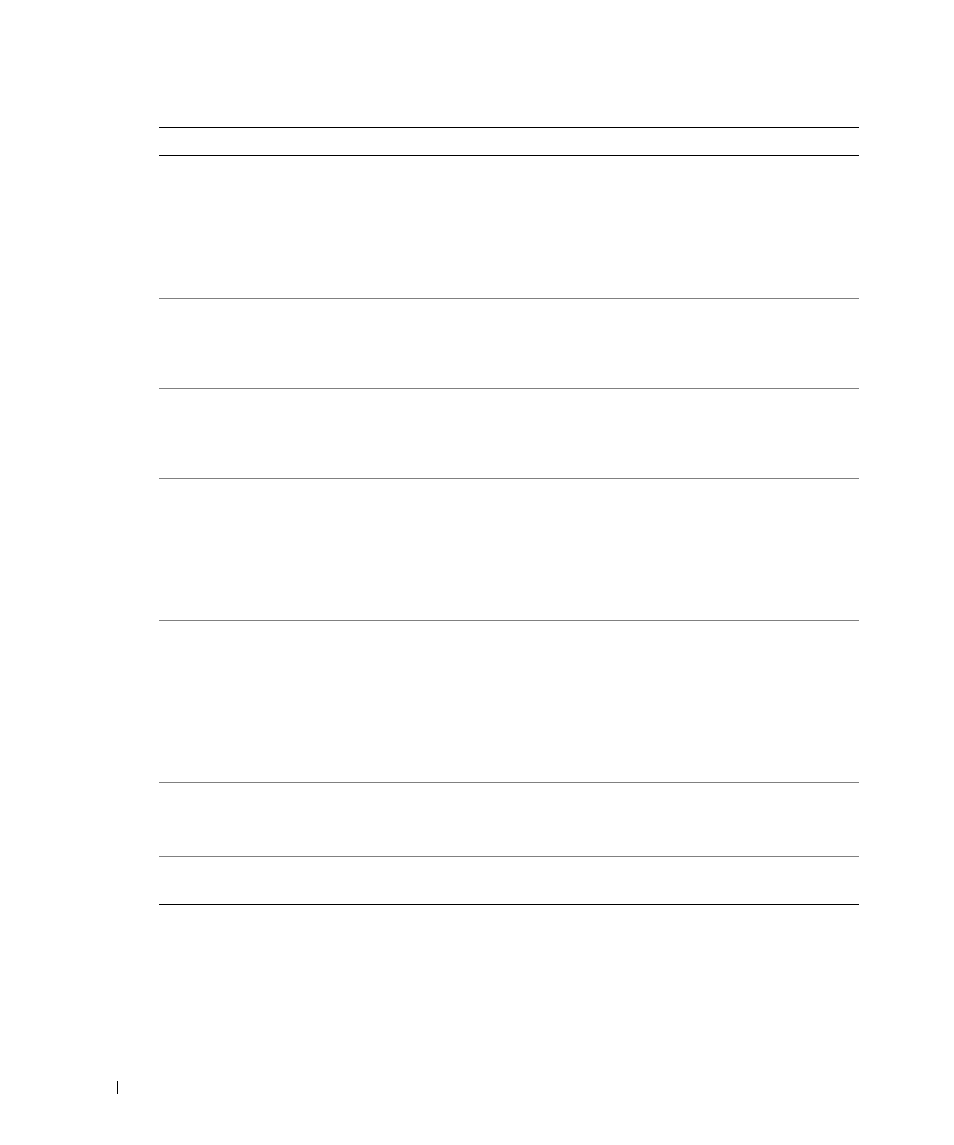
26
Getting Started
w
w
w
.d
el
l.
c
o
m
|
s
upp
ort
.del
l.
com
Selecting Advanced Fax Menu Items
1
On the operator panel, press the Mode button repeatedly until Fax is selected.
2
Press Menu repeatedly until
Advanced Fax
appears on the display.
3
Press Select.
Edit Speed Dial
Make the following changes to your speed dial list:
• Add to it
• Remove a number from it
• Modify it
• Print it
NOTE: For more information, see “Speed Dial” on page 62.
Edit Date/Time
Edit the date and time.
NOTE: Make sure you enter a number into each of the available spaces. For
example,
01:00 for 1:00. Once you have entered the time, press
1
for AM,
2
for PM or
3
for 24-hour mode.
Personalize Fax
Enter your name or the name of your business and your number. This
information appears as a heading to identify you and your fax machine to the
fax recipient.
NOTE: Not available for double-byte languages.
Blank Paper Size
Specify the size of the paper loaded in the paper tray.
• Letter
• A4
• Legal
NOTE: If no asterisk (
*
) is present, a paper size that is not supported by fax
has been selected through the copy menu.
Blank Paper Type
Specify the type of paper loaded in the paper tray:
• Auto Detect (default): optimizes the setting according to the type of
paper loaded.
• Plain
• Coated
• Photo
• Transparency
Fax Forward
• Turn this feature Off (default).
• Enter a number to Forward the fax to.
• Print&Forward the fax.
Advanced Fax
Press Select to see a menu of advanced fax options. For more information, see
“Advanced Fax Mode Menu Items” on page 27.
From this menu:
You can:
