Travel tips – Dell Latitude L400 User Manual
Page 83
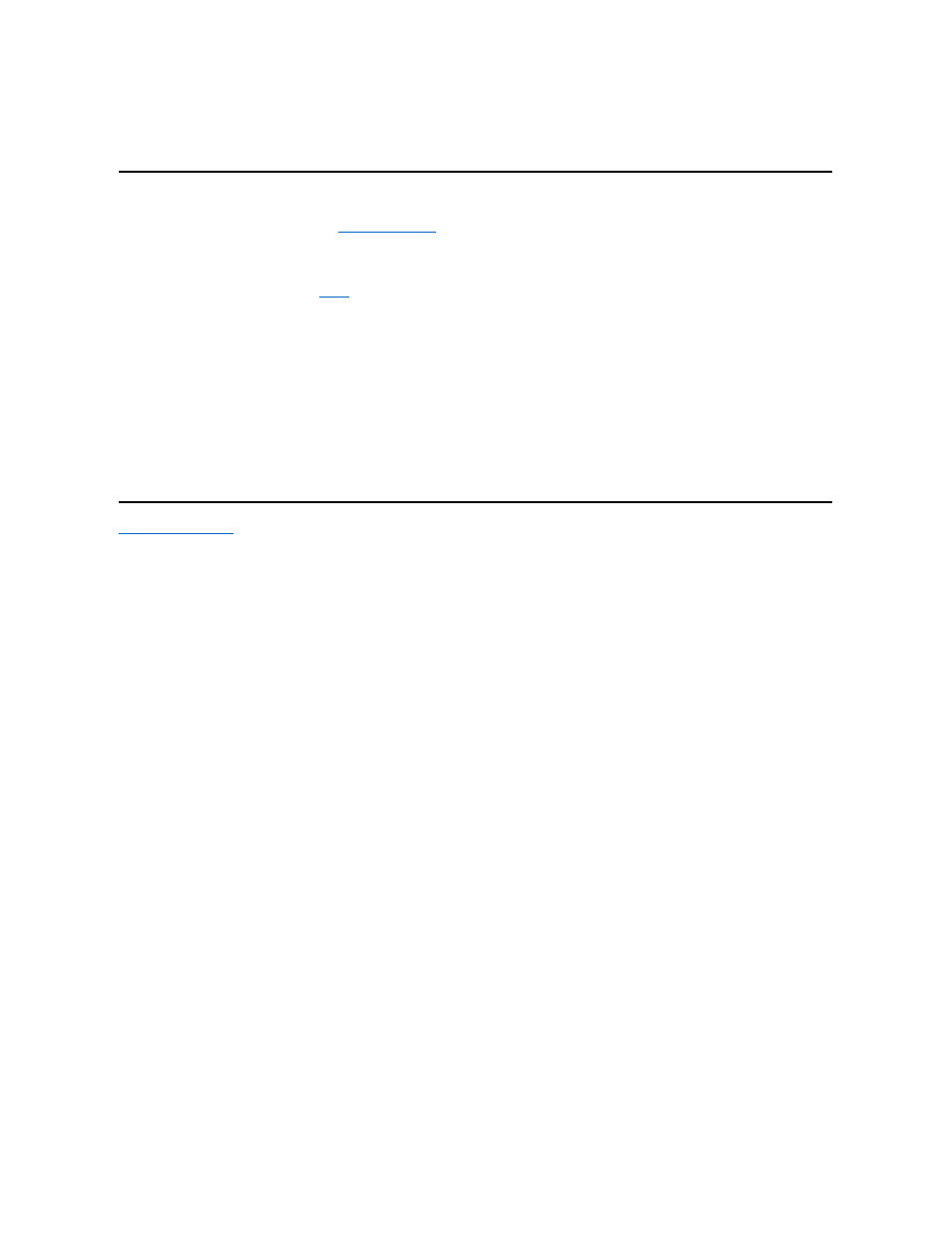
NOTICE: Carefully handle the hard-disk drive only by its carrier; do not touch the drive itself. The drive comes in a metal carrier for
protection and easy installation. The drive is vulnerable to static electricity and scratches when outside the computer because the
drive carrier protects only the sides of the drive, leaving the top and bottom of the drive exposed.
Travel Tips
l
Consider changing the settings of your
power management
options to maximize battery life if you will be using battery power for extended
periods.
l
If you are traveling internationally, carry proof of ownership to speed your passage through customs. If the computer is provided by your
employer, carry documentation of your right to use the computer. Investigate the customs regulations of the countries you plan to visit, and
consider acquiring an international
from your government if you travel through many different countries.
l
Power interruptions can occur frequently in some countries. Always have a charged battery available if traveling abroad.
l
Credit card holders should check with their credit card companies for information about the kinds of emergency travel assistance they offer
to users of portable computers. Many companies provide services that help you solve problems, such as quickly locating 3.5-inch diskettes
or providing a direct-dial telephone line for your modem connection.
NOTICE: Do not use a device in the external media bay while the computer is in motion. Doing so could interrupt the flow of data
between the device and the hard-
disk drive.
Carnet
A carnet is an international customs document (also known as a merchandise passport) that facilitates temporary imports into foreign countries
and is valid for up to 1 year.
Back to Contents Page
