Memory allocations, Avoiding irq assignment conflicts – Dell Latitude L400 User Manual
Page 35
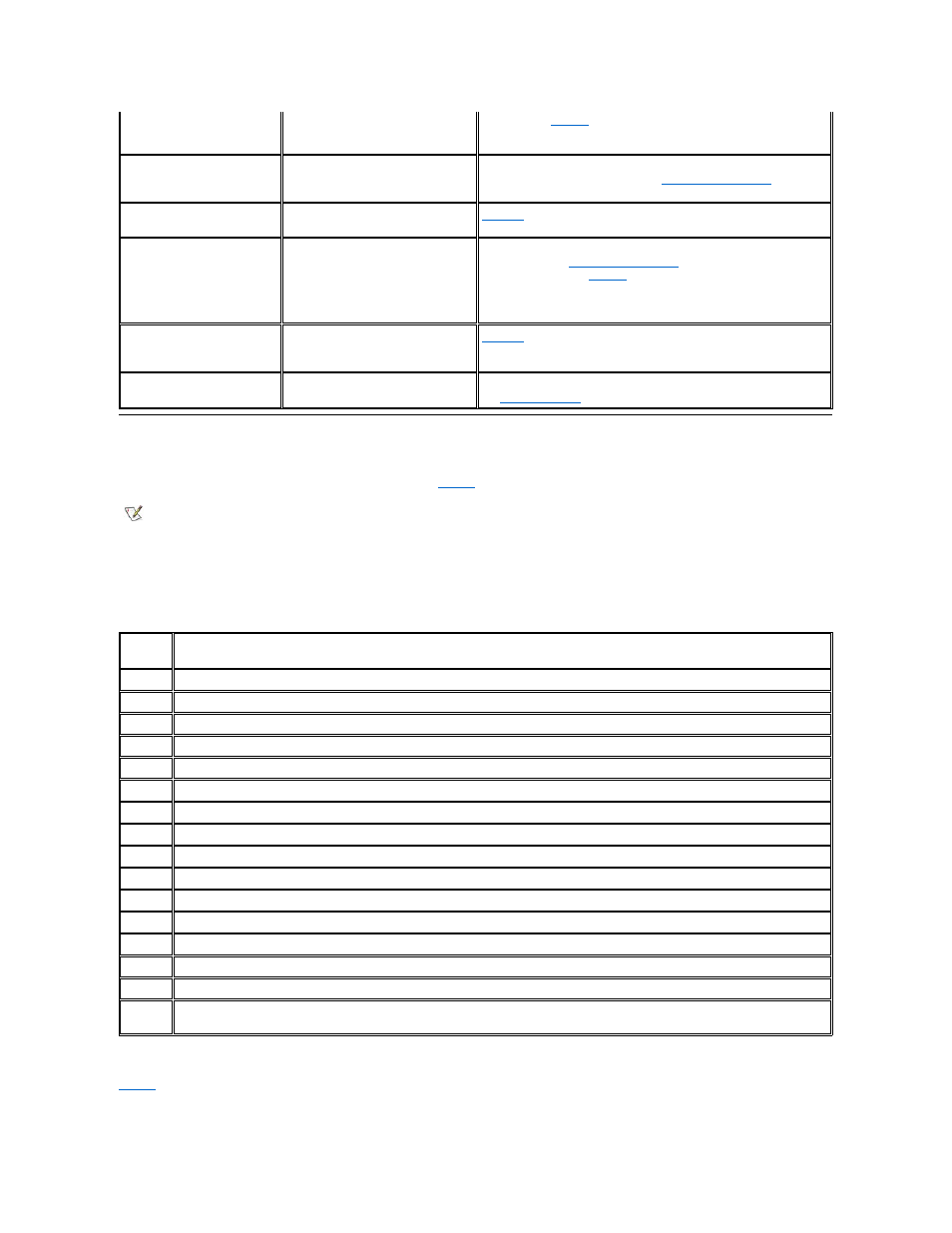
Avoiding IRQ Assignment Conflicts
Problems can arise if two devices attempt to use the same interrupt request (IRQ) line. To avoid this type of conflict, check the documentation for
the default IRQ line setting for each installed device. Then consult
to configure the device for one of the available IRQ lines.
Table 2. IRQ Line Assignments
Memory Allocations
provides a map of the conventional memory area. When the microprocessor or a program addresses a location within the conventional
memory range, it is physically addressing a location in main memory.
it may be faulty. A key on the built-in
keyboard may have been pressed
while the computer was booting.
be corrected,
call Dell
for technical assistance.
0250:System battery
is dead—Replace and
run Setup
The system battery does not have
enough charge to power the
computer.
Connect the computer to electrical power to recharge the battery, or
replace the battery. Then check your
system setup program
settings.
02D0:System cache
error—cache disabled
The primary cache internal to the
microprocessor has failed.
Call Dell
for technical assistance.
0251:System CMOS
checksum bad—default
configuration used
The BIOS has been changed.
CMOS has been corrupted or
modified, possibly by an application
program that changes data stored in
CMOS.
Reboot the computer. As soon as you see the Dell logo screen, press
system setup program
and reconfigure the system. If
the problem persists,
call Dell
for technical assistance.
0230:System RAM
failed at offset:
nnnn
System RAM failed at address nnnn
in the 64-KB block at which the error
was detected.
Call Dell
for technical assistance.
0260:System timer
error
A chip on the system board may be
malfunctioning.
Run the System Set test group and the Keyboard Controller Test in
the
Dell Diagnostics
.
NOTES: Installed devices cannot share the same COM port address. The default address of your computer's serial port is COM1.
To view IRQ line assignments in the Microsoft® Windows® 98 and Windows Me operating systems, click the Start button, point to
Settings, and click Control Panel. Double-click the System icon. Select the Device Manager tab, and then double-click Computer.
Windows 2000 handles IRQ assignments automatically. Refer to your Windows 2000 documentation for more information.
IRQ
Line
Assigned Device
IRQ0
Reserved; generated by the system timer
IRQ1
Reserved, generated by the keyboard controller
IRQ2
Cascade from the secondary interrupt controller
IRQ3
PCI IRQC
IRQ4
Serial port; available if serial port is not configured for COM1 or COM3
IRQ5
Available
IRQ6
Generated by the diskette drive controller to indicate that the diskette drive requires the attention of the microprocessor
IRQ7
Parallel port; available if parallel port is disabled
IRQ8
Reserved; generated by the real time clock
IRQ9
PCI IRQA and SCI in ACPI mode
IRQ10
PCI IRQB, D
IRQ11
Available
IRQ12
Reserved; generated by the keyboard controller to indicate that the output buffer of the touch pad or PS/2 mouse is full
IRQ13
Reserved; generated by the math coprocessor
IRQ14
Reserved; generated by the hard-disk drive to indicate that the drive requires the attention of the microprocessor
IRQ15
Reserved; generated by the CD-ROM or DVD-ROM drive in the external media bay to indicate that the drive requires the attention of
the microprocessor
