Replacing the display latch – Dell XPS M140 (MXC051, Late 2005) User Manual
Page 47
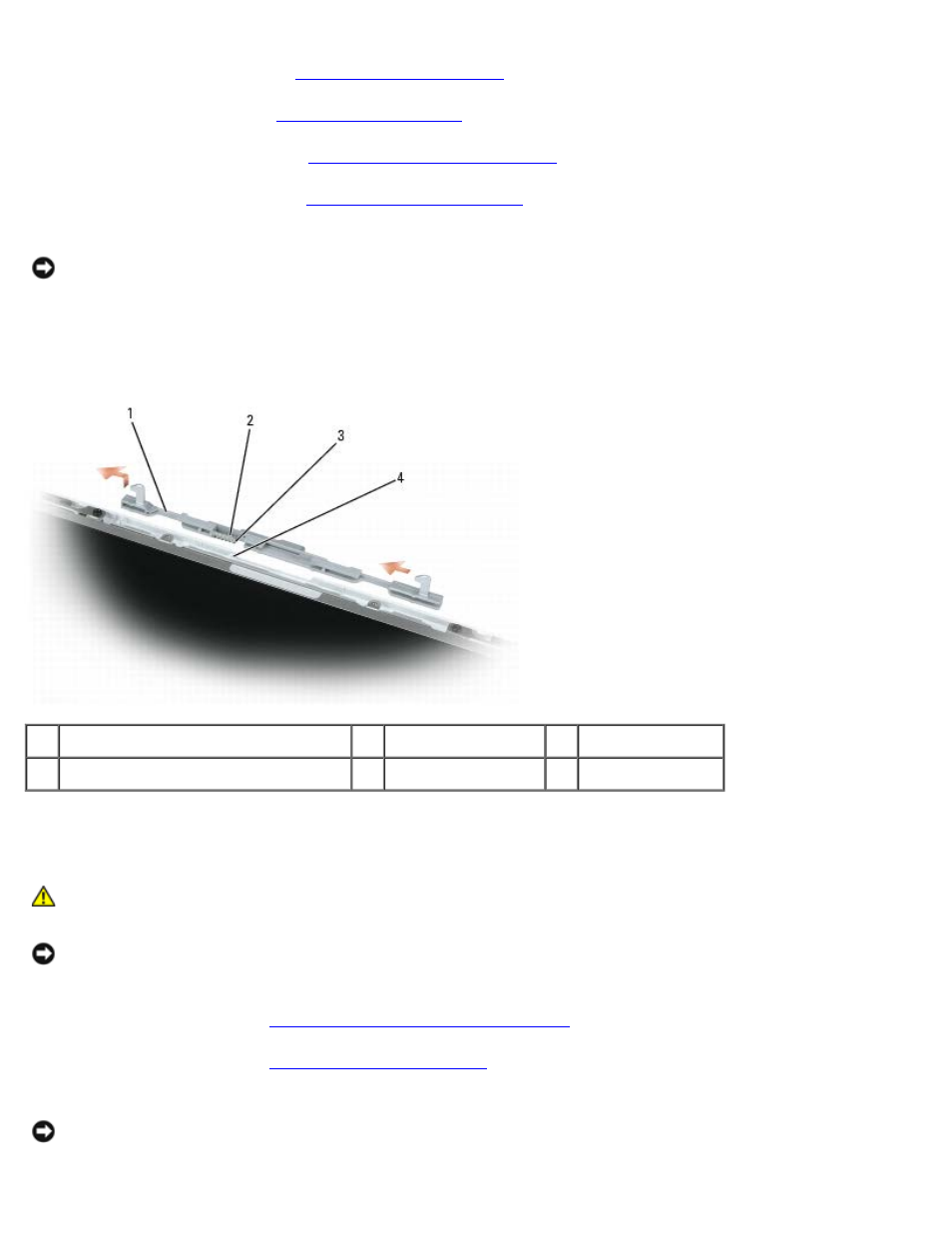
Display Assembly and Display Latch: Dell™ XPS M140 Service Manual
file:///C|/Users/santhosh_v.ASIA-PACIFIC/Desktop/Hawke/New%20folder/display0.htm[2/21/2014 11:33:55 AM]
2. Remove the hinge cover (see
).
).
4. Remove display assembly (see
).
5. Remove the display bezel (see
NOTICE: The display latch spring is not physically connected to the latch assembly. Exercise care that the
spring is not lost.
6. Slightly rotate the left side of the display latch assembly away from the center of the top cover, then lift up and
to the left to remove the latch assembly.
1
display latch assembly
2
latch spring
3
guide post
4
guide post slot
Replacing the Display Latch
CAUTION: Before you perform any of the procedures in this section, follow the safety instructions in the
Product Information Guide.
NOTICE: To avoid electrostatic discharge, ground yourself by using a wrist grounding strap or by periodically
touching an unpainted metal surface (such as the back panel) on the computer.
1. Follow the instructions in
Preparing to Work Inside the Computer
2. Follow the instructions in
NOTICE: Before replacing the display latch assembly, ensure that the latch spring is properly aligned on the
guide post.
