9 securing your computer, 10 troubleshooting tools – Dell Vostro 1200 (Early 2009) User Manual
Page 6
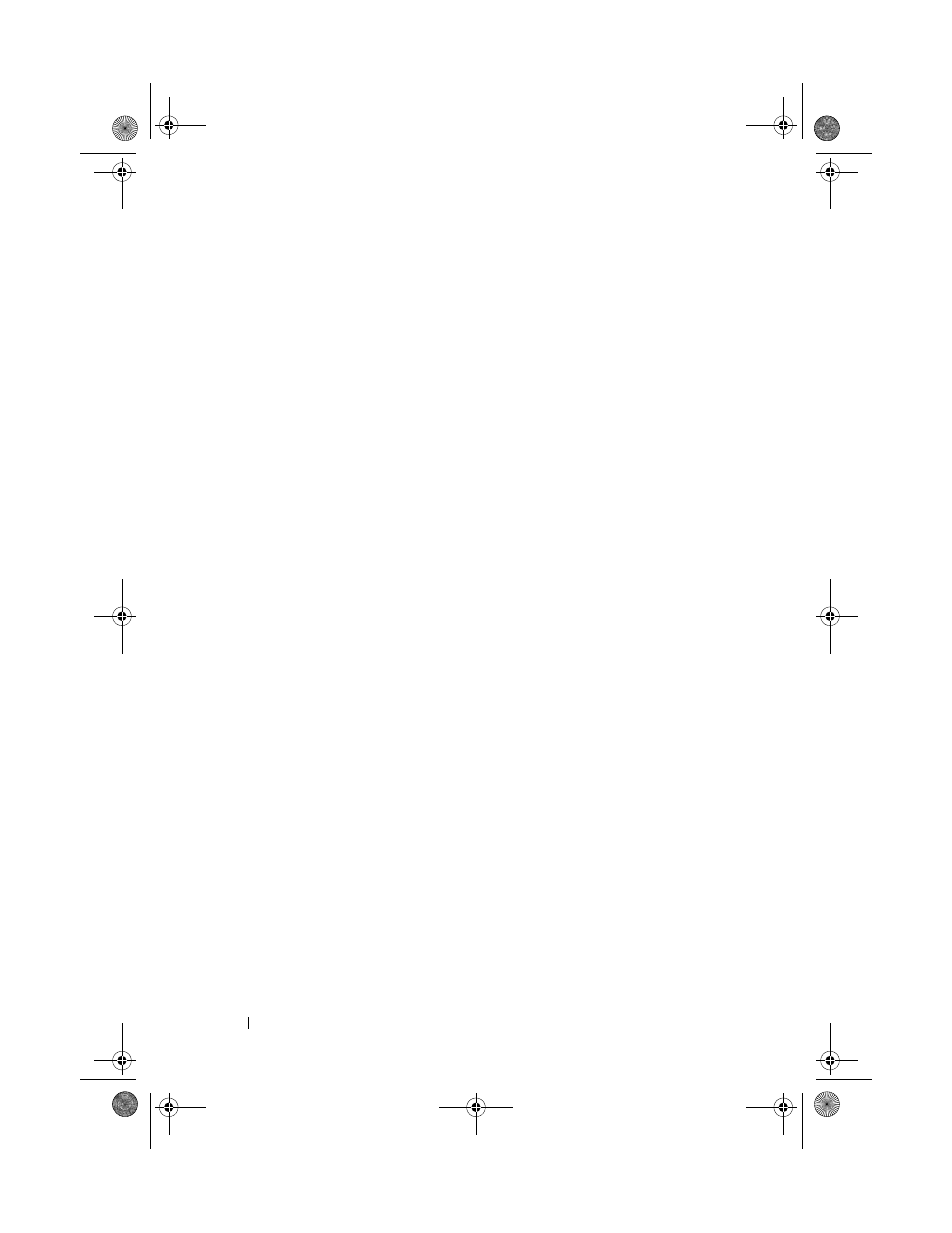
6
Contents
64
Removing an ExpressCard or Blank
65
67
. . . . . . . . . . . . . . . . . . .
67
. . . . . . . . . . . . . . . . . . . . . . . .
67
. . . . . . . . . . . . . . . . . .
67
Using a Primary (or System) Password
68
Using an Administrator Password
69
70
70
If Your Computer Is Lost or Stolen
70
73
. . . . . . . . . . . . . . . . . . . . .
73
Diagnostic Light Codes During POST
73
. . . . . . . . . . . . . . . . . . . .
74
. . . . . . . . . . . . . . . .
78
. . . . . . . . . . . . . . . . . . . . .
79
When to Use the Dell Diagnostics
79
Starting the Dell Diagnostics From Your Hard Drive
79
Starting the Dell Diagnostics From the Drivers and
. . . . . . . . . . . . . . . . . . . .
81
82
book.book Page 6 Wednesday, December 12, 2007 10:32 AM
