Dell PowerVault DP500 User Manual
Page 39
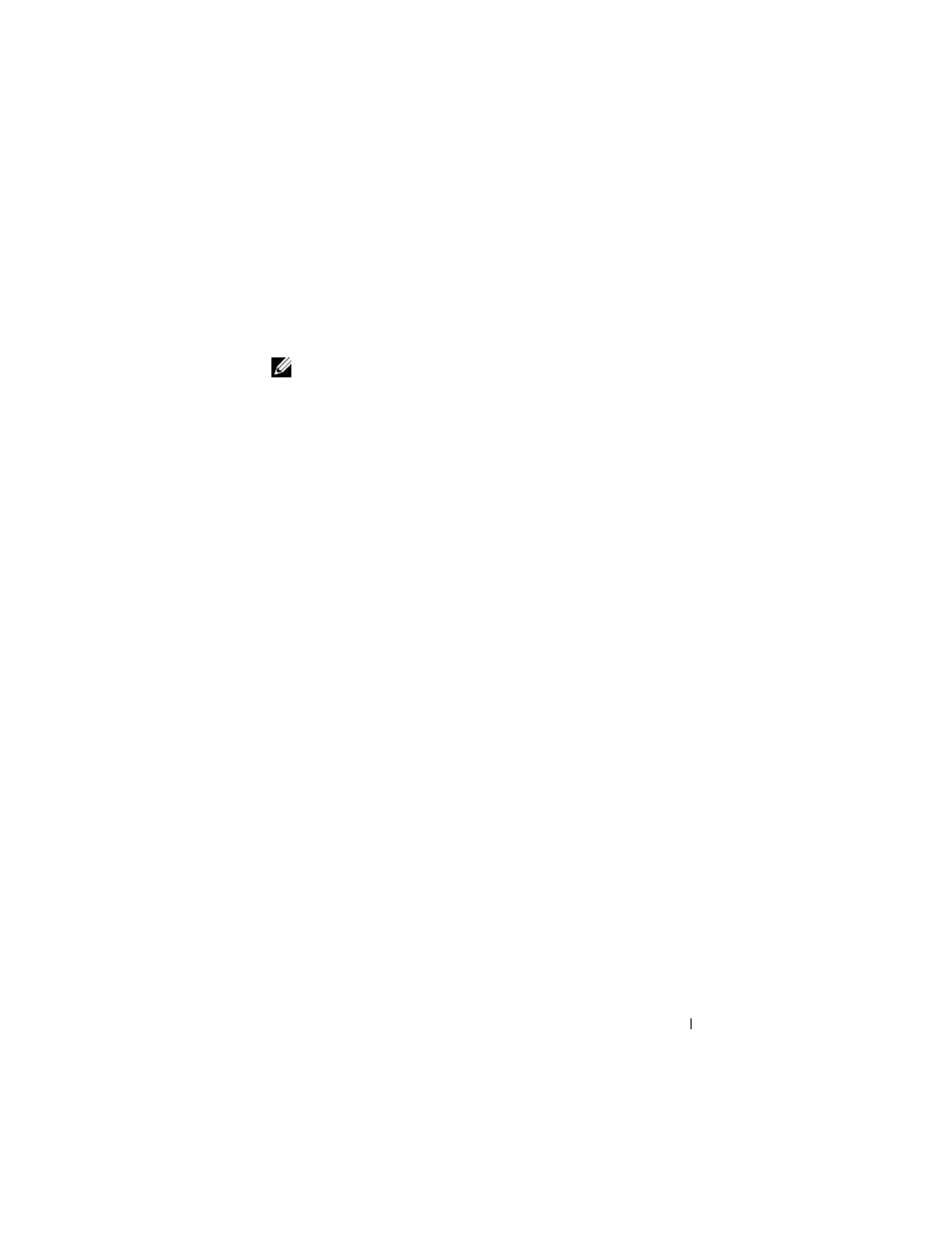
Upgrading Your Operating System
39
8 In the Product Key window, type the 25-character Product Key and click
Next.
The Product Key is located on the COA label that is attached to your system.
9 When prompted, select Get Updated Setup Files and click Next.
NOTE:
This procedure may take several minutes to complete.
Next, your system automatically restarts.
10 When prompted, log in to your system as Administrator.
After login, the following message appears:
MMC cannot open the file
C:\windows\system32\nas.msc. This may also be
because you do not have sufficient access rights
to the file.
This error occurs because the operating system upgrade procedure is not
completed. This error will be fixed after you complete the upgrade
procedures.
11 Click OK to continue.
12 Remove the Microsoft Windows Storage Server 2003 R2 With SP2 x64
Edition Disk 1 media from the CD/DVD drive.
13 Insert the Microsoft Windows Storage Server 2003 R2 With SP2 x64 Edition
Disk 2 media into the CD/DVD drive.
The media starts automatically and the Welcome to Microsoft Windows
Server 2003 R2 window appears.
If the media does not start automatically:
a
Open Windows Explorer.
b
Locate the CD/DVD drive.
c
Right-click the CD/DVD drive and click AutoPlay.
14 Click Continue Windows Server 2003 R2 Setup and click Next.
The following message appears:
Windows Server 2003 R2 is installed on your
system. To continue and reinstall Windows Server
R2 files, click Yes. To exit Setup, click No.
