3raid and disk management, 4upgrading your operating system, 5restoring your operating system – Dell PowerVault DP500 User Manual
Page 5
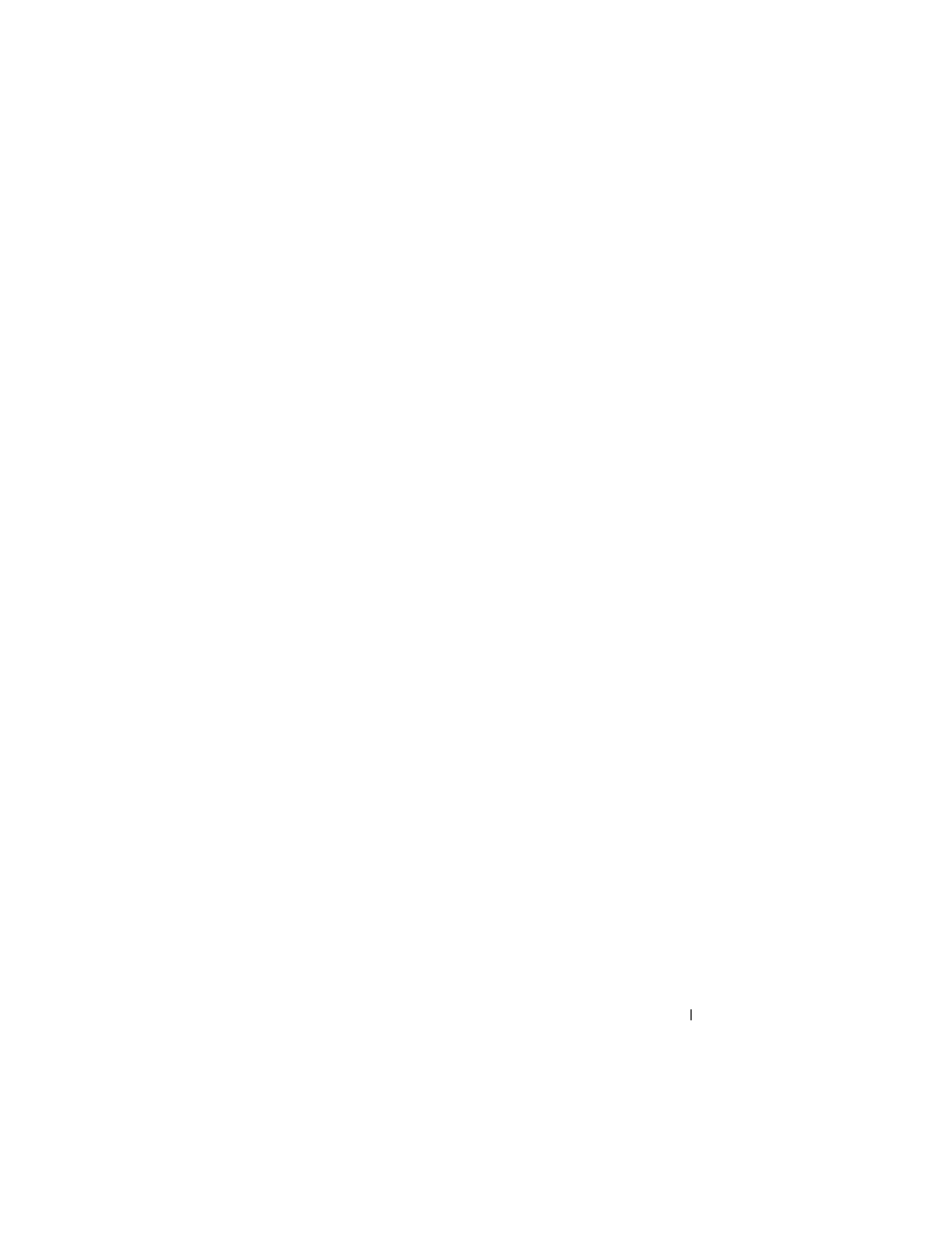
Contents
5
3
29
Determining Your RAID Configuration
29
. . . . . . . . . . . . . . . . . . .
30
. . . . . . . . . . . . . . . . . . . .
31
. . . . . . . . . . . . . . . . . .
31
Upgrading a Basic Disk to a Dynamic Disk
31
32
32
. . . . . . . . . . . . . . . . . .
33
Checking Partition or Volume Properties
33
Formatting a Partition or Volume
33
Deleting a Partition or Volume
34
34
36
4
Upgrading Your Operating System
37
Operating System Upgrade Paths
37
Upgrading Your Operating System
38
5
Restoring Your Operating System
41
Installing Using the Server Management Media
41
Installing Additional Components
46
Installing Using the Operating System Media
46
46
Creating a Device Driver Diskette
46
