Dell PowerVault DP500 User Manual
Page 44
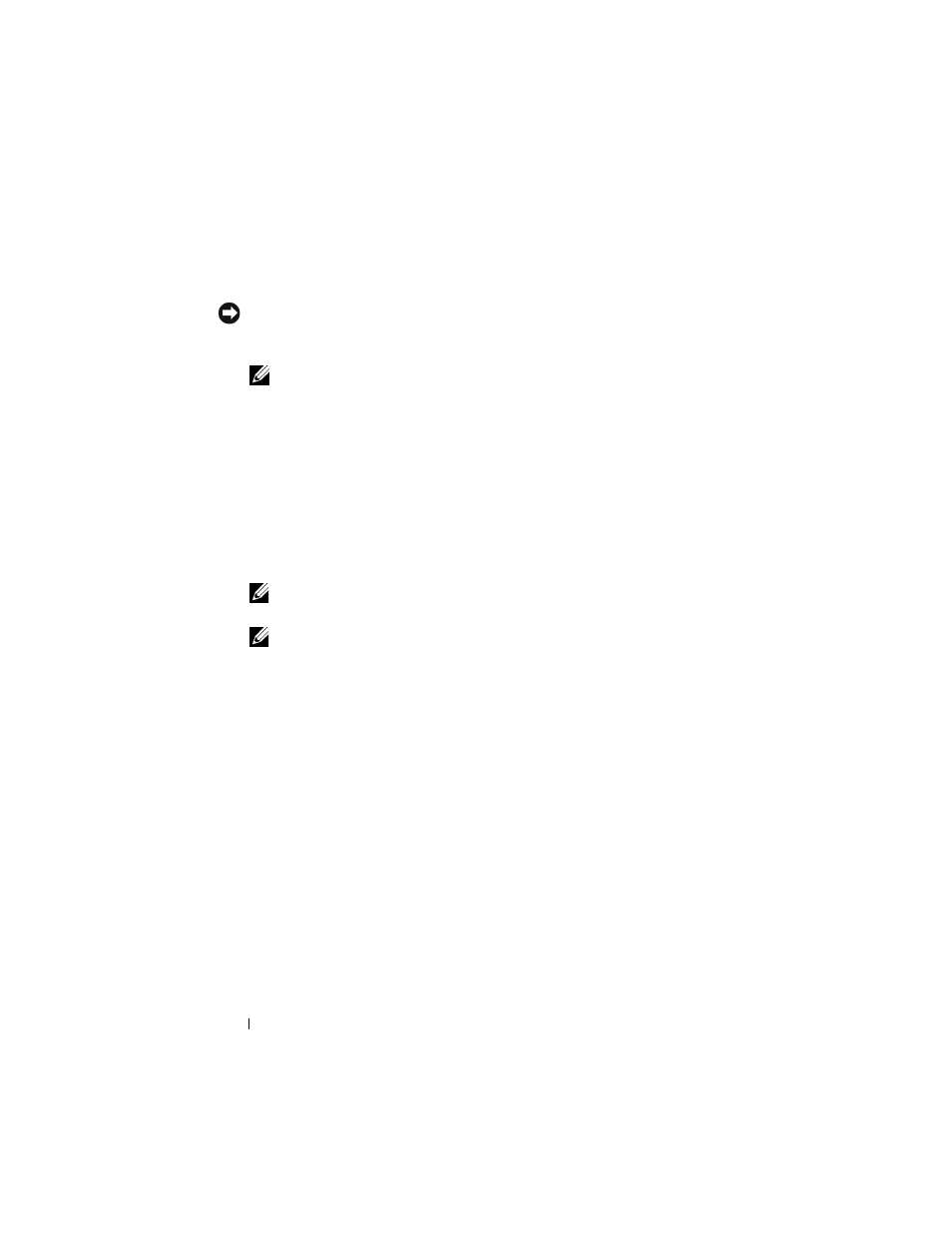
44
Restoring Your Operating System
9 To set up a new boot partition, select the appropriate file system and size
for your partition and click Continue.
NOTICE:
If there is an existing partition on the hard drive, the Confirm to delete
partition window appears. Click Continue. Server Assistant deletes all existing
partitions on the hard drive.
NOTE:
For maximum system security, Dell recommends selecting NTFS-NT
File System.
The Network Adapter(s) configuration window appears.
10 Select one of the following options and click Continue:
•
Obtain IP address from DHCP server.
•
Specify an IP address
The Enter Configuration Information: Microsoft Windows Server 2003
x64 Edition window appears.
11 Type your system information in the appropriate fields, and click Continue.
NOTE:
If you leave any field blank, Windows Setup prompts you later for this
information.
NOTE:
To provide more configuration information, click on the Advanced tab
in the top-right corner.
The Operating System Installation Summary window appears.
12 If the configuration settings are correct, click Continue.
The Microsoft Windows Installation Wizard window appears and the file
copy process starts.
If the configuration settings are not correct, perform the following steps:
a
Click Back until the appropriate screen appears.
b
Enter the correct information.
c
Click Continue until the Microsoft Windows Installation Wizard
window appears.
