Configuring your system for the first time, Overview, Naming convention – Dell PowerVault DP500 User Manual
Page 7
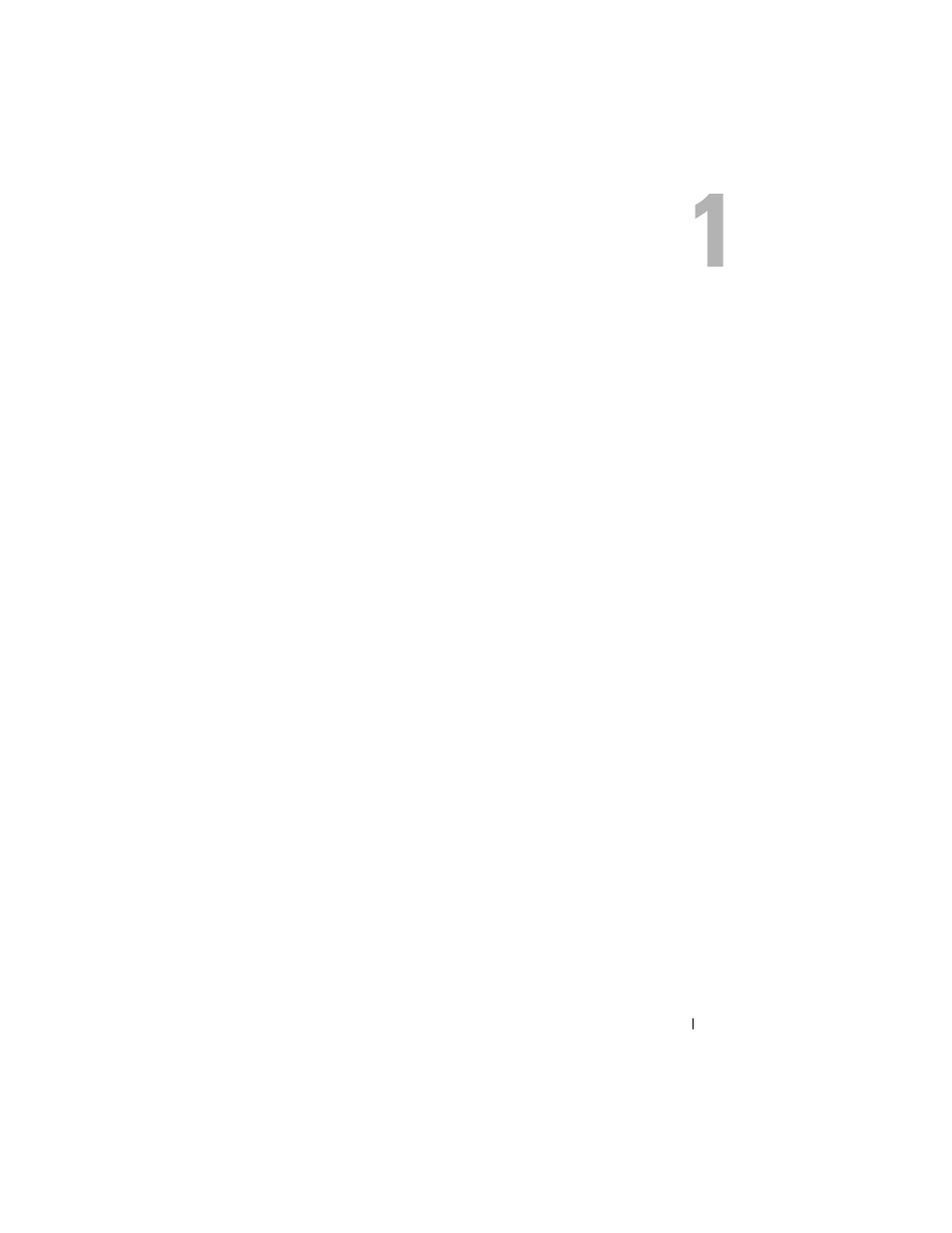
Configuring Your System for the First Time
7
Configuring Your System for the
First Time
This document provides information about completing the configuration
procedures on your system and a general overview of the Microsoft
®
Windows
®
Storage Server 2003 R2 x64 with SP2 operating system. For more information,
see the operating system documentation located on the Dell™ Support
website at www.dell.com/ostechsheets.
Overview
The Windows
Storage Server 2003 R2 x64 Edition with SP2 operating system
adds new search capabilities, simplified setup and storage management,
extensibility, and is specially tuned to provide optimal storage server
performance. Windows Storage Server 2003 R2 x64 Edition with SP2
provides significant enhancements in storage management scenarios, as well
as ease of installation.
Your Dell PowerVault™ storage server is preconfigured with the operating
system. Most of the setup procedures are completed for you and do not
require user intervention.
When your system boots for the first time, the Microsoft Mini-Setup wizard
begins. When completed, your system automatically reboots. After the
configuration is completed, you can access the server either locally or remotely.
See the Dell End User License Agreement for Microsoft Software for specific
information about supported configurations and software functionality
limitations.
Naming Convention
The term Dell PowerVault 100 refers to the hardware platform.
PowerVault NF100 refers to the configuration of PowerVault 100 storage system
and Microsoft Windows Storage Server 2003 R2 with SP2 operating system.
