Software raid – Dell PowerVault DP500 User Manual
Page 30
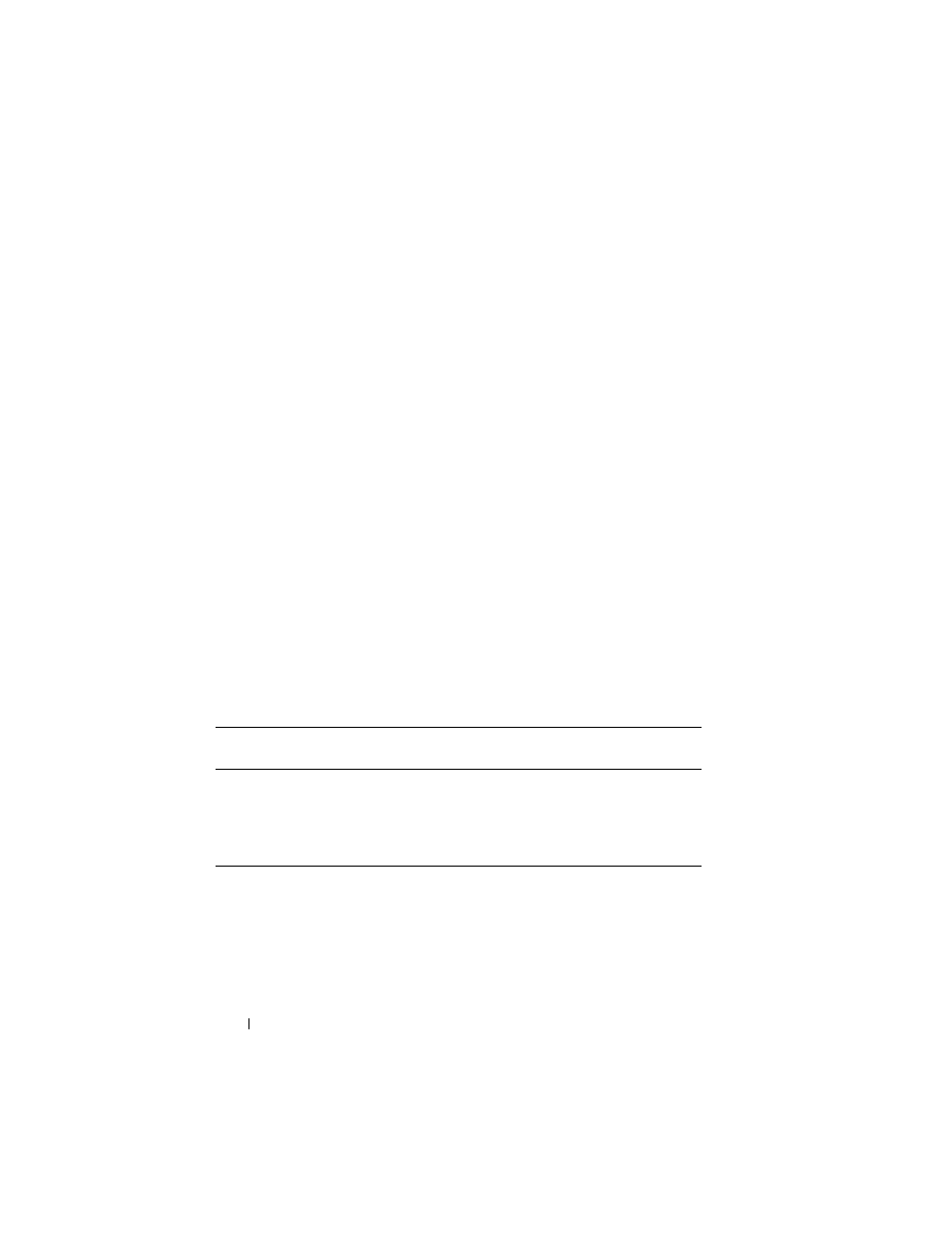
30
RAID and Disk Management
To determine if your RAID configuration is hardware or software based,
perform the following steps:
1 On the Windows desktop, right-click My Computer and select Manage.
2 In the Computer Management window, click Device Manager.
3 In the Computer Management right window pane, expand SCSI and
RAID Devices.
If a PowerEdge Expandable RAID Controller (PERC) or a Cost Effective
RAID Controller (CERC) hardware RAID controller is listed under SCSI
and RAID Devices, the system is configured with hardware RAID.
If a PERC or CERC hardware RAID controller is not listed under SCSI
and RAID Devices, the system is configured with software RAID.
Software RAID
If your system is preconfigured with software RAID 5, the system performs a
RAID synchronization to optimize the array. The process runs in the
background and may affect your overall system performance until it
completes. If the system is powered off before the process completes, RAID
synchronization will begin again when the system is powered up and continue
until it completes.
Table 3-1 provides information about the supported RAID configurations.
Table 3-1.
Software RAID Configurations
RAID
Configuration
Configuration
Unpartitioned Space
RAID 1
Two system hard drives
8 GB operating system partition
40 MB
RAID 5
Four hard drives
8 GB operating system partition
Varies depending on drive
capacity
