Replacing the i/o panel – Dell Precision 690 User Manual
Page 105
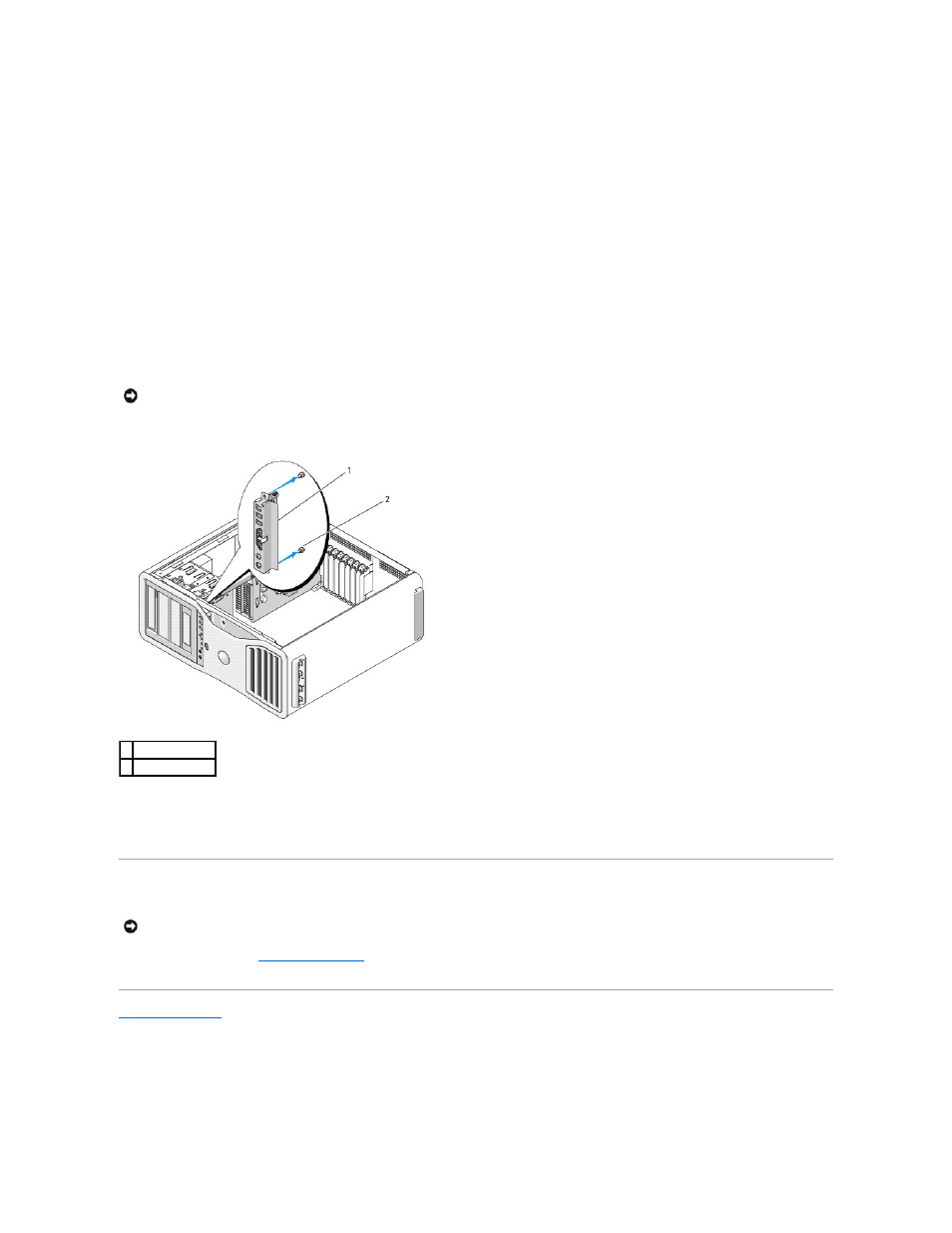
4.
If a graphics riser card is installed, remove it:
a.
Remove its four screws.
b.
Disconnect its power cable.
c.
Move it slightly up and to the right at an angle to free it from the card fan and the memory-riser support structure.
d.
Set the riser aside.
5.
Loosen the captive thumbscrews that secure the memory shroud and lift to remove it from the computer.
6.
Disconnect the speaker cable from the system board.
7.
Disconnect the front fan and the card fan from the system board.
8.
Unscrew the two screws that hold the processor and card fan case in place and lift it away from the computer.
9.
Disconnect the control-panel cable from the I/O panel connector by pulling with the cable loop.
10.
Note the routing of each cable as you disconnect all cables attached to the I/O panel.
11.
Remove the mounting screws from the I/O panel.
12.
Lift to remove the I/O panel from the computer.
Replacing the I/O Panel
Follow the removal procedure (
) in reverse order. Ensure that the plastic piece that fits over the screw hole is in place, secured by the
screw that fastens the I/O panel to the chassis.
Back to Contents Page
NOTICE:
Carefully note the routing of each cable before you disconnect it, so that you are sure to re-route cables correctly. An incorrectly routed or a
disconnected cable could lead to computer problems.
1 I/O panel
2 mounting screws
NOTICE:
Ensure that you replace all cables originally attached to the I/O panel or you may experience computer problems.
