Ups maintenance, Ups and battery care, Transporting the ups – Dell UPS 10000R User Manual
Page 66
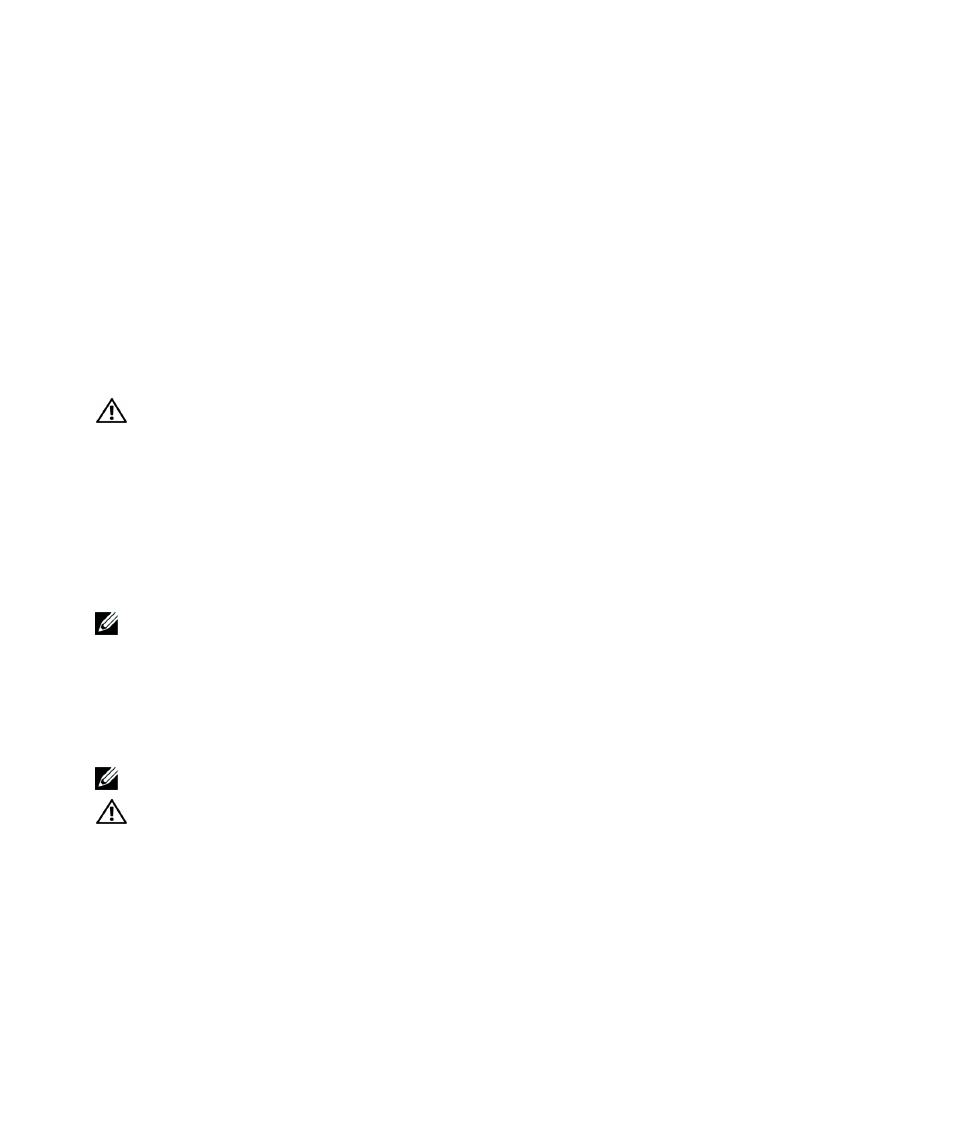
66
|
UPS Maintenance
UPS Maintenance
This chapter explains how to:
S
Care for the UPS and batteries
S
Transport the UPS
S
Store the UPS and batteries
S
Test the batteries
S
Update the UPS firmware
CAUTION:
Before performing the procedures in this section, read and follow the safety instructions in the
“Safety and Warning” Chapter on page 9. Also follow the safety instructions and important regulatory
information in your Safety, Environmental, and Regulatory Information document.
UPS and Battery Care
For the best preventive maintenance, keep the area around the UPS clean and dust‐free. If the
atmosphere is very dusty, clean the outside of the system with a vacuum cleaner. For full battery life,
keep the UPS at an ambient temperature of 25°C (77°F).
NOTE:
The batteries in the UPS are rated for a 3–5 year service life. The length of service life varies, depending
on the frequency of usage and ambient temperature. Batteries used beyond expected service life will often
have severely reduced runtimes. Replace batteries at least every 5 years to keep units running at peak
efficiency.
Transporting the UPS
NOTE:
The internal UPS batteries MUST be disconnected before transport.
CAUTION:
The following procedure should be performed or supervised by personnel knowledgeable about
batteries and the required precautions. Keep unauthorized personnel away from batteries.
If the UPS requires any type of transportation, the batteries must be disconnected (but not removed)
before the unit is transported.
6
