Dell LCD TV W4200 User Manual
Page 8
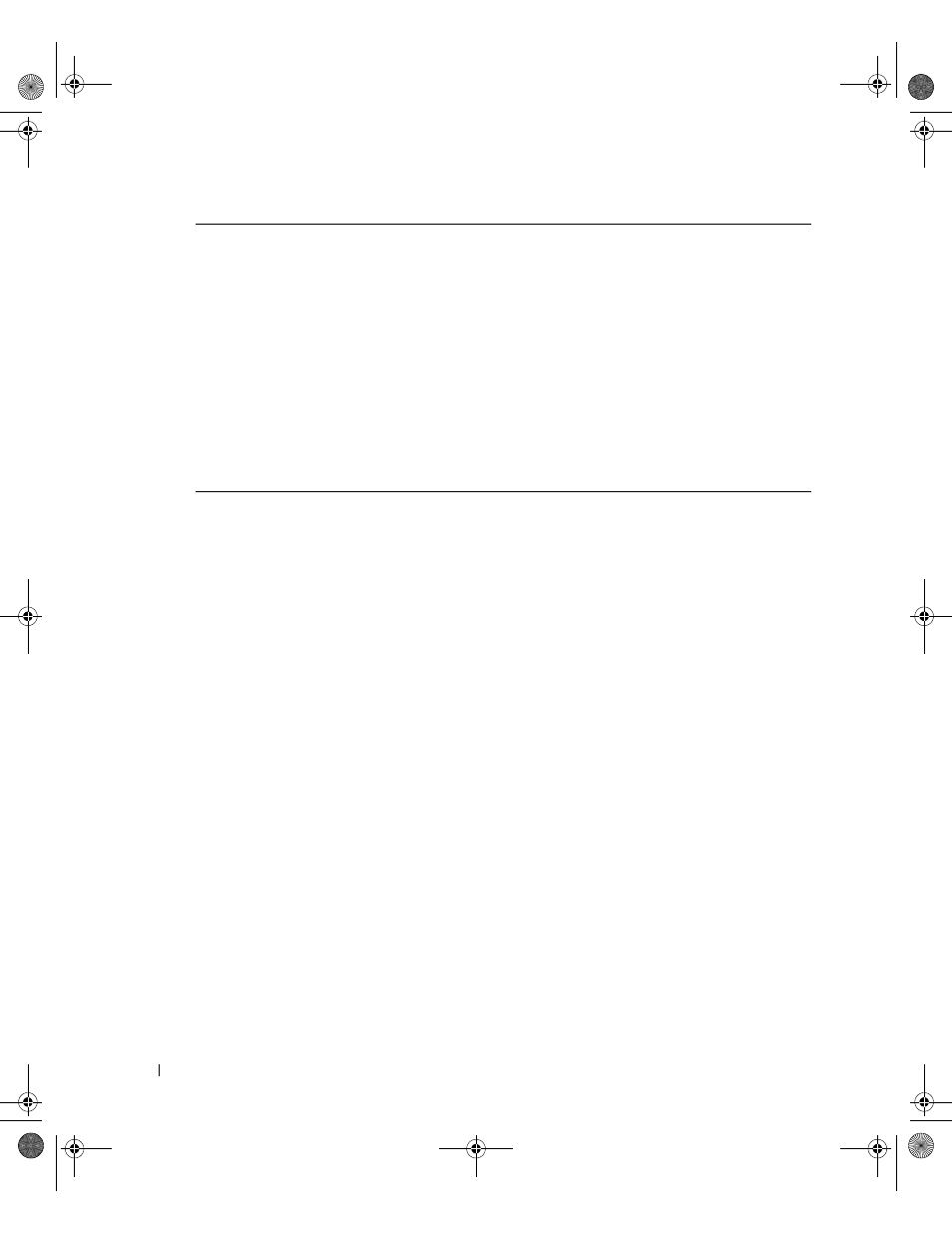
8
About Your TV
www
.dell.com | support.dell.com
FILE LOCATION: C:\Documents and Settings\solinak\Ƈ¦±\OM update\ch1e.fm
D E L L C O N F I D E N T I A L – P R E L I M I N A R Y 1 0 / 8 / 0 4 – F O R P R O O F O N LY
13
Composite video and
audio-out connectors
Connect a device such as a VCR if you have connected an antenna or
cable TV through the ANT/Cable connector
14
Subwoofer audio out
Connect an optional powered subwoofer to the TV
15
Optical digital out (SPDIF)
(for W4200HD only)
Connect an audio decoder or audio/video receiver
16
Coaxial digital audio out
(for W4200HD only)
Connect an audio decoder or audio/video receiver when using a Digital
TV (ATSC connector)
17
ATSC connector
(for W4200HD only)
Connect an antenna for the digital tuner when using Digital TV
(ATSC connector)
18
NTSC connector
Connect an antenna or a cable TV box
19
Speaker out connectors
Connect speakers
20
Power connector
Connect your power cord
DZ101_eUM.book Page 8 Friday, October 8, 2004 2:25 PM
- POWEREDGE 2950 (182 pages)
- POWEREDGE 2950 (112 pages)
- POWEREDGE 2950 (186 pages)
- POWEREDGE 2950 (10 pages)
- POWEREDGE 2950 (15 pages)
- Console Switch (58 pages)
- PowerConnect 2024 (46 pages)
- 2161DS-2 (56 pages)
- 5316M (15 pages)
- PowerConnect M6348 (737 pages)
- PRECISION 530 (8 pages)
- PRECISION 530 (126 pages)
- PRECISION 530 (300 pages)
- INFINISCALE III M2401G (27 pages)
- POWEREDGE RADI H700 (29 pages)
- ? PowerEdge 6800 (31 pages)
- POWEREDGE M1000E (1168 pages)
- POWEREDGE M1000E (382 pages)
- POWEREDGE M1000E (1080 pages)
- POWEREDGE M1000E (370 pages)
- POWEREDGE M1000E (14 pages)
- POWEREDGE M1000E (116 pages)
- POWEREDGE M1000E (268 pages)
- POWEREDGE M1000E (86 pages)
- POWEREDGE M1000E (2 pages)
- POWEREDGE M1000E (94 pages)
- POWEREDGE M1000E (260 pages)
- POWEREDGE M1000E (138 pages)
- POWEREDGE M1000E (8 pages)
- POWEREDGE M1000E (96 pages)
- POWEREDGE M1000E (1682 pages)
- POWEREDGE M1000E (108 pages)
- POWEREDGE M1000E (58 pages)
- POWEREDGE M1000E (1316 pages)
- POWEREDGE M1000E (7 pages)
- POWEREDGE M1000E (146 pages)
- POWEREDGE M1000E (23 pages)
- POWEREDGE M1000E (144 pages)
- POWEREDGE M1000E (27 pages)
- POWEREDGE M1000E (168 pages)
- POWEREDGE M1000E (22 pages)
- POWEREDGE M1000E (934 pages)
- POWEREDGE M1000E (737 pages)
- POWEREDGE M1000E (1246 pages)
- POWEREDGE M1000E (666 pages)
