Setting up your tv, Proper location for your tv – Dell LCD TV W4200 User Manual
Page 11
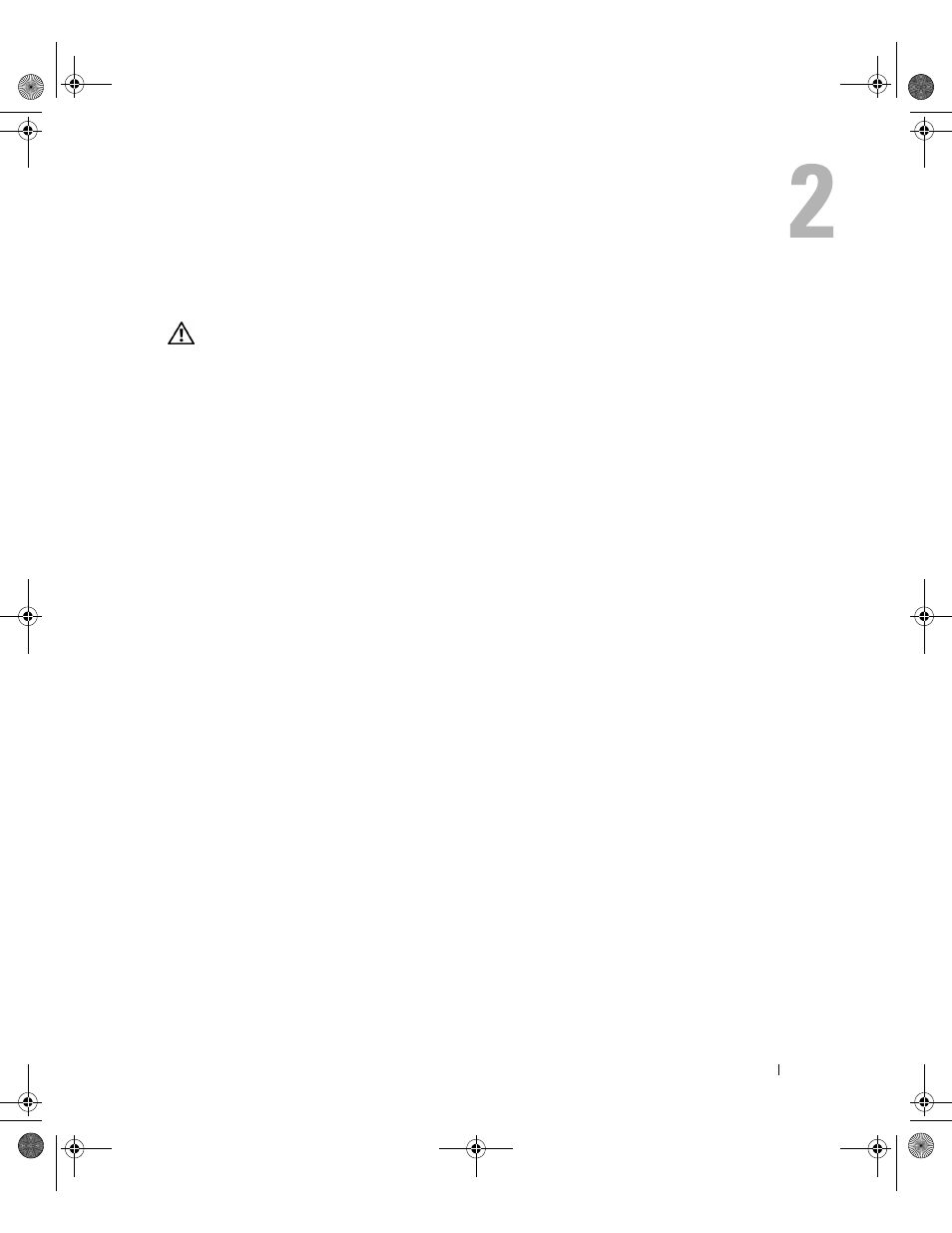
FILE LOCATION: C:\Documents and Settings\solinak\Ƈ¦±\OM update\ch2e.fm
D E L L C O N F I D E N T I A L – P R E L I M I N A R Y 1 0 / 8 / 0 4 – F O R P R O O F O N LY
Setting Up Your TV
11
Setting Up Your TV
CAUTION:
Before you begin any of the setup procedures described in this section, follow the basic
safety instructions located in the Product Information Guide.
Proper Location for Your TV
Consider the following environmental factors when you are deciding where to put your TV:
•
Ensure you allow adequate ventilation.
•
Do not store or use the TV in locations that are exposed to high heat, direct sunlight, or
extreme cold.
•
Avoid moving the TV between locations with extreme temperature differences. For more
information, see "Specifications for Your TV" on page 41.
•
Do not subject the TV to severe vibration or high impact conditions. Do not place the TV
inside a car trunk.
•
Do not store or use the TV in locations where the TV would be exposed to high humidity or
dusty environment.
•
Do not place the TV in a location where water or other liquids could spill on or into the TV.
DZ101_eUM.book Page 11 Friday, October 8, 2004 2:25 PM
