5 using acronis snap deploy 5 management console, 1 connecting to a machine, 1 connect to a local machine – Acronis Snap Deploy 5 - User Guide User Manual
Page 56: 2 connect to another machine, Using acronis snap deploy 5 management console, Connecting to a machine, Connect to a local machine, Connect to another machine
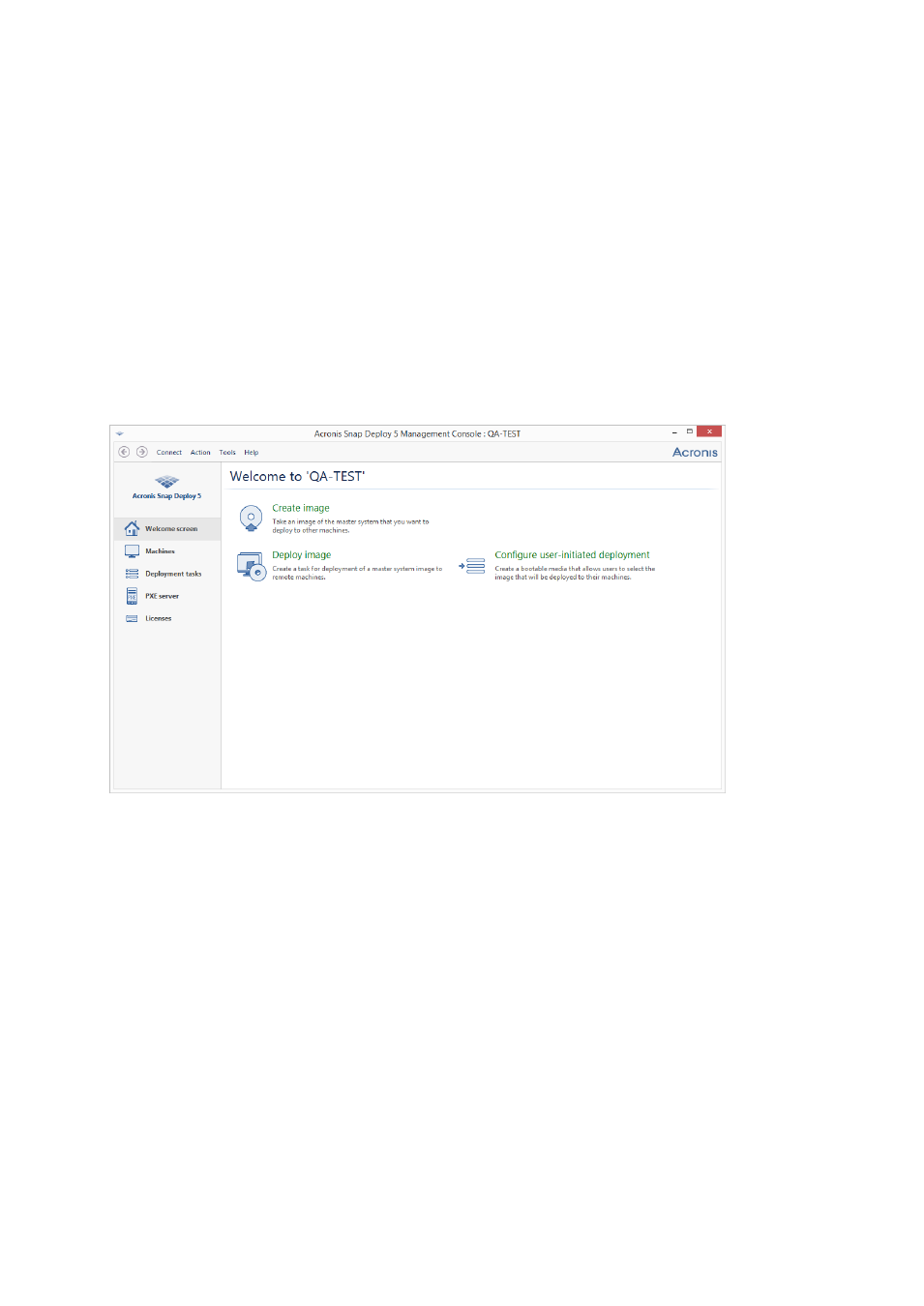
56
Copyright © Acronis International GmbH, 2002-2014
5 Using Acronis Snap Deploy 5 Management
Console
5.1 Connecting to a machine
5.1.1 Connect to a local machine
When started, Acronis Snap Deploy 5 Management Console connects to the local machine if there is
a manageable component of Acronis Snap Deploy 5 (such as Acronis Snap Deploy 5 OS Deploy
Server) on this machine. You can manage any Acronis server or Acronis Snap Deploy 5 Management
Agent installed on the same machine without any additional actions.
The welcome screen of the management console
5.1.2 Connect to another machine
Acronis Snap Deploy 5 Management Console can connect over the network to a machine where one
or more of the following components are installed:
Acronis Snap Deploy 5 OS Deploy Server
Acronis Snap Deploy 5 License Server
Acronis PXE Server
Acronis Snap Deploy 5 Management Agent
Once connected, you can manage the Acronis server or perform operations by using Acronis Snap
Deploy 5 Management Agent.
To connect to an Acronis component, you need the administrator’s privileges on the remote
machine.
