4 booting the target machines, P. 112) – Acronis Snap Deploy 5 - User Guide User Manual
Page 112
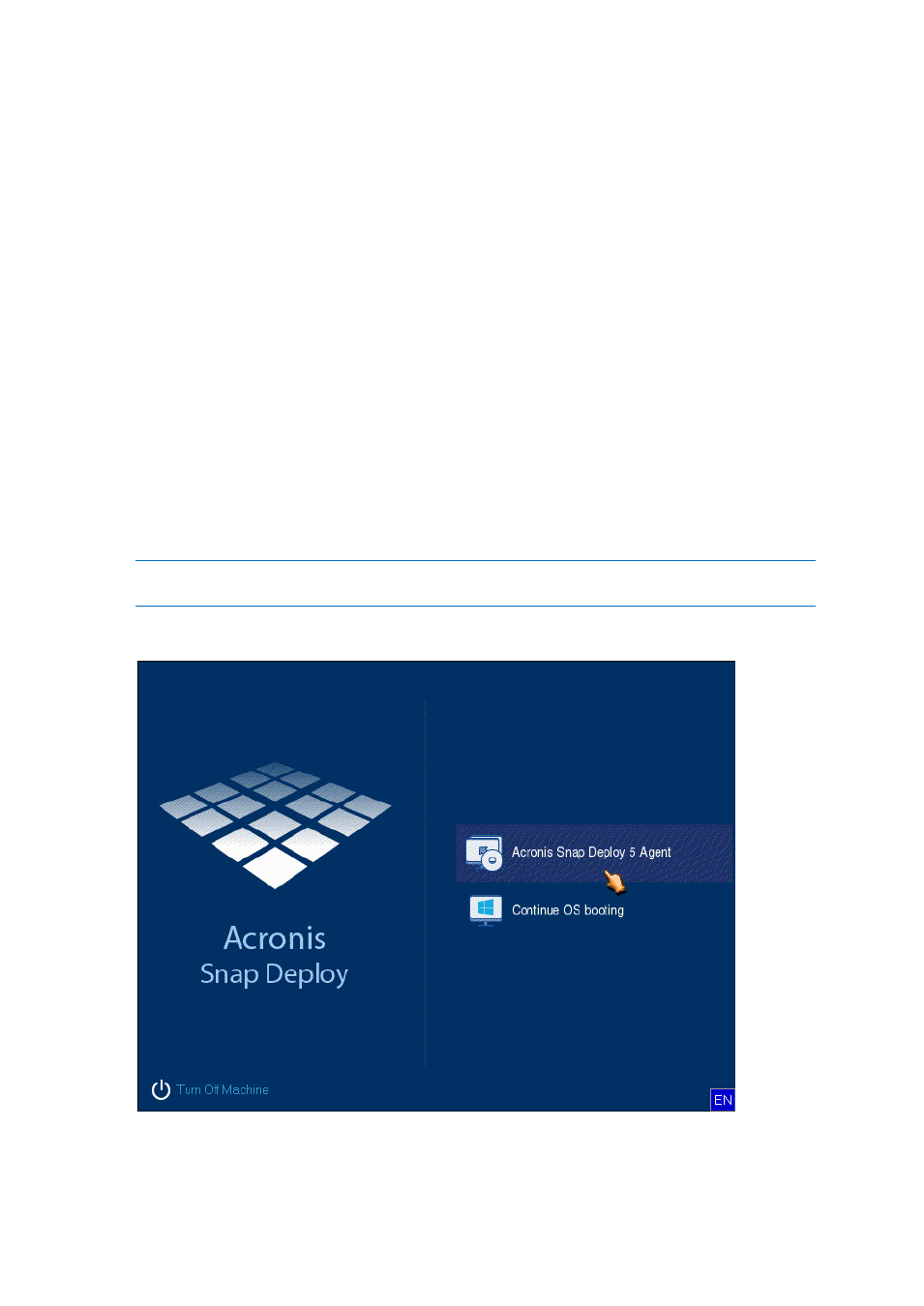
112
Copyright © Acronis International GmbH, 2002-2014
As soon as the triggering condition arises, the available machines become engaged in the
deployment, and their state changes to Running.
10.4.4 Booting the target machines
You need to manually boot the target machines into Acronis Snap Deploy 5 Agent in the following
cases:
To perform deployment to any ready machines (p. 110)
To perform deployment to the specific machines (p. 104) that do not support the Wake-on-LAN
functionality
You can boot the machines by using a bootable media or Acronis PXE Server.
Alternatively, you can configure online deployment (p. 115) to the target machines.
To boot a target machine
1. Do one of the following:
Create a bootable media (p. 65) with Acronis Snap Deploy 5 Agent.
OR
Connect the management console to Acronis PXE Server and upload Acronis Snap Deploy 5
Agent (p. 71).
Tip: When creating the bootable media or uploading the agent to the PXE server, you can configure the
agent to start automatically after a time-out.
2. Boot the target machine into Acronis Snap Deploy 5 Agent from the bootable media or the PXE
Server.
The boot menu on the target machine’s side
3. Select Acronis Snap Deploy 5 Agent in the boot menu. You can skip this step if you configured the
agent to start automatically.
