Acronis Migrate Easy 7.0 - User Guide User Manual
Page 31
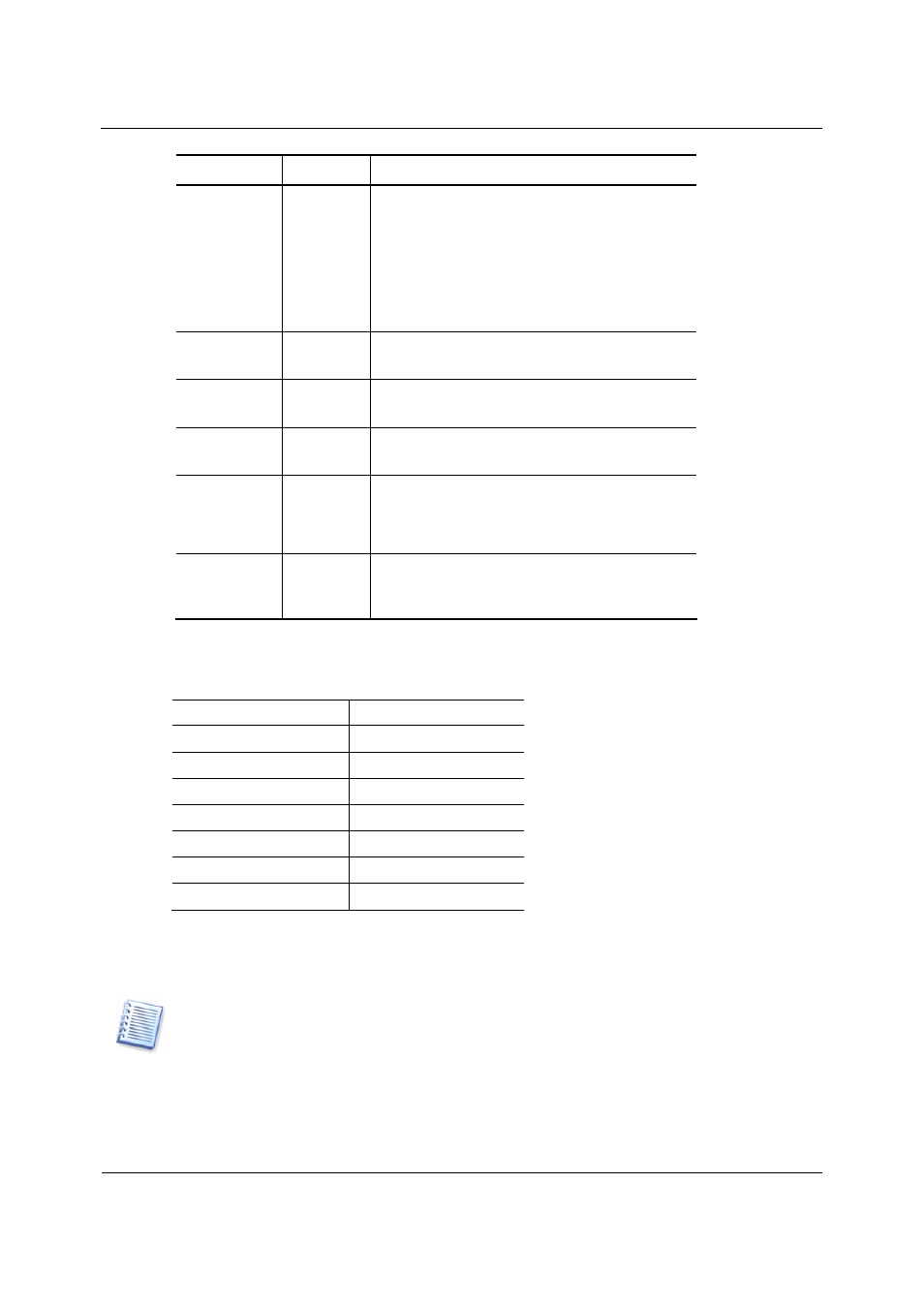
Appendix A Hard disks and BIOS setup
Copyright © Acronis, Inc., 2000–2007
31
Parameter Value
Purpose
Type 1-47,
Not
Installed,
Auto
Type 0 or Not Installed is used when there is no
hard disk installed (to uninstall it). Type 47 is
reserved for user-defined parameters or for
parameters detected by the IDE Auto detection
utility.
Auto value allows for automatic detection of IDE
disk parameters during the boot sequence.
Cylinder (Cyl)
1-65535
The number of cylinders on a hard disk. For IDE
disks, a logical number of cylinders is specified.
Heads (Hd)
1-16
The number of heads on a hard disk. For IDE
disks, a logical number of heads is specified.
Sectors (Sec)
1-63
The number of sectors per track of a hard disk. For
IDE disks, a logical number of sectors is specified.
Size (Capacity) MBytes
The capacity of the disk in megabytes. It is
calculated according to the following formula:
Size=(Cyl x Hds x Sct x 512) / 1024 / 1024.
Mode
(Translation
Method)
Normal/
LBA/
Large/Auto
Method of translation of sector addresses.
For example, to demonstrate the main features of Acronis Migrate Easy we used a
Quantum
TM
Fireball
TM
TM1700A hard disk as one of the disks in our examples. Its
parameters have the following values:
Parameter Value
Type Auto
Cylinder (Cyl)
827
Heads (Hd)
64
Sectors (Sec)
63
Mode Auto
CHS 1707
MB
Maximum LBA Capacity
1707 MB
In BIOS setup, you can set the Type parameter to User Type HDD (user-defined
type). In this case, you also have to specify the value of the translation mode
parameter, which can be Auto/Normal/LBA/Large.
Translation mode is how sector addresses are translated. This parameter appeared because in
BIOS versions, there were limitations to the maximum address capacity of disks, which is
504 MB (1024 cylinders x 16 heads x 63 sectors x 512 bytes). There are two ways to bypass
this limitation: (1) switch from physical to logical sector addresses (LBA), (2) use mathematics
to reduce the number of addressed sectors (cylinders) and increase the number of heads; this
method is called Large Disk (Large). The simplest decision is to set the value of this
parameter to Auto.
