4 recovery, 1 when do i recover my mac, When do i recover my mac – Acronis True Image for Mac - User Guide User Manual
Page 14
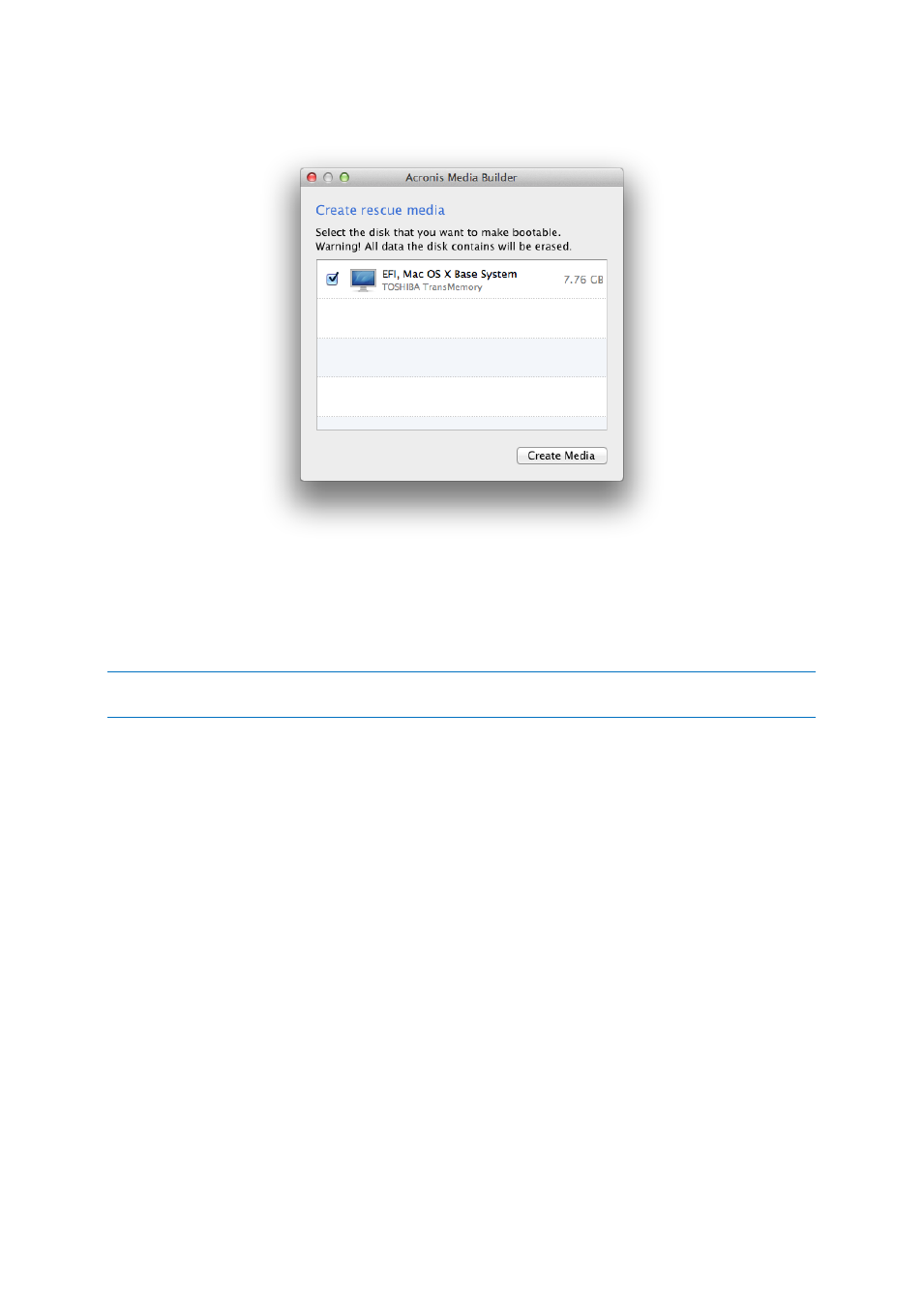
14
Copyright © Acronis International GmbH, 2002-2014
4. Select the drive that you want to make bootable.
5. Click Create Media. If the drive is not empty, Acronis True Image 2015 will ask you to confirm
deleting all the data stored on the drive. To confirm, click Erase.
6. When the progress is complete, disconnect the media and keep it in a safe place. You can store
your own data on the media, but make sure that you do not delete or modify the Acronis boot
files.
We recommend that you create a new rescue media every time you upgrade your Mac OS X to a newer version.
Otherwise, your rescue media may not work properly.
4 Recovery
In this section
When do I recover my Mac? .................................................................... 14
Recovering your Mac ............................................................................... 15
Recovering files from local backups ......................................................... 16
Recovering files from Acronis Cloud ........................................................ 17
4.1 When do I recover my Mac?
When your computer does not start up or you notice that your Mac OS X or some applications do not
work properly, in most cases that means that it's time to recover your operating system from the disk
image. First though, we recommend that you determine the source of the problem.
System errors can be due to two basic factors:
Hardware failure
In this scenario, it is better to let your service center handle the repairs.
Corruption of an operating system, applications or data
