Zooming an image – Canon REALiS X700 User Manual
Page 79
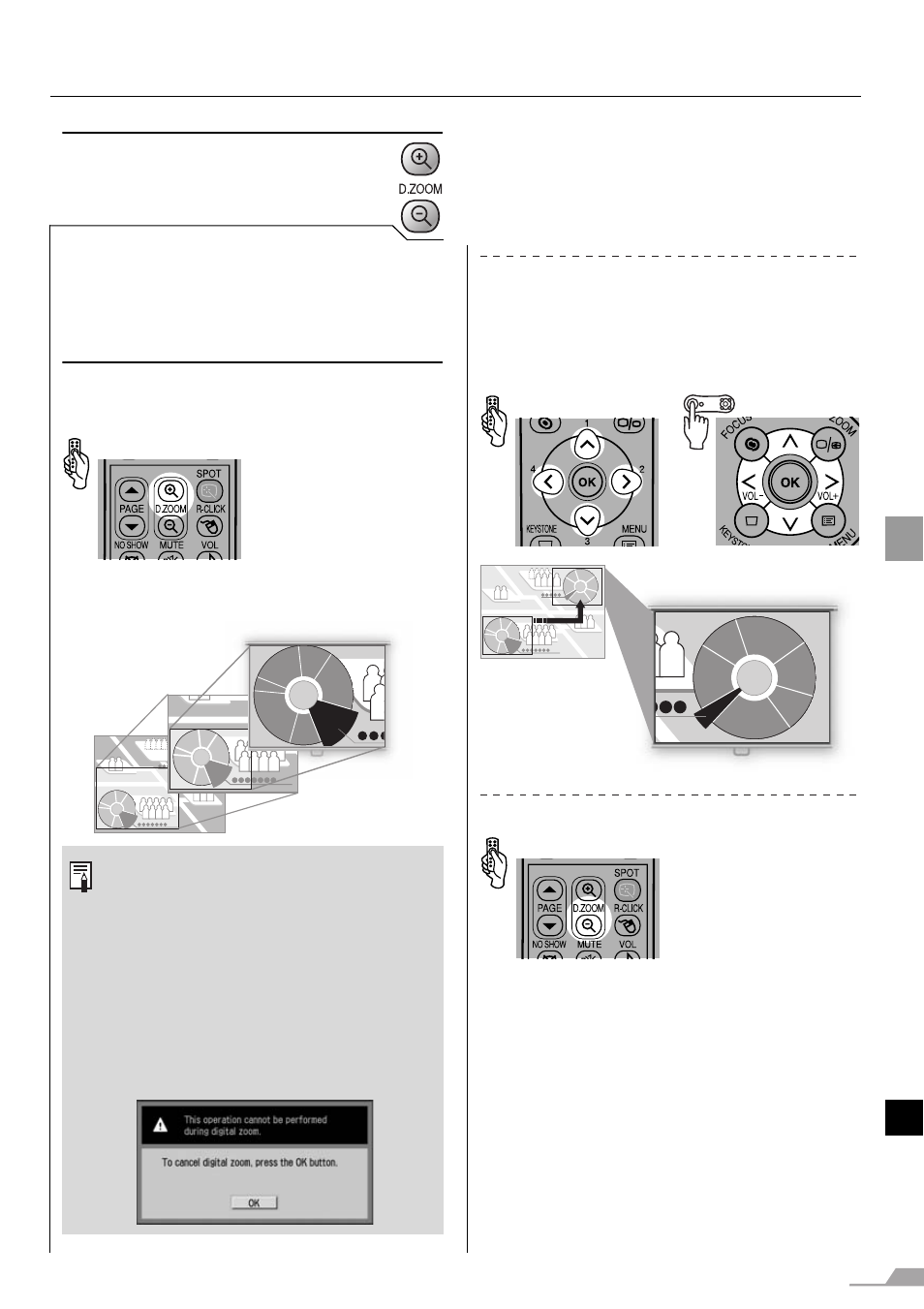
79
USEFU
L FUN
CTIO
N
S A
VA
ILABLE D
U
RING A PRESENT
AT
IO
N
Zooming an Image
X
Useful when:
X
Zoom in an object such as a small
graph during a presentation.
X
Moving unnecessary information off the
screen to focus on the current subject.
Zoom the projected image.
Zooming In an Image
Press this button repeatedly until the image
becomes the desired size.
Moving an Image to the Desired Position
If the image you want to zoom in stays out
of the screen or out of the center of the
screen, you can move it to the desired
position.
Zooming Out an Image
Press this button repeatedly until the image
becomes the desired size.
You can restore the original size of the
image by pressing the [OK] button.
z The magnification appears on the
screen when you press the [D.ZOOM]
button.
z The zoom ratio is 1x to 12x.
z You can freeze the enlarged image.
z Press the [OK] button to cancel the
digital zoom function.
z The following guiding message
appears if you press an invalid button
during operating the digital zoom
function.
