Adjusting the brightness, Adjusting the contrast, Brightness – Canon REALiS X700 User Manual
Page 101: Contrast
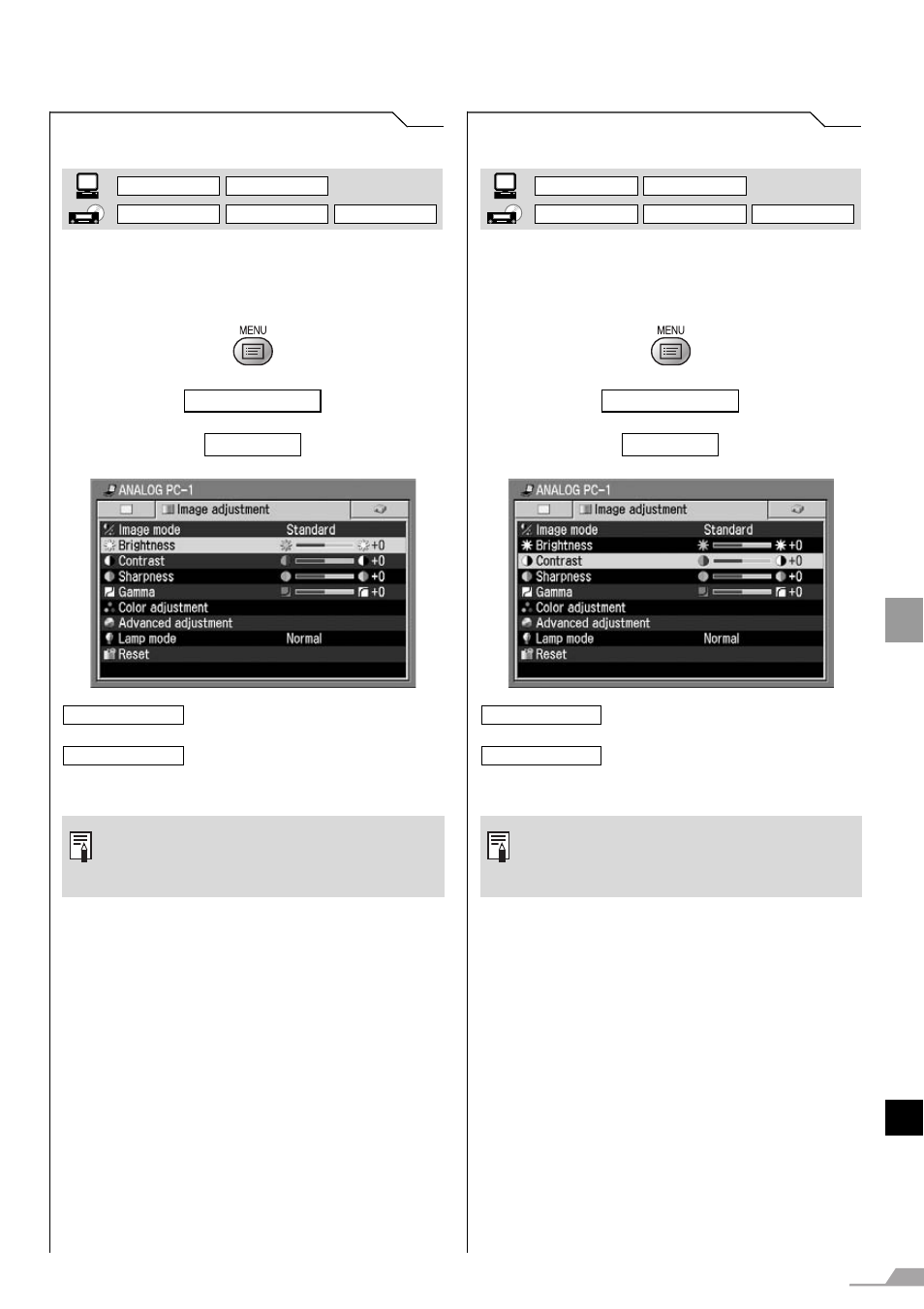
101
SE
TTING
UP FU
NCTIO
N
S FROM MEN
U
S
Setting the Image Quality
Adjusting the Brightness
[Brightness]
You can adjust the brightness of an image when
it is too bright or dark.
T
T
Press the [MENU] button when you finish.
Adjusting the Contrast
[Contrast]
You can adjust the contrast of an image if you
want to make it more or less vivid, adjust the dif-
ference in tone between the lightest and darkest
portions of the image.
T
T
Press the [MENU] button when you finish.
Image adjustment
Brightness
Increases the brightness of an
image.
Decreases the brightness of an
image.
z This setting is saved for the currently
selected input signal and image
mode.
DIGITAL PC
ANALOG PC
DIGITAL VIDEO
COMP./SCART
VIDEO/S-VIDEO
>
<
Image adjustment
Contrast
Increases the contrast of an image.
The image becomes more vivid.
Decreases the contrast of an image.
The image becomes less vivid.
z This setting is saved for the currently
selected input signal and image
mode.
DIGITAL PC
ANALOG PC
DIGITAL VIDEO
COMP./SCART
VIDEO/S-VIDEO
>
<
