Indicators on the top control – Canon REALiS X700 User Manual
Page 26
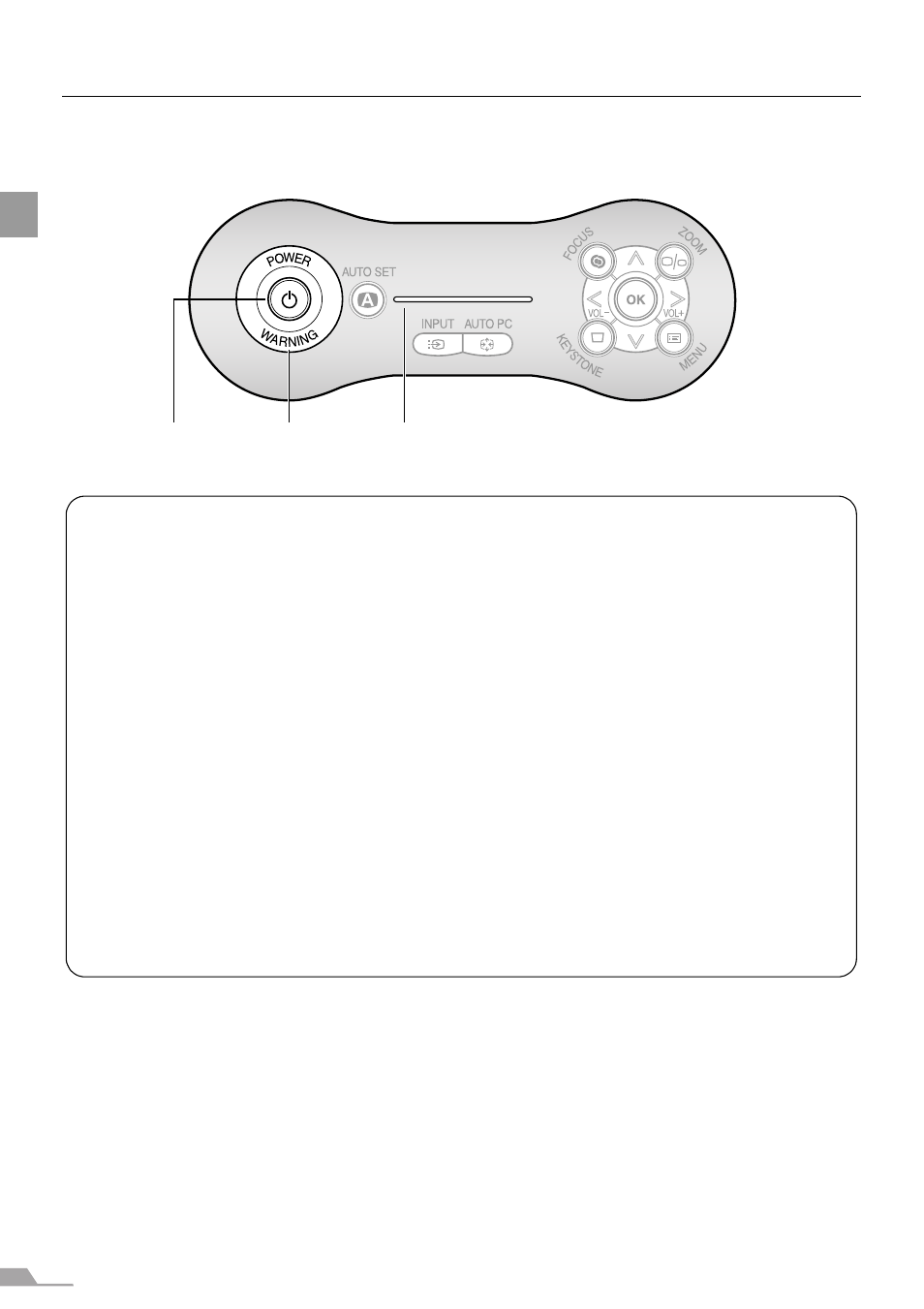
26
BE
FORE USE
Indicators on the Top Control
Top Control
(1) POWER indicator (P38, 58, 107)
Indicates the projector status.
Red:
The projector can be turned on.
Flashing red:
The projector is being turned off (the lamp is being
cooled).
Green:
The projector is on.
Flashing green:
The projector is being turned on.
Blink between red and green: The projector is under the power management
mode.
(2) WARNING lamp (P122)
Flashes red when a problem has been detected on the projector.
(3) LED illumination lamp (P111)
Indicate the projector status with 3 blue LEDs.
Blinking from the left:
The projector is being turning on.
Blinking from the right:
The projector is being turned off.
Middle LED flashing slowly: The image is blackened out (NO SHOW).
Left and right LEDs flashing slowly:
The image is stopped (FREEZE).
(1)
(2)
(3)
