Cop y – Canon EOS 1D User Manual
Page 231
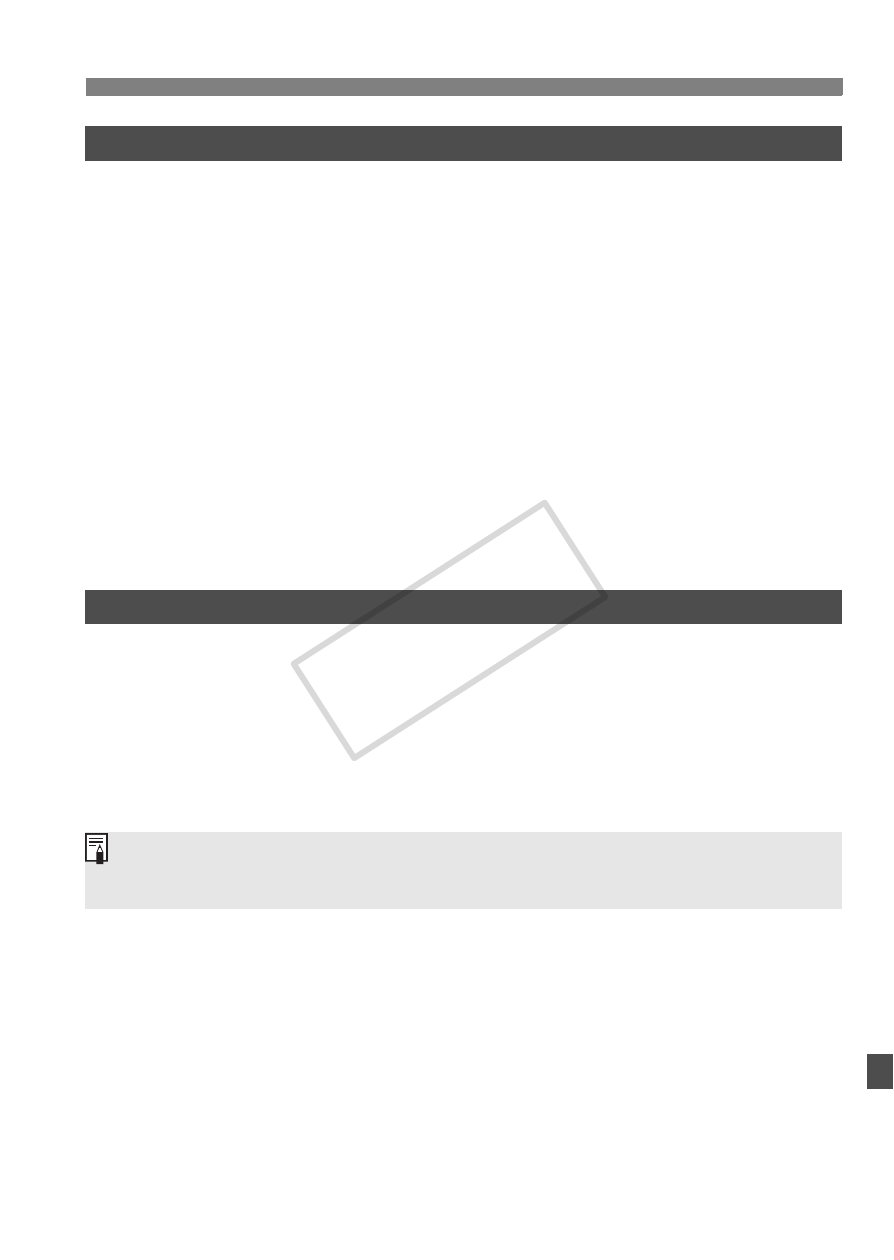
231
3
Custom Function Settings
C.Fn IV -9 H button function
0: Protect (hold: Record memo)
When you hold down the
recording a voice memo. When you let go of the button, the voice memo
recording will stop.
1: Record memo (Protect: Disabled)
When you press the
memo immediately. When you let go of the button, the voice memo
recording will stop. To protect an image, use the [3 Protect images]
menu option.
2: Play memo (hold: Record memo)
Plays the voice memo appended to the image. Press the
to play the voice memo. When you hold down the
sec. during image playback, you can start recording a voice memo.
When you let go of the button, the voice memo recording will stop. To
protect an image, use the [3 Protect images] menu option.
C.Fn IV -10 Button function when 5
0: Normal (enable)
1: Disable 6,5,Multi-controller
When the power switch is set to <1>, the <6>, <5>, and <9>
will be disabled from setting anything. The shutter button can still be
used to shoot.
This prevents any settings to be changed inadvertently, so it is
convenient when you keep shooting with the same settings.
Even with setting 1, if the power switch is set to
<5>, and <9> to change settings.
COP
Y
