Cop y, Oexposure compensation – Canon EOS 1D User Manual
Page 113
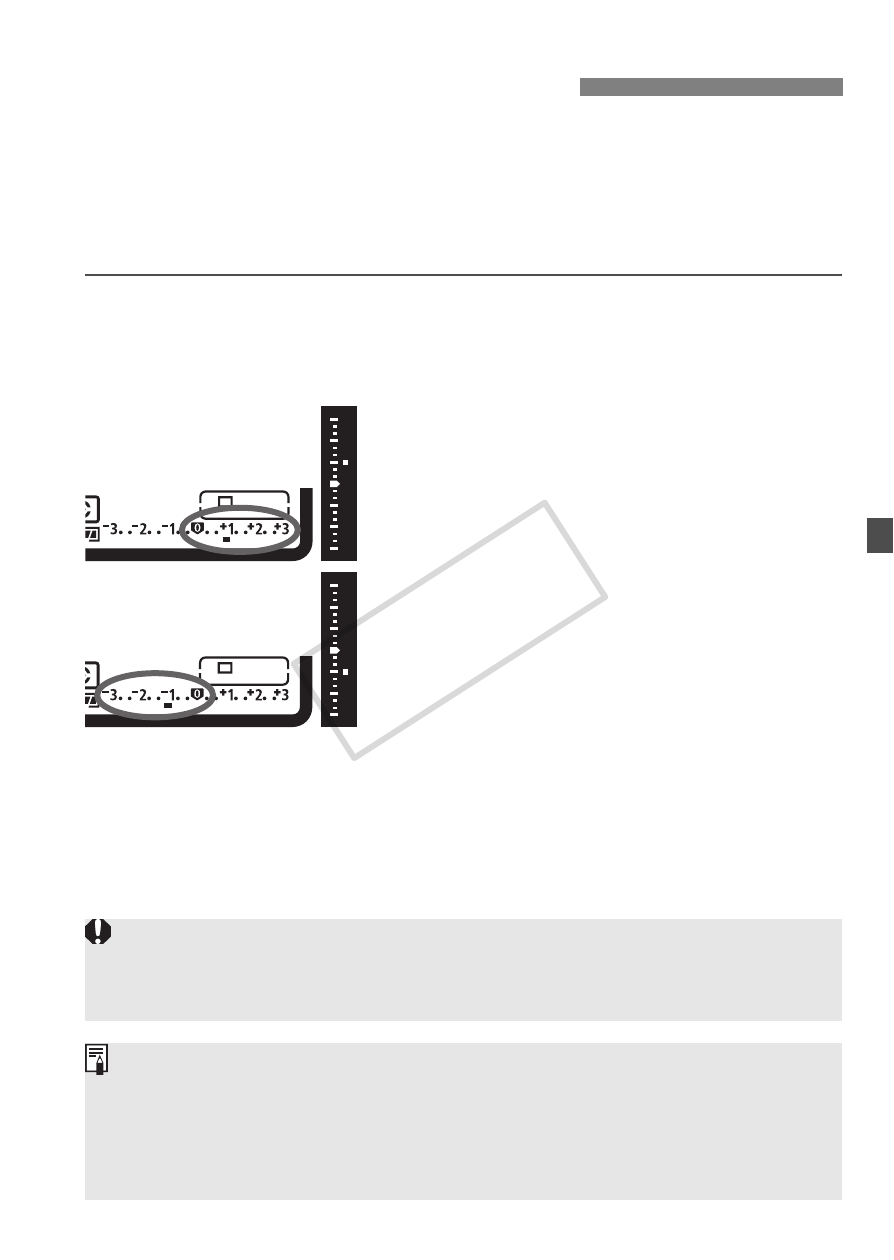
113
Exposure compensation can increase (brighter) or decrease (darker)
the standard exposure set by the camera.
You can set the exposure compensation up to ±3 stops in 1/3-stop
increments.
Exposure compensation can be set in the
1
Check the exposure.
Press the shutter button halfway and
check the exposure level indicator.
2
Set the exposure compensation
amount.
Set the power switch to
while looking at the viewfinder or top
LCD panel, turn the <5> dial.
Turn the <5> dial while pressing the
shutter button halfway or within (9)
after pressing the shutter button halfway.
X
When exposure compensation has
been set, the
displayed in the viewfinder.
To cancel exposure compensation, set the
exposure level indicator to the
standard exposure index ( or
3
Take the picture.
O
Exposure Compensation
Increased exposure
Decreased exposure
If [8C.Fn II -4: Auto Lighting Optimizer] (p.81) is set to a setting other
than [3: Disable], the image may still look bright even if the exposure
compensation is decreased.
The exposure compensation amount will remain in effect even after you
set the power switch to <2>.
Be careful not to turn the <5> dial and change the exposure compensation
inadvertently. To prevent this, set the power switch to <1>.
You can also set it by pressing the
COP
Y
