Cop y – Canon EOS 1D User Manual
Page 23
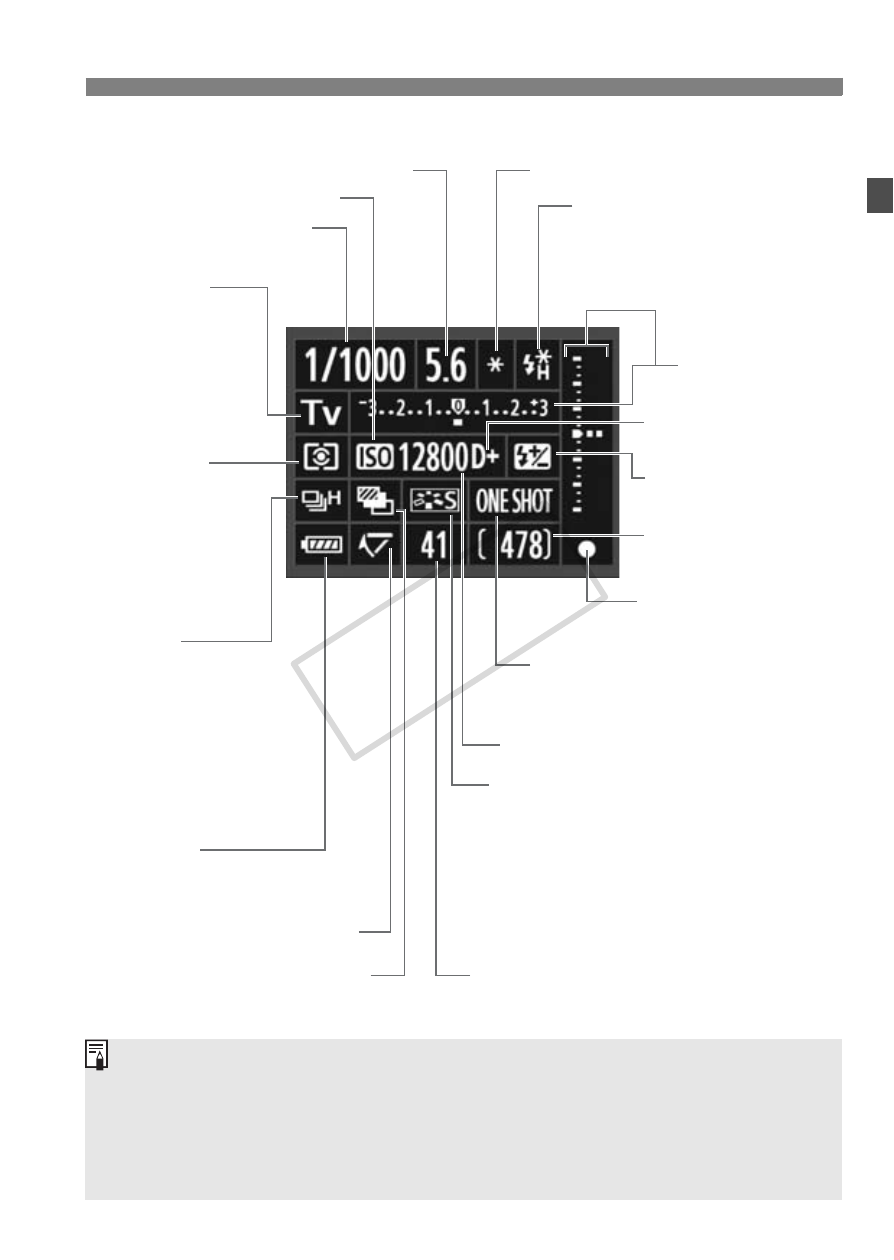
23
Nomenclature
Shooting Settings Display
The display will show only the settings currently applied.
Shooting mode
d
: Program AE
f
: Aperture-priority
AE
a
: Manual exposure
s
: Shutter-priority
AE
Metering mode
q
Evaluative
metering
w
Partial metering
r
Spot metering
e
Center-weighted
average metering
compensation
Exposure level
indicator
Drive mode
u
Single
shooting
o
High-speed
continuous
shooting
p
Low-speed
continuous
shooting
k
10-sec.
self-timer
l
2-sec.
self-timer
6
Silent single shooting
AF mode
X
: One-Shot AF
Z
: AI Servo AF
Shots remaining
Shutter speed
BULB: Bulb
tone
priority
ISO speed
Picture Style
P
Standard
Q
Portrait
R
Landscape
S
Neutral
U
Faithful
V
Monochrome
W
User Def. 1-3
Battery check
z x c m
b
n
<2> Mirror lockup
ISO speed
light
(FP
flash)
FEB
in-progress
Max. burst
Aperture
By default, when the power is turned on, pressing the button
while nothing is displayed on the LCD monitor will display the shooting
settings screen. To turn off the display, press the button again.
Regarding the shooting settings display, see [8C.Fn II -10: INFO.
button when shooting] on page 217.
COP
Y
