The views, Working in enroute view, Working in terminal charts view – Jeppesen FliteDeck Pro 8 (Windows 8.1) User Manual
Page 7
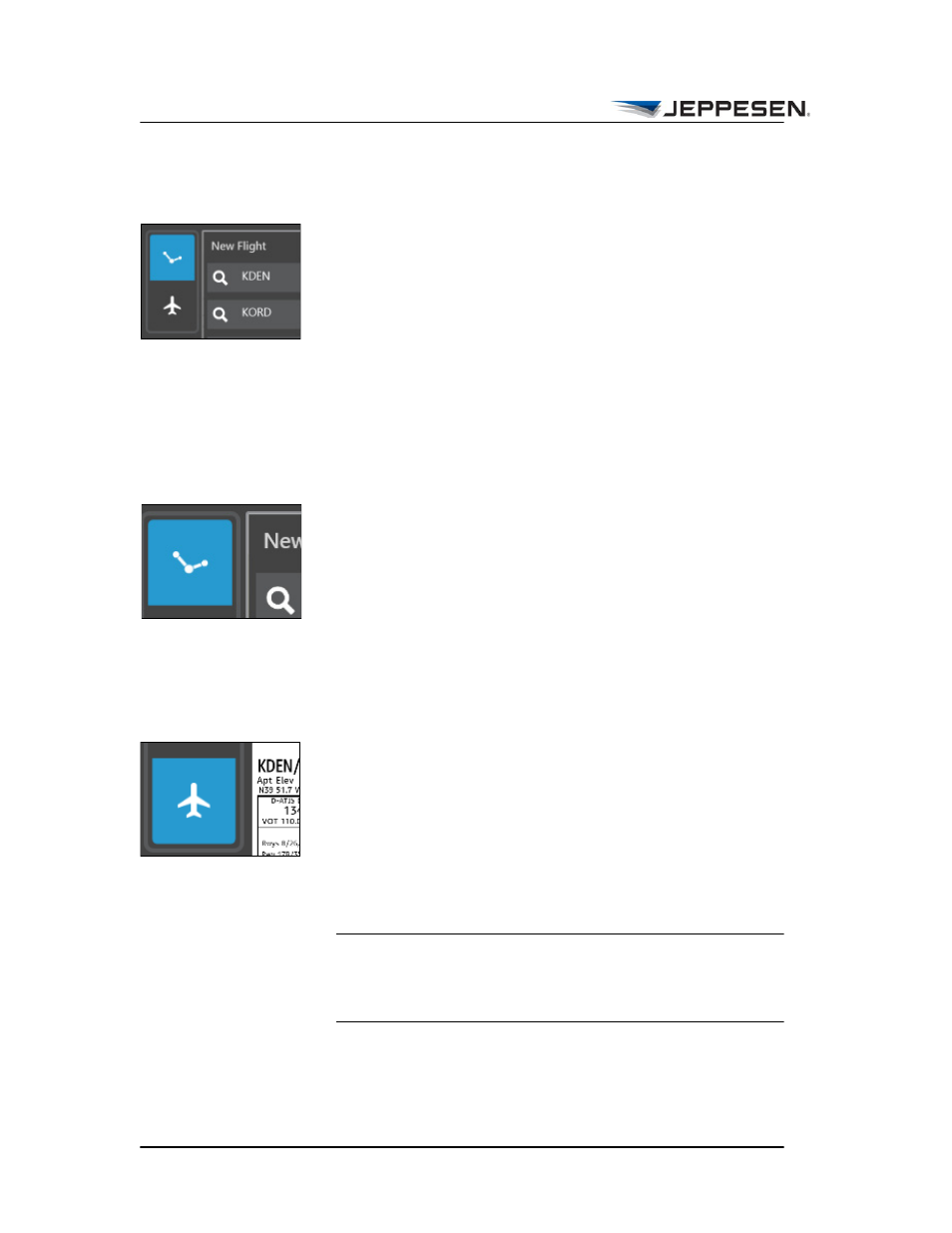
The Views
Working in Enroute View
Jeppesen FliteDeck Pro User Guide
August 2014
Copyright © 2014 Jeppesen. All rights reserved.
2
The Views
Jeppesen FliteDeck Pro helps you increase your situational
awareness by viewing your flight with respect to both the
terminal and enroute air structures.
The two main views in Jeppesen FliteDeck Pro are the Enroute
view and the Terminal Charts view. You enter origin, destination,
and any alternate airports in the Enroute view, and then you
retrieve the terminal charts for those route airports in the
Terminal Charts view.
Working in Enroute View
To plan, create, and edit your route:
• Tap the Enroute view button.
From this view, you can also view map details, search for map
information, view range rings, and access manuals, operational
notes, and EFB change notices.
Working in Terminal Charts View
To access terminal charts for your route:
• Tap the Terminal Charts view button.
From this view, you can rotate your terminal chart, search for
other charts, zoom in and out, view chart change notices, access
manuals, and add highlights and hand-drawn notes to a particular
chart.
NOTE After you create a route in the Enroute view, the first
time that you tap the Terminal Charts view button, the
default airport diagram appears for the origin airport of
your current flight.
