ITC Avoximeter 4000 Whole Blood CO-Oximeter User Manual
Page 33
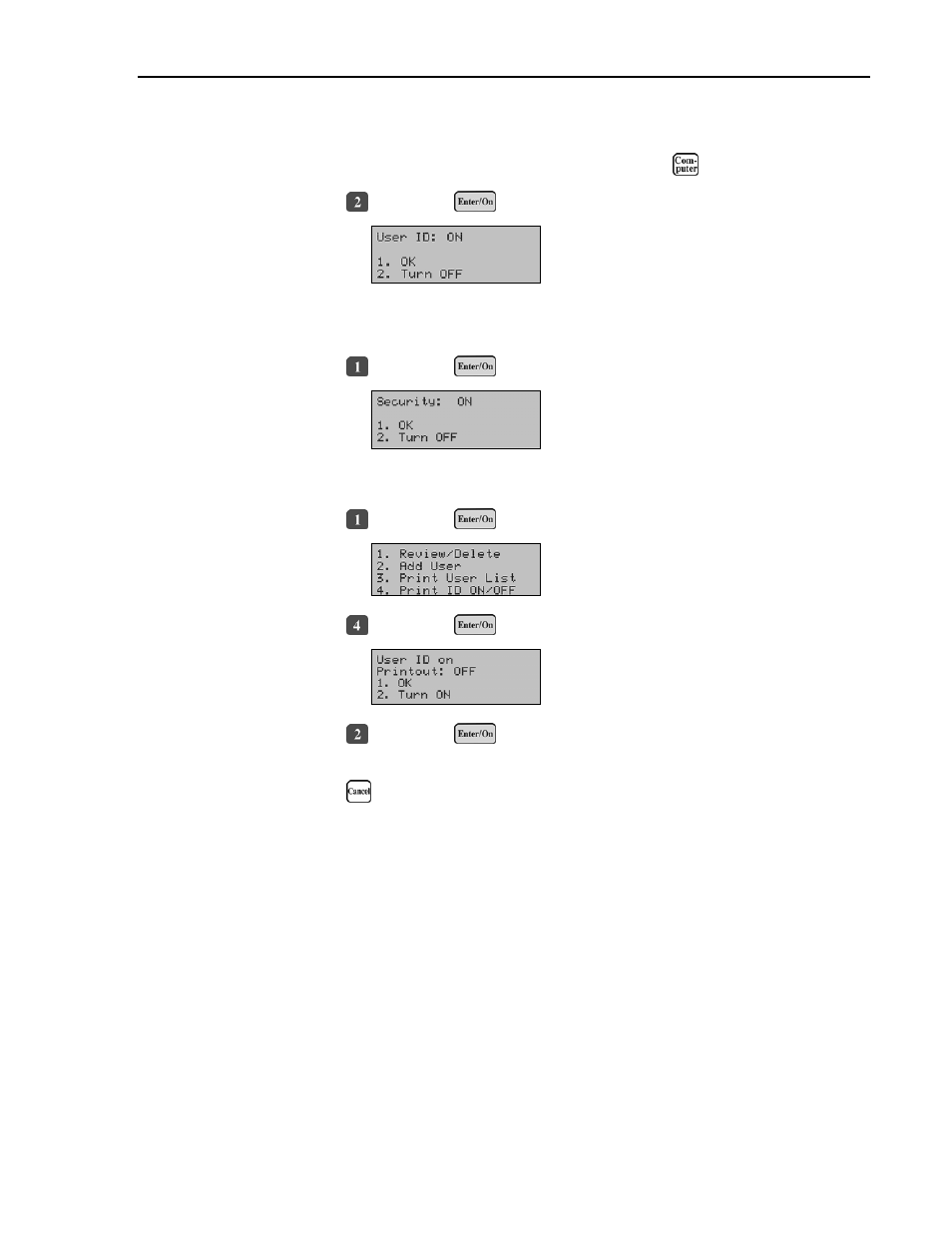
ITC AVOXimeter 4000 Operator’s Manual
Specifying Whether Authorized User IDs are Included on Results Printouts:
1.
Display the “Data Management” menu (a submenu of
2.
Press
followed by
to display the current User ID setting:
Note:
User ID: must be ON to proceed.
followed by
3.
Press
. The “Security” menu is displayed:
Note:
Security: must be ON to proceed.
4.
Press
followed by
to display the “Authorized User ID” menu:
5.
Press
followed by
to display the “User ID on Printout” menu:
6.
Press
followed by
to change the setting. A confirmation prompt is
displayed, and the “Authorized User ID” menu is displayed.
7.
Press
to return to the previous menu, if desired.
25
