ITC Avoximeter 4000 Whole Blood CO-Oximeter User Manual
Page 29
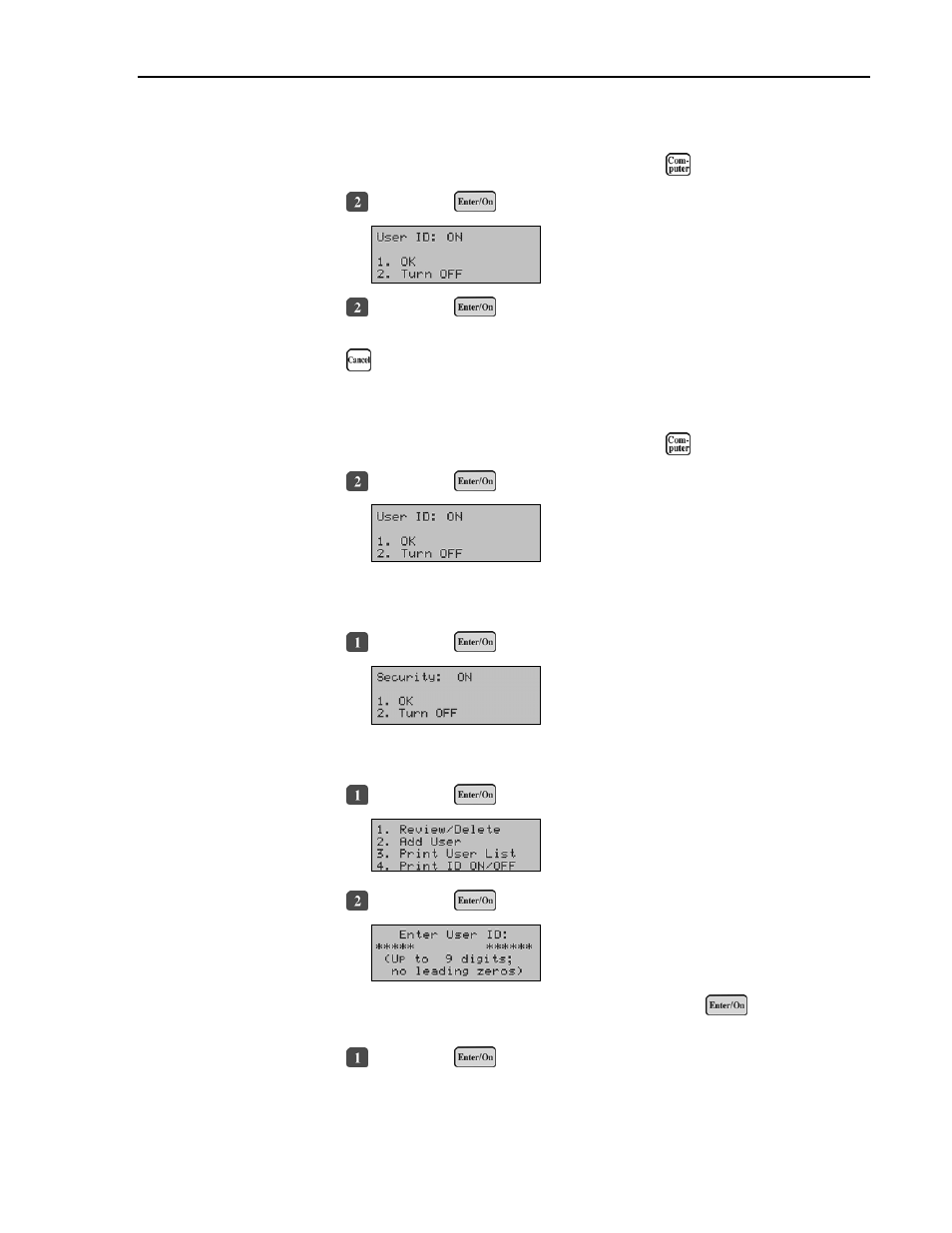
ITC AVOXimeter 4000 Operator’s Manual
Disabling the Requirement to Enter an Authorized User ID:
u (a submenu of
,
1.
Display the “Data Managemen
en
see page 7).
2.
Press
followed by
to display the current User ID setting:
followed by
3.
Press
. A confirmation prompt is displayed, and the “User
and Patient ID” menu is again displayed.
4.
Press
to return to the previous menu, if desired.
1.
Display the “Data Management” menu (a submenu of
Adding an Authorized User ID:
, see page 7).
2.
Press
followed by
to dis
urrent User ID setting:
play the c
Note:
User ID: must be ON to proceed.
3.
Press
followed by
. The “Security” menu is displayed:
Note:
Security: must be ON to proceed.
Press
4.
followed by
to display the “Authorized User ID” menu:
followed by
5.
Press
to display the screen for entering a new User ID:
6.
Enter the new User ID, using the number keys, then press
. A confirmation
screen is displayed.
7.
Press
followed by
to confirm the new User ID. The “User ID” menu is
again displayed.
21
