ITC Avoximeter 4000 Whole Blood CO-Oximeter User Manual
Page 32
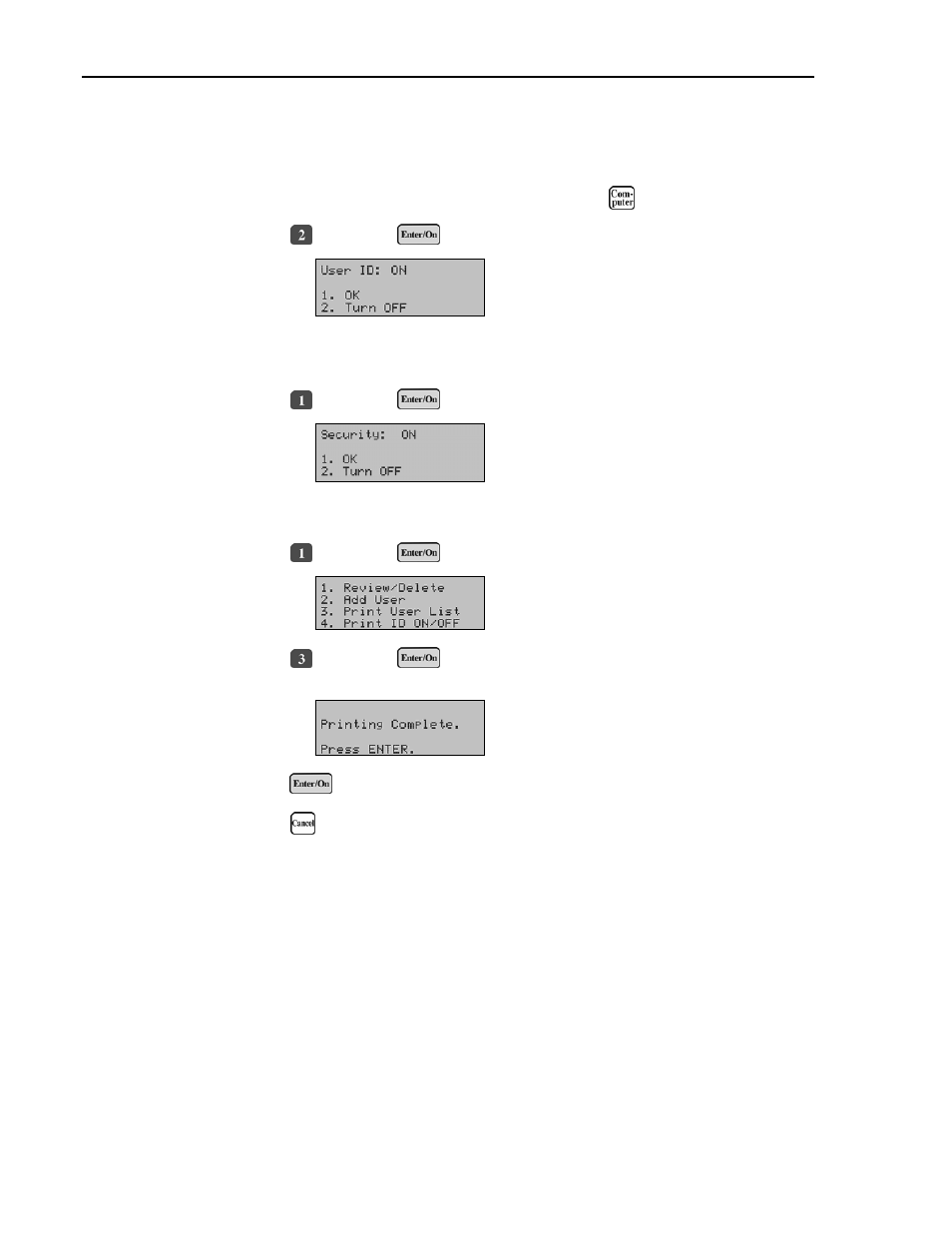
ITC AVOXimeter 4000 Operator’s Manual
Printing a List of Authorized User IDs:
1.
Prepare the printer (see page 35).
,
2.
Display the “Data Management” menu (a submenu of
3.
Press
followed by
to display the current User ID setting:
Note:
User ID: must be ON to proceed.
4.
Press
followed by
. The “Security” menu is displayed:
Note:
Security: must be ON to proceed.
5.
Press
followed by
to dis
r ID” menu:
play the “Authorized Use
followed by
6.
Press
to print the list. A message is displayed after the list
has printed:
7.
Press
to display the “User ID” menu.
8.
Press
to return to the previous menu, if desired.
24
