BMW 750i Sedan 2006 User Manual
Page 99
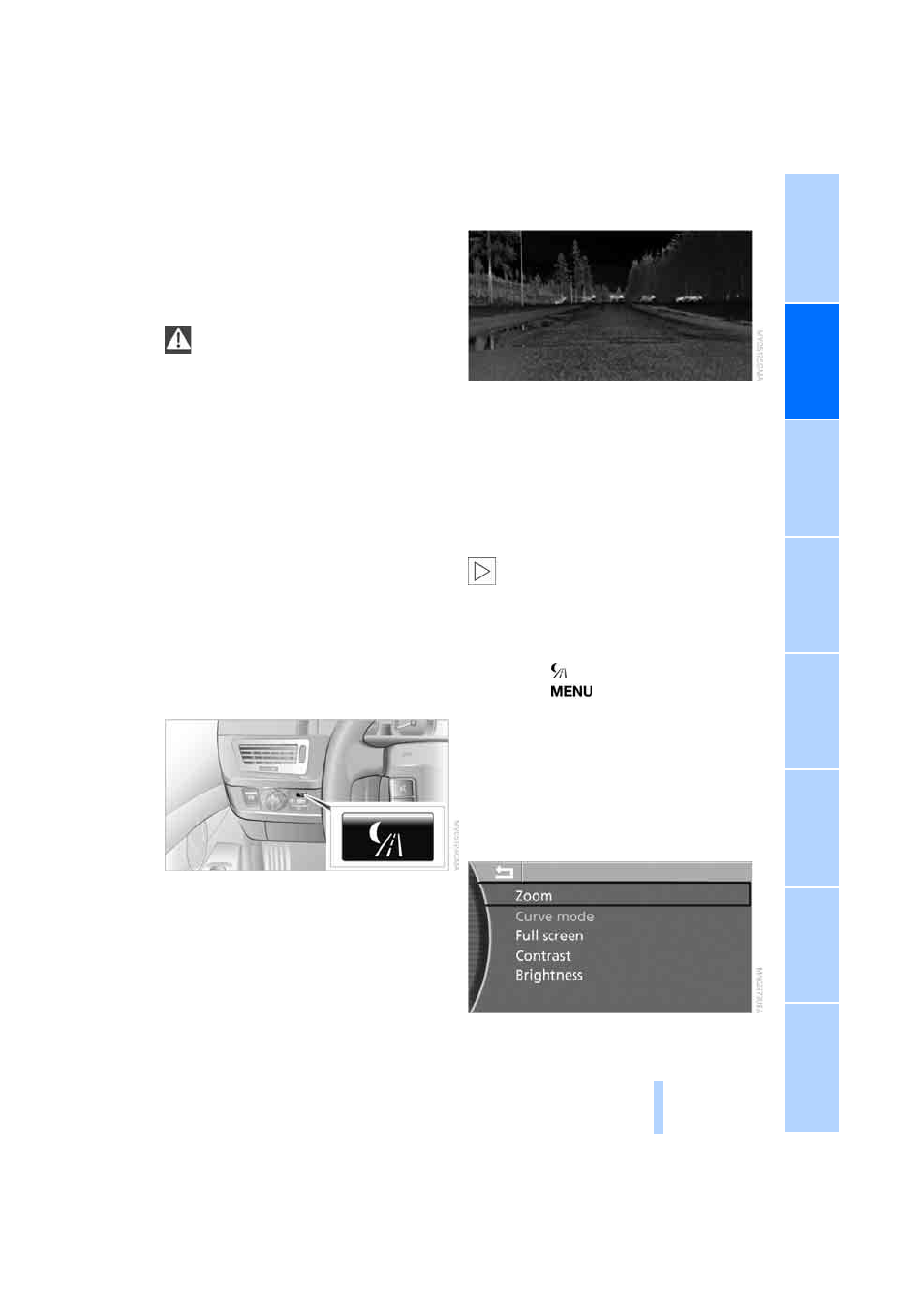
97
>
in dense fog, heavy rain or snowfall
>
when displaying very hot objects such as
transformers, car exhausts etc.
>
when the image briefly freezes during nor-
mal system adjustment.
BMW Night Vision's potential benefits
can be limited by the driving style of the
driver, the size and relative temperature of the
detected objects, dirt or contamination on the
camera lens, adverse weather like snow, rain or
fog, and other factors not mentioned here. It will
always be the driver's responsibility to drive at a
speed and in a manner that recognizes potential
hazards and to adjust accordingly.
BMW Night Vision is not a substitute or replace-
ment for driver responsibility or for adapting to
the visibility conditions and the traffic situation.
The forward view illuminated by the headlamps
must always be the basis for making safe driv-
ing decisions; otherwise, a safety risk will
result.
<
Activating BMW Night Vision
1.
Turn the light switch to position
2 or 3, refer
to page
.
2.
Briefly press the button with the low beams
switched on.
The image will be displayed on the Control Dis-
play after a few seconds. Depending on the last
mode selected, either the normal or full screen
image will be displayed.
Due to the system's need to adjust periodically,
a still image is displayed at certain intervals for
fractions of a second. This is normal and not an
indication of a problem.
To prevent driving without headlamps, at a
speed of more than approx. 3 mph/5 km/h and
when dark, the thermal image on the Control
Display is only shown when the low beams are
on.
BMW Night Vision is not available on the
rear screen. When the system is active,
neither the navigation system nor BMW Assist
can be started from the rear screen.
<
Deactivating BMW Night Vision
>
Press the
button.
>
Press the
button.
>
Make a selection with the controller, i.e.:
change the radio station or make a phone
call. For iDrive details, refer to page
.
Selecting settings
1.
Activate BMW Night Vision.
2.
Press the controller to display the menu
items.
Online Edition for Part No. 01 41 0 012 254 - © 02/06 BMW AG
