Using the phone, Requirements, Initiating communication – BMW 750i Sedan 2006 User Manual
Page 184: Receiving calls, E phone
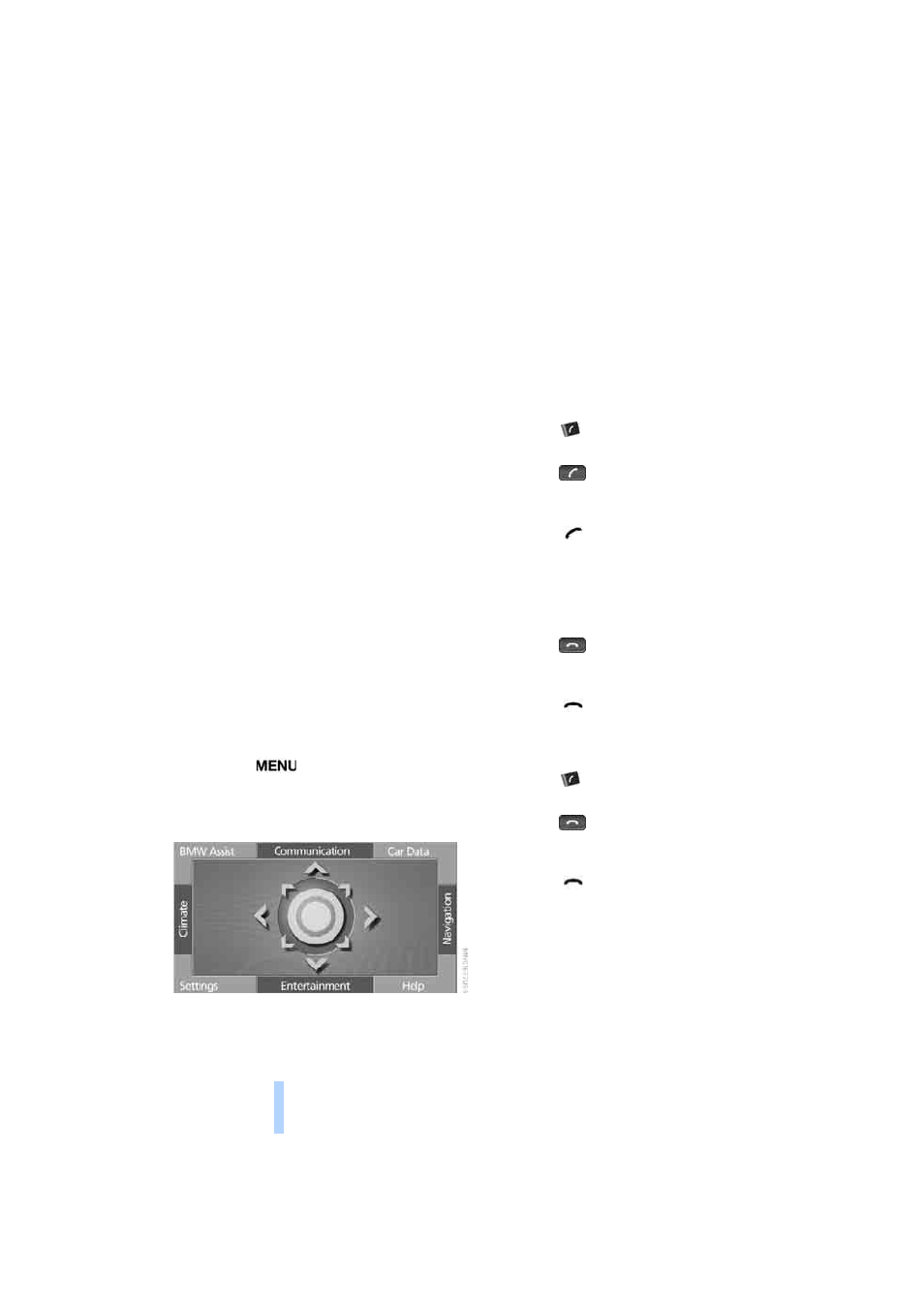
Using t
h
e
phone
182
Using the phone
You have the option of controlling the phone
using various parts of the vehicle equipment:
>
The button on the steering wheel
>
The retracting telephone keypad
>
iDrive
>
The voice command system
*
The phone number appears in the upper status
line, refer to page
With the ignition switched off, you can continue
an ongoing call for a maximum of 16 minutes via
the hands-free system.
Requirements
>
The logon data of the mobile phone are
stored in the vehicle and the mobile phone
is ready to operate.
>
The ignition is switched on.
>
The mobile phone is detected by the vehi-
cle.
Initiating communication
iDrive, for principle details, refer to page
.
1.
Press the
button to open the start
menu.
2.
Move the controller toward "Communica-
tion".
Receiving calls
If you have the phone number of the caller
stored in the phone book and the phone num-
ber has been transmitted, the name of the entry
is displayed.
Accepting a call
>
Press the
button on the steering wheel.
or
>
Press the
button on the retracting tele-
phone keypad.
or
>
Select the
symbol on the Control Dis-
play and press the controller.
The phone number or name are shown in the
status line.
Rejecting a call
>
Press the
button on the retracting tele-
phone keypad.
or
>
Select the
symbol on the Control Dis-
play and press the controller.
Ending a call
>
Press the
button on the steering wheel.
or
>
Press the
button on the retracting tele-
phone keypad.
or
>
Select the
symbol on the Control Dis-
play and press the controller.
Online Edition for Part No. 01 41 0 012 254 - © 02/06 BMW AG
