Short commands of the voice command system – BMW 750i Sedan 2006 User Manual
Page 224
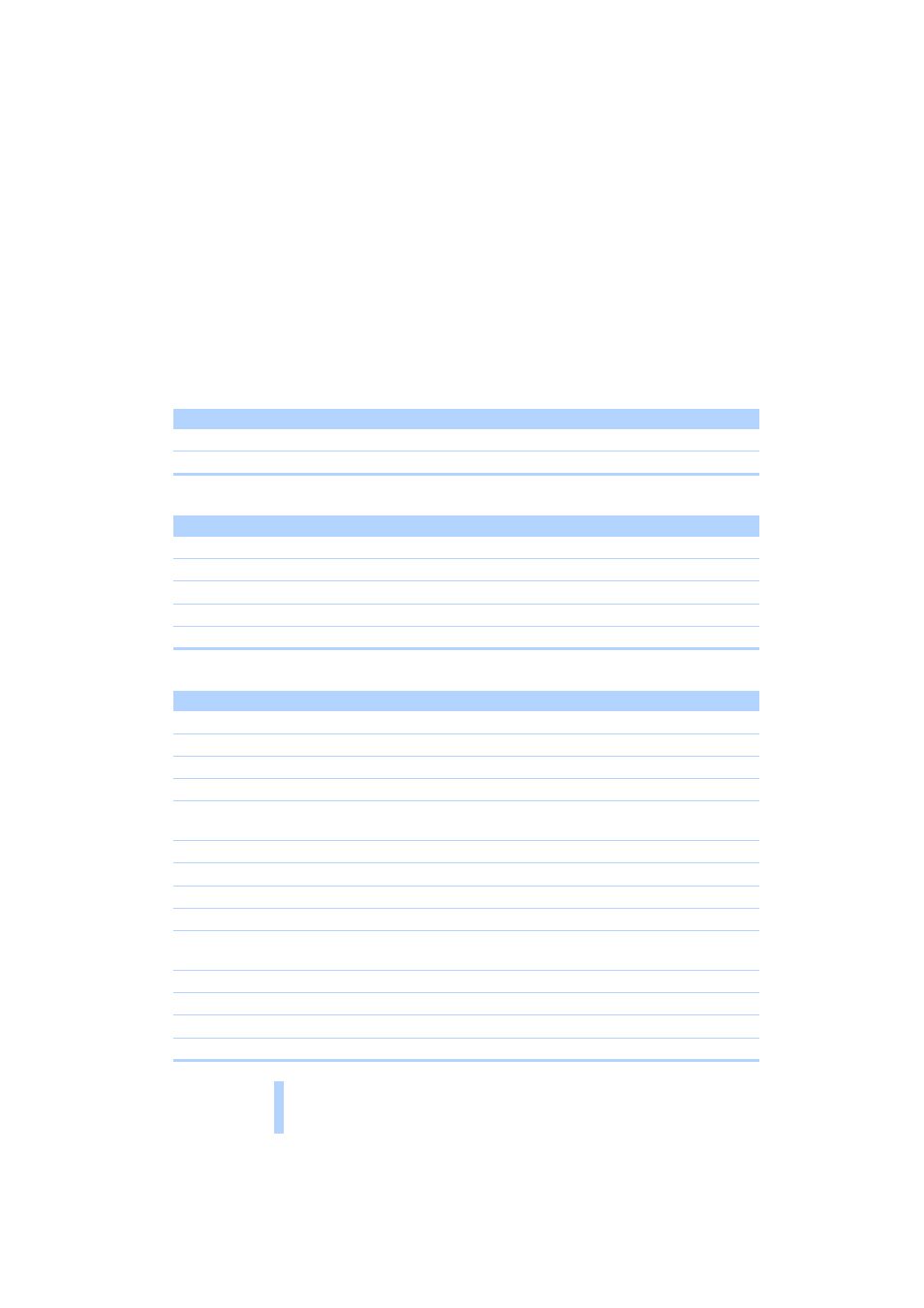
Sho
rt
co
mmand
s o
f th
e vo
ic
e c
o
mm
an
d s
y
st
em
222
Short commands of the voice command
system
You can use short commands to execute cer-
tain functions directly, independent of which
menu item is currently selected.
This listing contains important short com-
mands of the voice command system.
Notepad
Navigation
Entertainment
*
Function
Command
To record a note
{Record note}
To listen to notepad entry
{Read out note}
Function
Command
To start route guidance
{Route guidance on}
To display map view
{Map}
To change scale
{Scale}
To switch on the voice instructions
{Message on}
To switch off the voice instructions
{Message off}
Function
Command
Entertainment sound output on/off
{Radio} or {Audio off}
To select FM waveband
{FM}
To select AM waveband
{AM}
To select frequency
{Frequency 88...107 (Point 1...9)}
To call up a stored station, refer to Storing a
station
{Station 1...12}
To activate weather reports
{Weatherband}
To call up weather reports
{Channel 1...7}
To switch on satellite radio
{Turn on}
Station selection
{Previous station} or {Next station}
Channel selection
{Previous channel} or {Next channel} or
{Previous} or {Next}
To select a stored station
{Station 1...12}
To start CD
{CD on}
To select CD track
{Track 1...30}
To start CD changer
{CD changer}
Online Edition for Part No. 01 41 0 012 254 - © 02/06 BMW AG
