Route guidance, Starting route guidance, Terminating/continuing route guidance – BMW 750i Sedan 2006 User Manual
Page 145: Displaying route, Displaying route pa
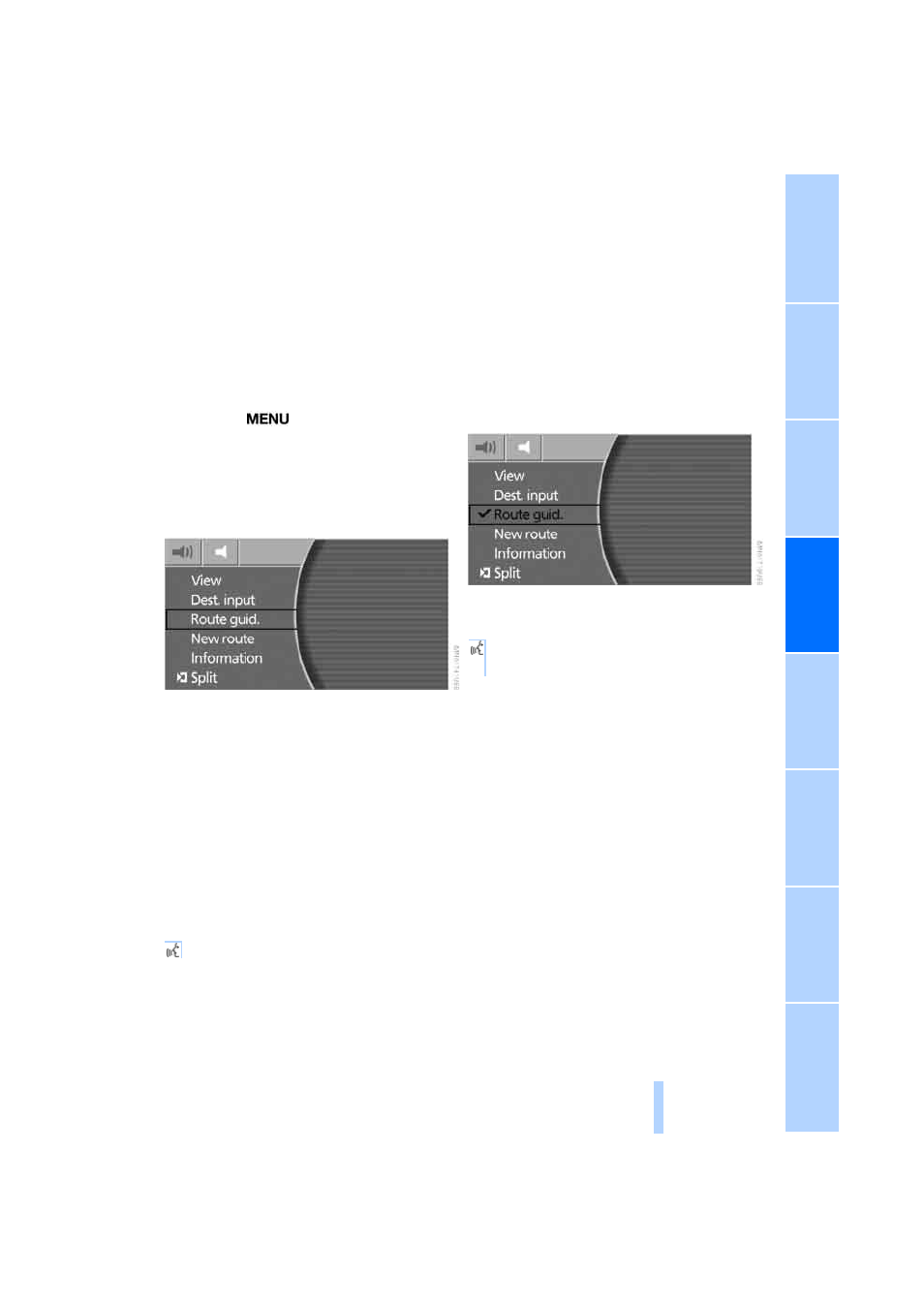
143
Route guidance
Starting route guidance
The route guidance is started for the first desti-
nation in the destination list, refer to page
There must be at least one destination in the
destination list.
iDrive, for principle details, refer to page
.
1.
Press the
button to open the start
menu.
2.
Move the controller toward "Navigation".
3.
Press the controller as needed.
4.
Select "Route guid." and press the control-
ler.
Route guidance starts. As the navigation com-
puter determines the route to your destination,
the distance and the true compass direction to
your destination will appear on the upper right
of the Control Display – not in all display modes.
After calculation of the route, the selected view
of route guidance appears on the display. The
destination is displayed on the status line.
During route guidance, you can operate other
equipment via iDrive at any time. You are noti-
fied well in advance of a necessary change of
direction by voice instructions.
Using the voice command system:
Terminating/continuing
route guidance
Terminating route guidance
1.
Press the controller as needed.
2.
Select "Route guid." and press the control-
ler.
Route guidance is switched off.
Using the voice command system:
Continuing route guidance
If the destination was not reached before the
end of the last trip or it was reached and there is
still another destination on the destination list,
the following question will be displayed at the
beginning of the next trip when navigation is
activated: "Continue route guidance?".
To start the route guidance immediately:
Select "YES" and press the controller.
Displaying route
You have the option of displaying various views
of the route during route guidance.
Displaying arrow display
1.
Press the controller as needed.
2.
Select "View" and press the controller.
{Route guidance on}.
1.
{Navigation}.
2.
{Route guidance off}.
Online Edition for Part No. 01 41 0 012 254 - © 02/06 BMW AG
