Route guidance by voice instructions, Changing route, Route guidance by voice instructions o – BMW 750i Sedan 2006 User Manual
Page 147
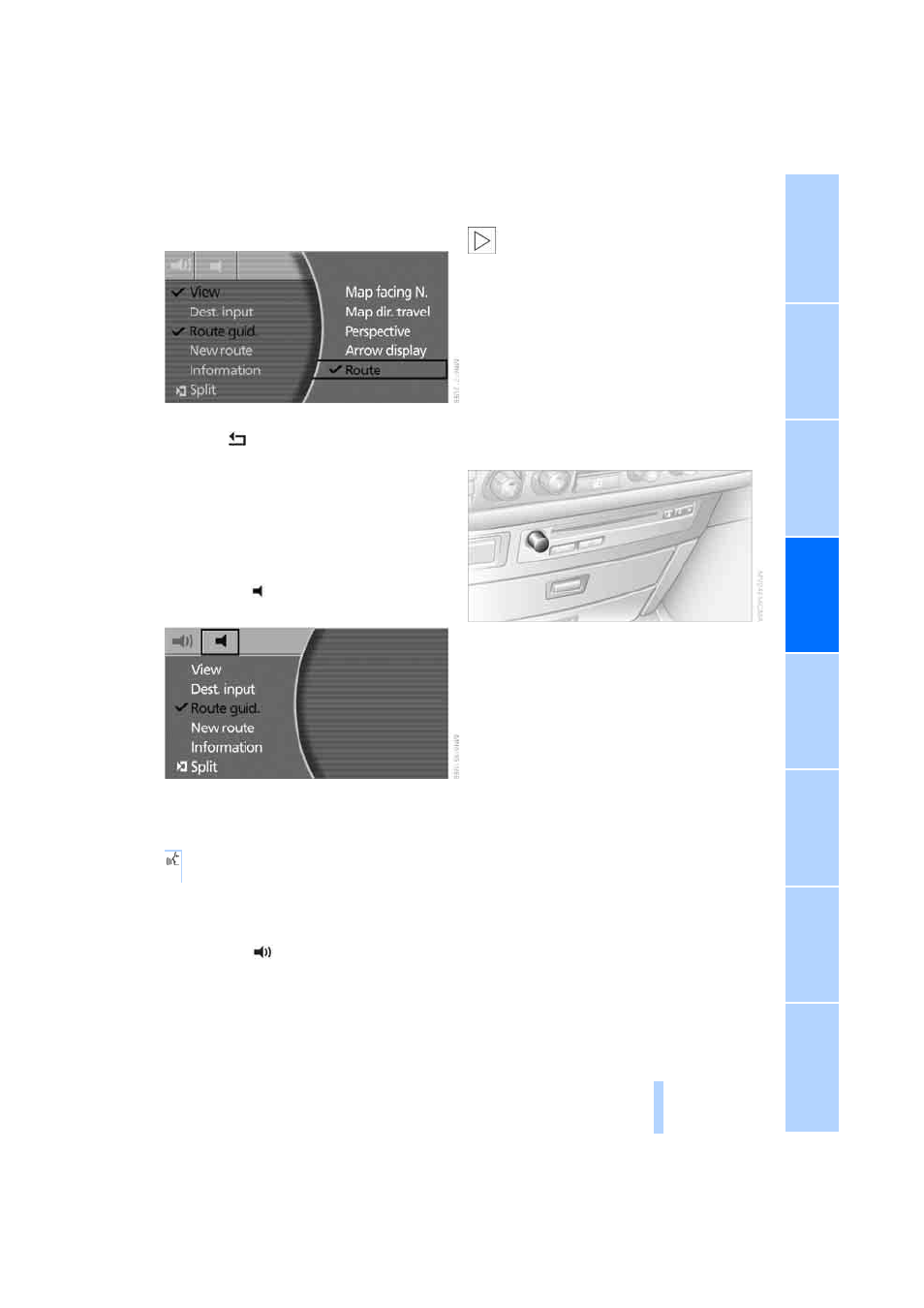
145
3.
Select "Route" and press the controller.
To exit the menu:
Select the
arrow and press the controller.
Route guidance by voice
instructions
Switching voice instructions on/off
1.
During route guidance, press the controller.
2.
Select the symbol and press the control-
ler.
The setting is stored for the remote control cur-
rently in use.
Using the voice command system:
Repeating voice instructions
1.
During route guidance, press the controller.
2.
Select the
symbol and confirm your
selection to repeat the last route instruction
when the voice output is switched on.
It is also possible to request a repetition of
the spoken instructions via the program-
mable button on the steering wheel and next to
the controller, refer to page
<
Adjusting volume
The volume can only be adjusted during a voice
instruction.
1.
Repeat the last voice instruction if neces-
sary.
2.
Wait until the voice instruction is being
issued, then turn the knob to select the
desired volume.
This volume is independent of the volume
selected for the audio and video sources.
The setting is stored for the remote control cur-
rently in use.
Changing route
Avoiding route sections
From a list, you can select and bypass certain
sections that you do not wish to travel on the
planned route. The route is recalculated.
1.
Press the controller.
2.
Select "New route" and press the control-
ler.
{Message on} or
{Message off}.
Online Edition for Part No. 01 41 0 012 254 - © 02/06 BMW AG
