Map-guided destination selection, Destina tion input – BMW 750i Sedan 2006 User Manual
Page 136
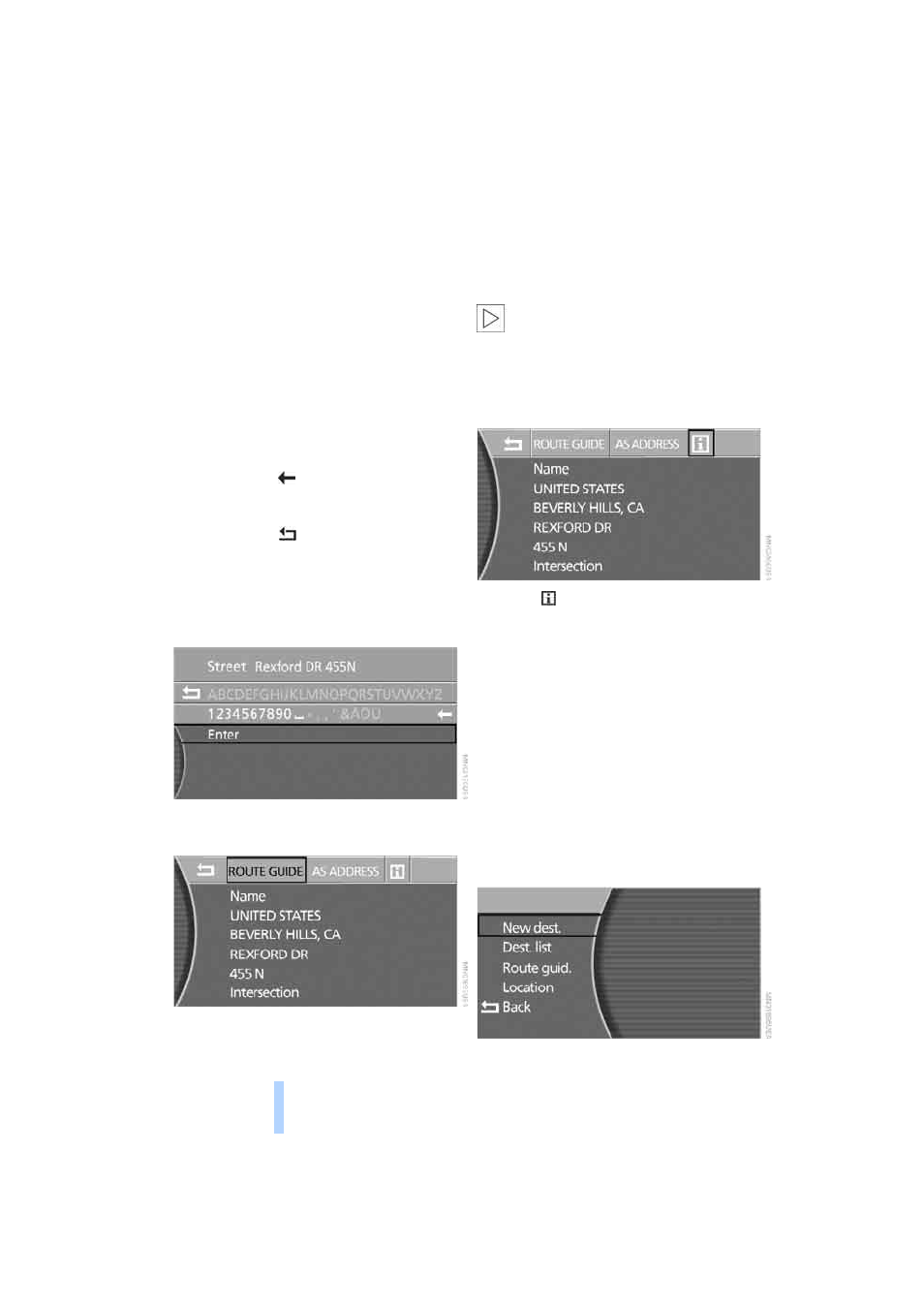
Destina
tion input
134
Entering intersection
The intersection is entered in the same way as
the street.
Entering house number
You can enter the house number if the naviga-
tion CD/DVD supports this function.
1.
Select "House Number" and press the con-
troller.
2.
Enter the house number:
Select numbers individually and press the
controller each time.
>
To delete last digit or letter:
Select the
symbol and press the con-
troller.
>
To cancel selection:
Select the
arrow and press the con-
troller.
If the house number entered is not stored
on the navigation CD/DVD, then the closest
possible number is entered.
3.
Select "Enter" and press the controller.
Starting route guidance with manual
destination input
Select "ROUTE GUIDE" and press the control-
ler.
Route guidance starts immediately.
If the route guidance cannot be started, at least
one entry must be deleted from the destination
list, refer to page
.
If you do not wish to start route guidance
immediately, you can store the address in
the address book, refer to page
139
, and import
it into the route guidance later.
<
Displaying information about
destination
Select the symbol and press the controller.
Additional instructions about the information,
refer to page
Map-guided destination
selection
If you only know the street or location of the
destination town/city, then you can enter the
destination using a map. You can select the
destination in the map using crosshairs and
then adopt it into the route guidance:
1.
Select "Dest. input" and press the control-
ler.
2.
Select "New dest." and press the controller.
Online Edition for Part No. 01 41 0 012 254 - © 02/06 BMW AG
