BMW 750i Sedan 2006 User Manual
Page 149
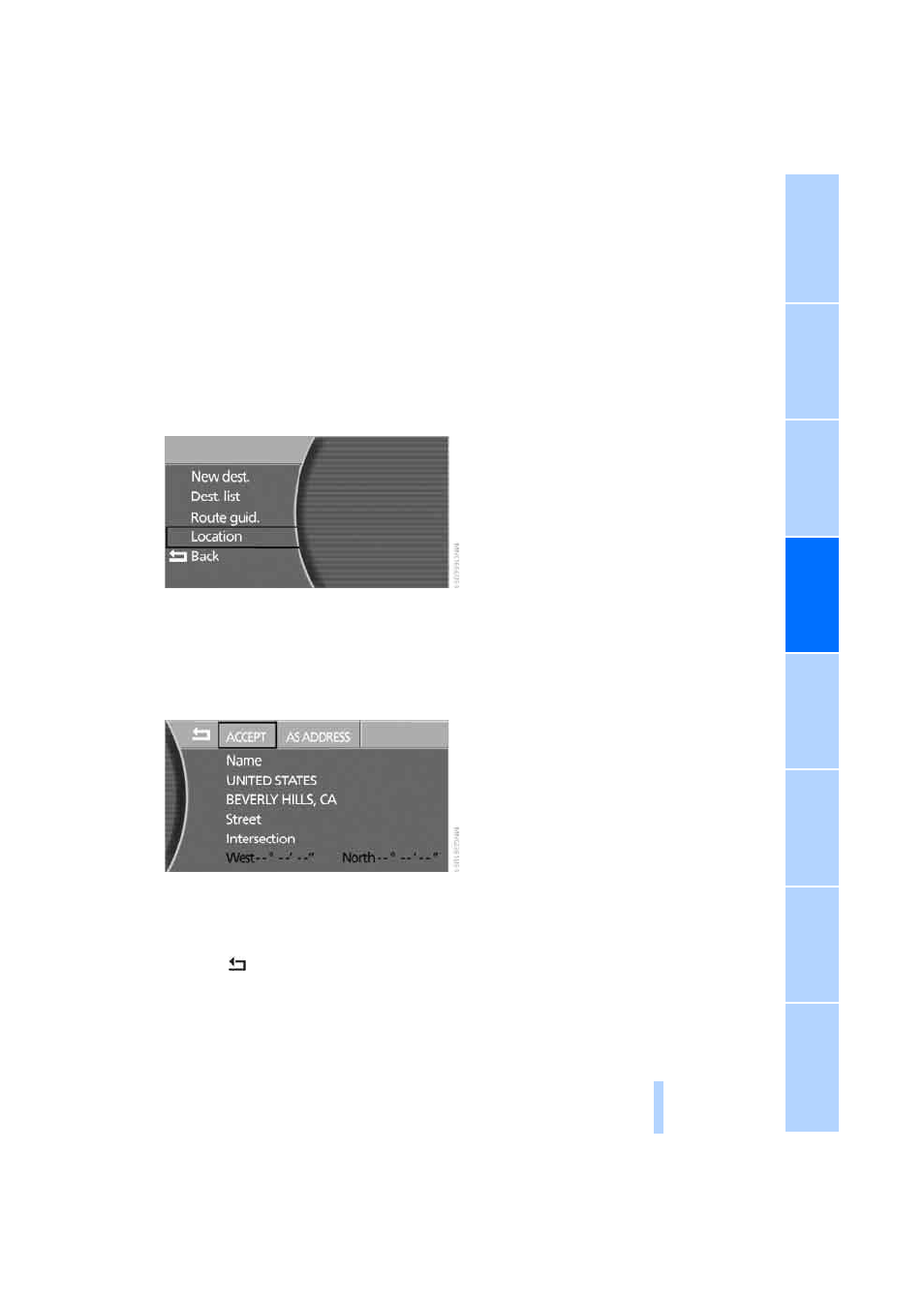
147
Correcting current position
If the navigation system cannot place the cur-
rent position, e.g.if you are currently in a parking
structure, then in addition to the country and
city, only longitude and latitude are displayed.
You can then correct your current position, e.g.
by entering the name of the adjacent street or
intersection.
1.
Select "Dest. input" and press the control-
ler.
2.
Select "Location" and press the controller.
3.
Select "Street" or "Intersection" and press
the controller.
A list of possible street names is displayed.
4.
Select the desired street and press the con-
troller.
5.
Select "ACCEPT" and press the controller.
6.
Select "AS ADDRESS" as needed and
press the controller to import the position
into the address book.
To exit the menu:
Select the
arrow and press the controller.
You can also have the current position dis-
played on a map, refer to Displaying map view
on page
144
.
Online Edition for Part No. 01 41 0 012 254 - © 02/06 BMW AG
