Ftm flat tire monitor – BMW 750i Sedan 2006 User Manual
Page 92
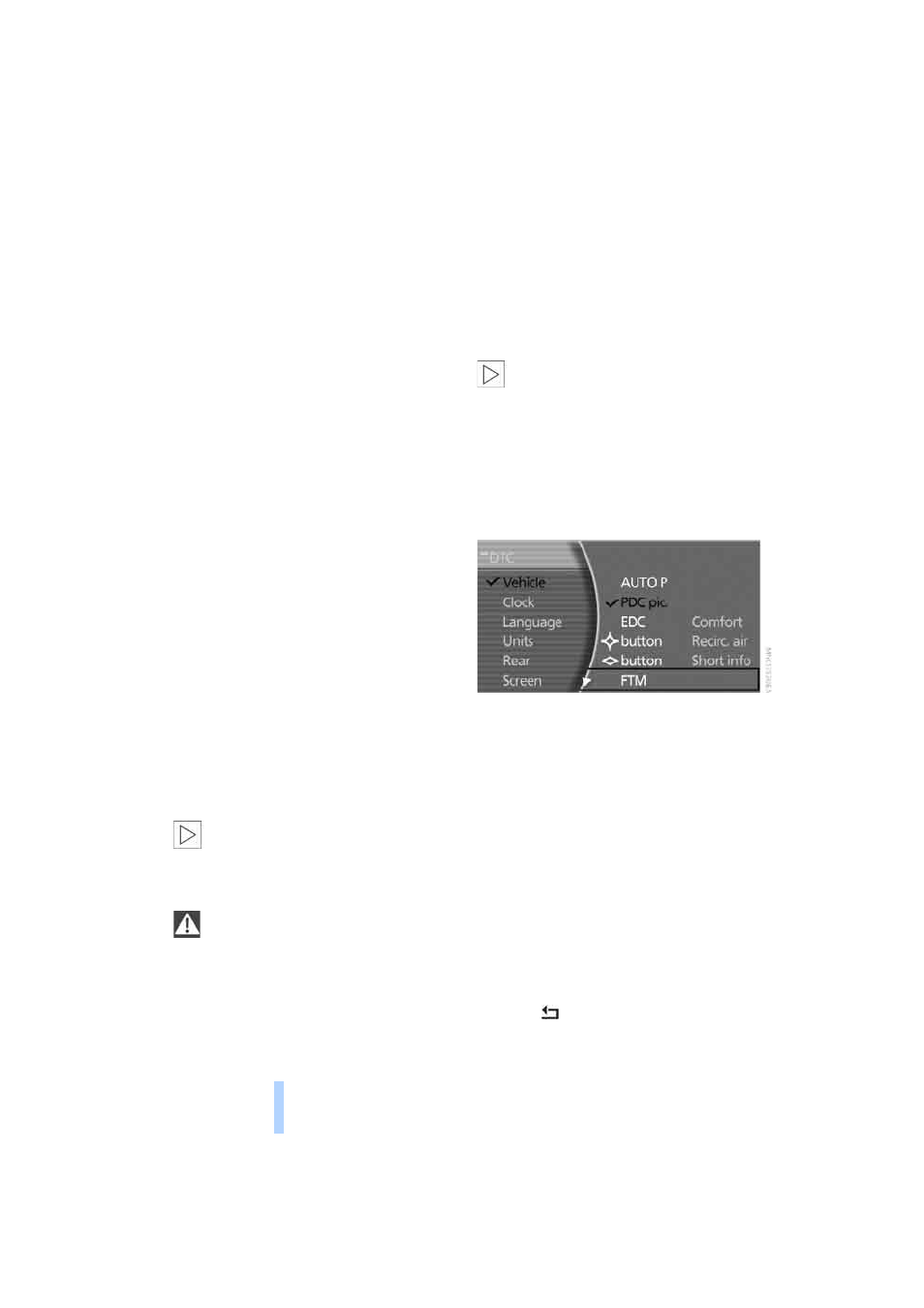
Te
ch
nolo
gy
fo
r co
mfort
, c
o
nve
n
ie
nc
e an
d
sa
fe
ty
90
There are two programs.
With each press of the controller, you can
switch back and forth between "Comfort" and
"Sport".
Comfort program
The Comfort program is suitable for use
throughout the vehicle's entire speed range and
regardless of load.
Sport program
You should select the Sport program for consis-
tently performance-oriented response from
shock absorbers and steering.
FTM Flat Tire Monitor*
The concept
The Flat Tire Monitor keeps track of the infla-
tion pressures in the four mounted tires as you
drive. The system triggers an alert whenever
the inflation pressure drops significantly in rela-
tion to the pressure in another tire.
When a loss of pressure occurs, the rolling
radius changes and with it, the rotational speed
of the wheels. This change is detected and sig-
naled as a flat tire.
Functional requirements
To ensure the reliable signaling of a flat tire, the
system must be initialized at the correct tire
inflation pressure.
The initialization must be repeated after
every correction of the tire inflation pres-
sure and after every tire or wheel change.
<
System limits
The Flat Tire Monitor cannot indicate
sudden severe tire damage caused by
outside factors and does not detect a natural,
even pressure drop in all four tires.
<
In the following situations, the system could be
delayed or malfunction:
>
When the system has not been initialized.
>
When driving on snow-covered or slippery
road surfaces.
>
Sporty driving style: slip in the drive wheels,
high lateral acceleration.
>
When driving with snow chains
*
.
Initializing system
The initialization is completed during driv-
ing, which can be interrupted at any time.
The initialization automatically continues when
driving resumes. Do not initialize the system
when driving with snow chains
*
.
<
iDrive, for principle details, refer to page
1.
Select "Settings".
2.
Select "Vehicle" and press the controller.
3.
Select "FTM" and press the controller.
The initialization menu appears.
4.
Start the engine, but do not begin to drive.
5.
Select "SET" and press the controller.
During the initialization, "Initialization is run-
ning and will be completed after driving for a
while! Status: FTM is being initialized"
appears on the Control Display.
6.
Start driving.
It takes at least 10 minutes before the Flat
Tire Monitor can detect and report a flat tire.
The initialization is completed during driving.
Then the message "Only set after tire pressure
is correctly adjusted (vehicle must be stopped
and ignition on) Status: active" appears on the
Control Display again.
To exit the menu:
Select the
arrow and press the controller.
Online Edition for Part No. 01 41 0 012 254 - © 02/06 BMW AG
