Radio, Listening to radio – BMW 750i Sedan 2006 User Manual
Page 157
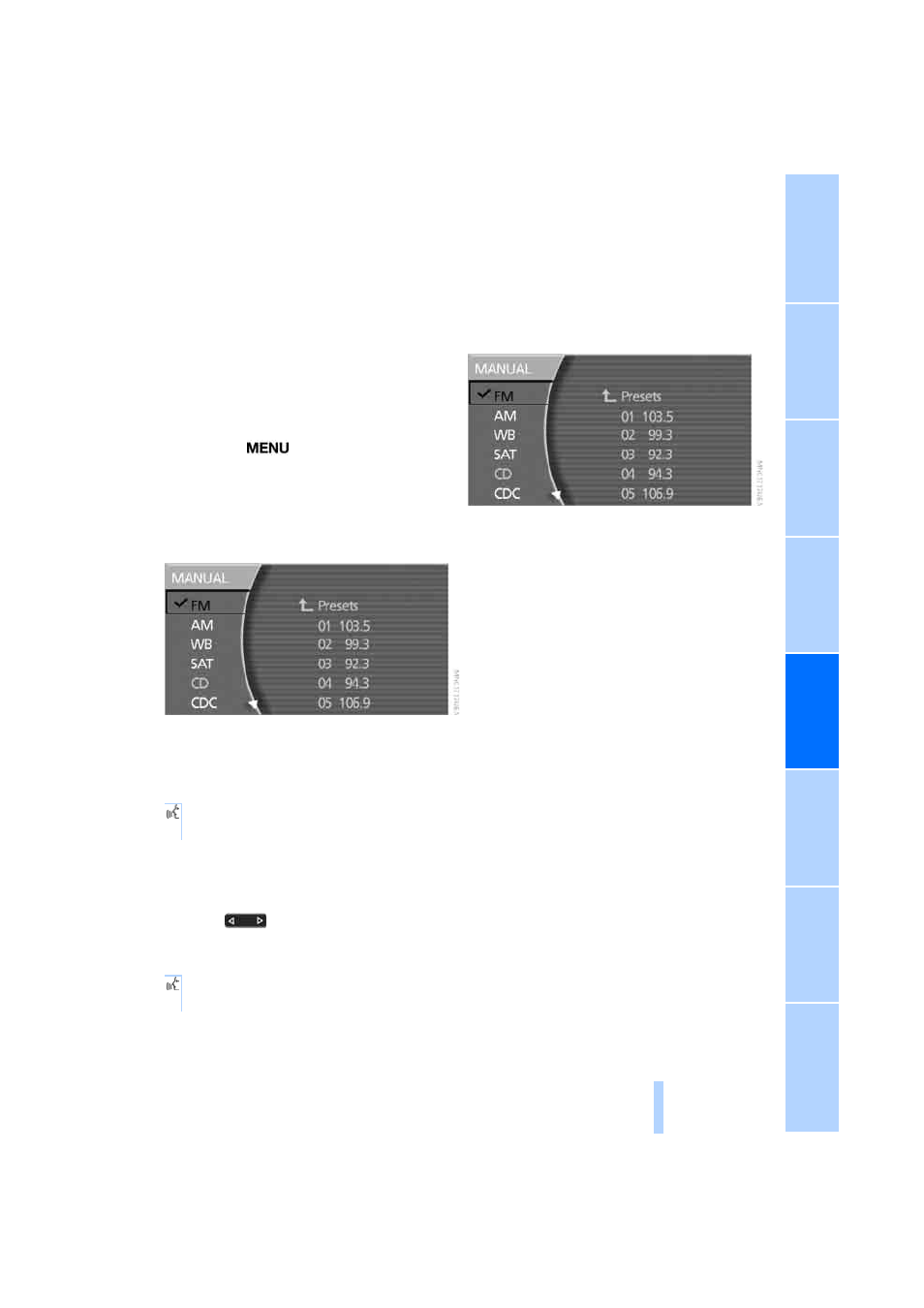
155
Radio
Your radio is equipped to receive the FM and
AM wavebands.
Listening to radio
Switch on audio or video sources, refer to
page
iDrive, for principle details, refer to page
.
1.
Press the
button to open the start
menu.
2.
Move the controller toward "Entertain-
ment".
3.
Select "FM" or "AM" and press the control-
ler.
Stations are shown on the Control Display on
the basis of various selection criteria, e.g.
"Presets".
Using the voice command system:
Changing station
Using buttons in center console
Press the
button for the corresponding
direction until you reach the next station.
Using the voice command system:
Using iDrive
FM waveband:
1.
Select "FM" and press the controller.
2.
Choose the selection criterion and press
the controller.
>
"Autostore list":
Selection of stations in the "FM" wave-
band within reception range during the
last automatic memorization procedure.
>
"Presets":
Display of up to twelve stations that you
have previously stored, refer to
page
3.
Turn the controller to select a station and
press the controller.
AM waveband
1.
Select "AM" and press the controller.
2.
Choose the selection criterion and press
the controller.
>
"Presets":
Display of up to twelve stations that you
have previously stored, refer to
page
>
"Autostore list":
Selection of stations in the "AM" wave-
band within reception range during the
last automatic memorization procedure.
1.
{Radio}.
2.
{FM} or {AM}.
1.
{Radio}.
2.
{Next station} or {Station back}.
Online Edition for Part No. 01 41 0 012 254 - © 02/06 BMW AG
