Route selection – BMW 750i Sedan 2006 User Manual
Page 143
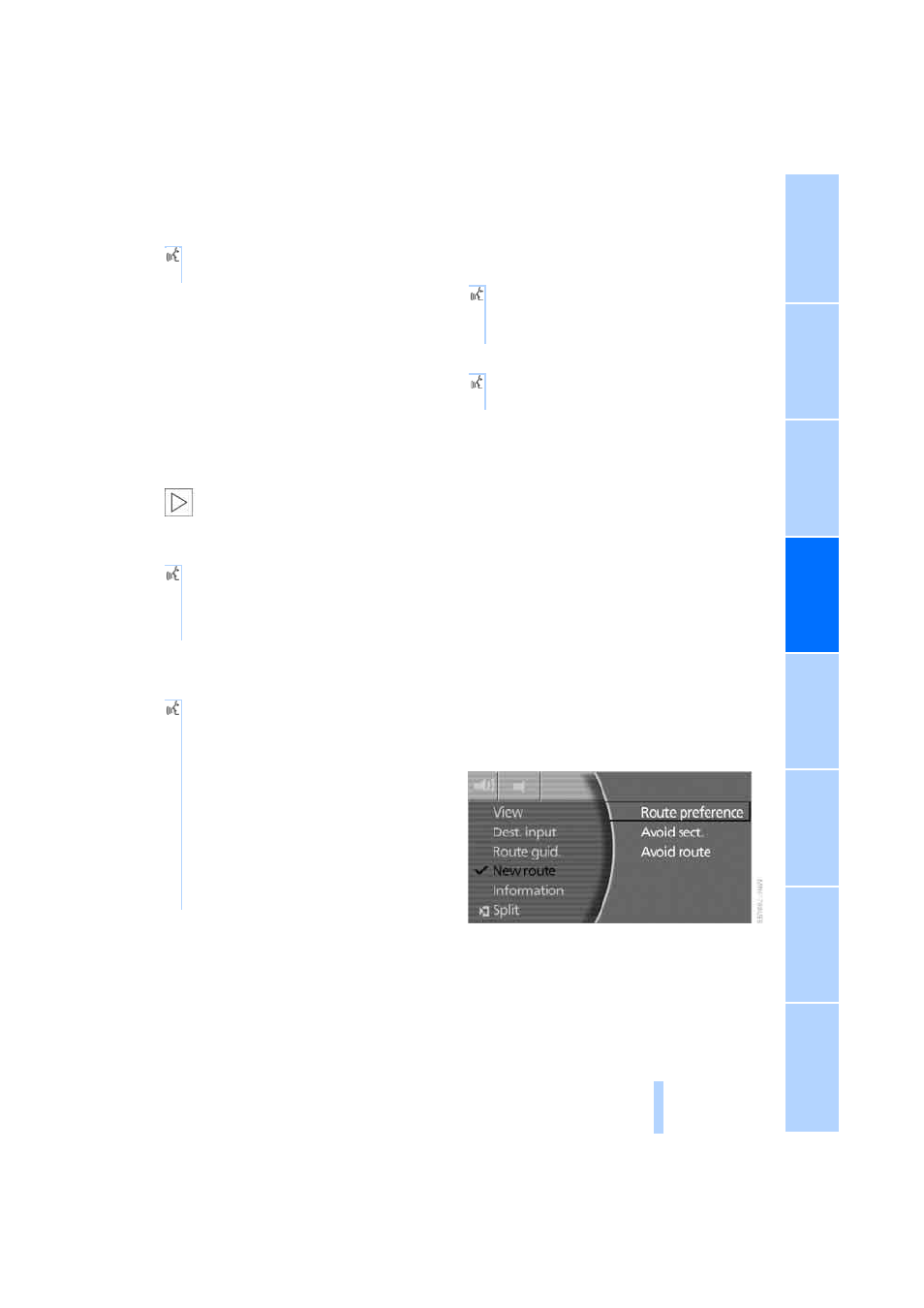
141
Using the voice command system:
Voice command system address book
It is only possible to save the first entry in the
destination list. To save other addresses,
change the destination list accordingly, refer to
page
Storing destinations in address book
The destination to be stored in the voice com-
mand address book must be the first destina-
tion in the destination list.
The house number is not stored in the
address book of the voice command sys-
tem.
<
Using the voice command system:
Selecting destinations from address
book
Deleting destinations from address
book
To delete individual destinations:
To delete all existing entries:
Route selection
You can influence the calculated route by
choosing certain route criteria.
The route is planned according to fixed rules,
taking the road type into account, e.g. whether
the route involves highways or winding roads.
The road types are stored on the navigation
DVD. As a result, the routes recommended by
the navigation system may not always be the
same ones that you would choose based on
personal experience.
Changing route criteria
1.
Select "New route" and press the control-
ler.
2.
Select "Route preference" and press the
controller.
The various criteria are listed on the Control
Display.
1.
{Navigation}.
2.
{Home}.
1.
{Navigation}.
2.
{Save destination}.
3.
Say the name that is associated with
the destination coordinates.
1.
{Navigation}.
2.
{Select destination}.
3.
Say the name.
or
1.
{Navigation}.
2.
{Read out}.
>
To scroll forward:
{Next}.
>
To scroll back:
{Back}.
>
To repeat:
{Repeat}.
>
To apply in destination list:
{Select}.
1.
{Navigation}.
2.
{Delete}.
3.
Say the name.
1.
{Navigation}.
2.
{Delete address book}.
Online Edition for Part No. 01 41 0 012 254 - © 02/06 BMW AG
