Bmw assist, Requirements, Bmw assis t – BMW 750i Sedan 2006 User Manual
Page 188
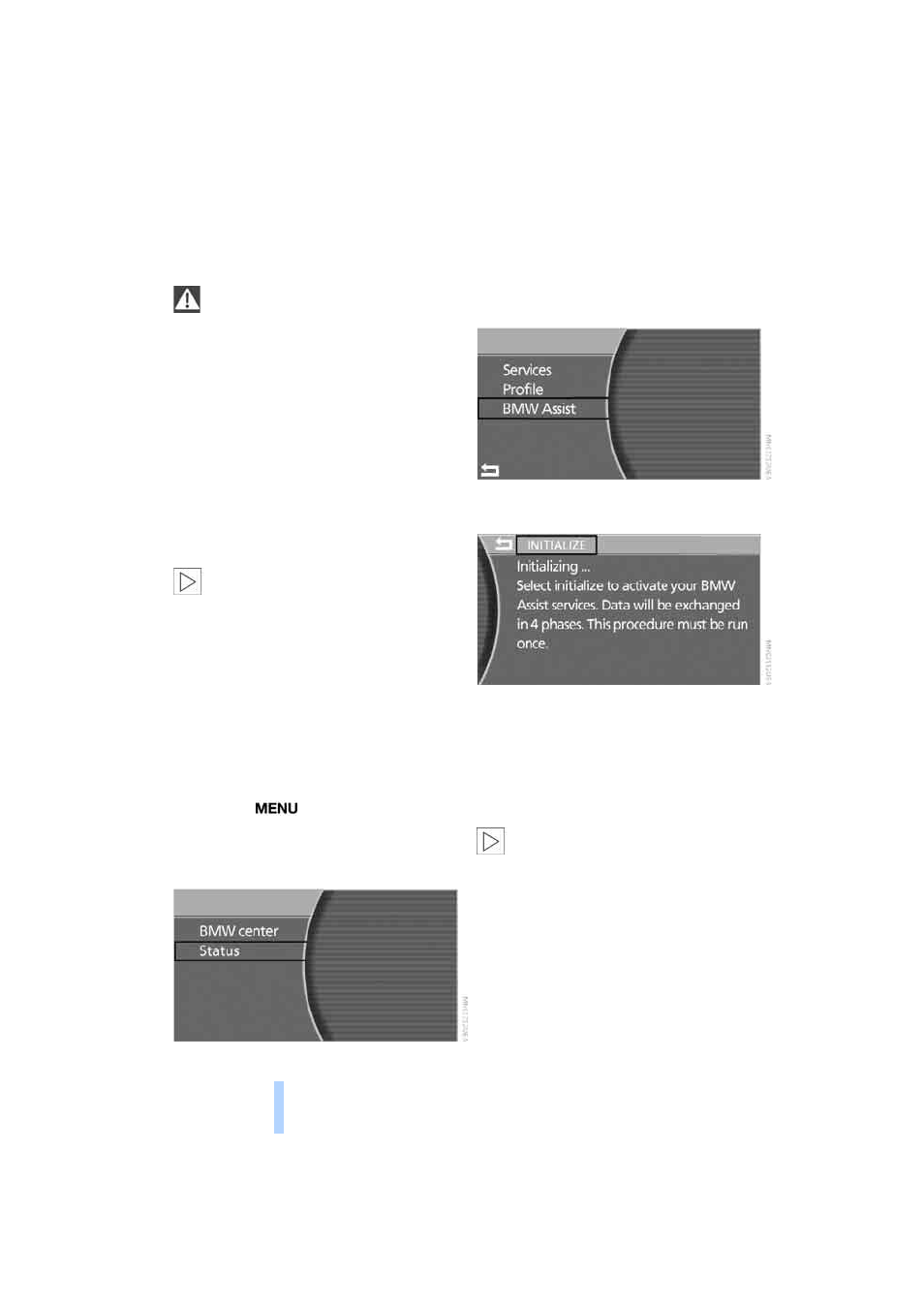
BMW
Assis
t
186
BMW Assist
To avoid posing an unnecessary hazard,
both to your own vehicle's occupants and
to other road users, only make entries while the
vehicle is stationary.
<
The contract of participation with BMW Assist
and the registration must be completed before
you can use BMW Assist.
Requirements
>
Make sure that the vehicle can determine its
current position. Reception is best when
you have an unobstructed view to the sky.
>
Leave radio ready state switched on while
connecting to the system.
The position of the vehicle can influence
the mobile communications/GPS recep-
tion. As a rule, mobile communications/GPS
reception is only possible when your vehicle is
out in the open.
When vehicle data is exchanged with the BMW
center, a corresponding message appears on
the Control Display.
<
Initializing BMW Assist
To be able to use the services of BMW Assist,
you must first initialize the system.
iDrive, for principle details, refer to page
.
1.
Press the
button to open the start
menu.
2.
Move the controller toward "BMW Assist".
3.
Select "Status" and press the controller.
4.
Select" BMW Assist" and press the control-
ler.
5.
Select "INITIALIZE" and press the control-
ler.
The system goes through four phases to estab-
lish the contact with the BMW center and set up
the services you have selected.
The initialization lasts up to 9 minutes. The cur-
rent status appears on the Control Display. If
you bring up another system, the initialization
continues to run in the background.
During initialization, please do not turn off
the system, i.e. leave the ignition
switched on.
The services of BMW Assist can only be dialed
up after initialization.
In order to assure the transmission of data, the
initialization must be carried out while the vehi-
cle is stationary.
<
Following initialization, the system changes to
the service overview.
*
Online Edition for Part No. 01 41 0 012 254 - © 02/06 BMW AG
