High definition radio – BMW 750i Sedan 2006 User Manual
Page 163
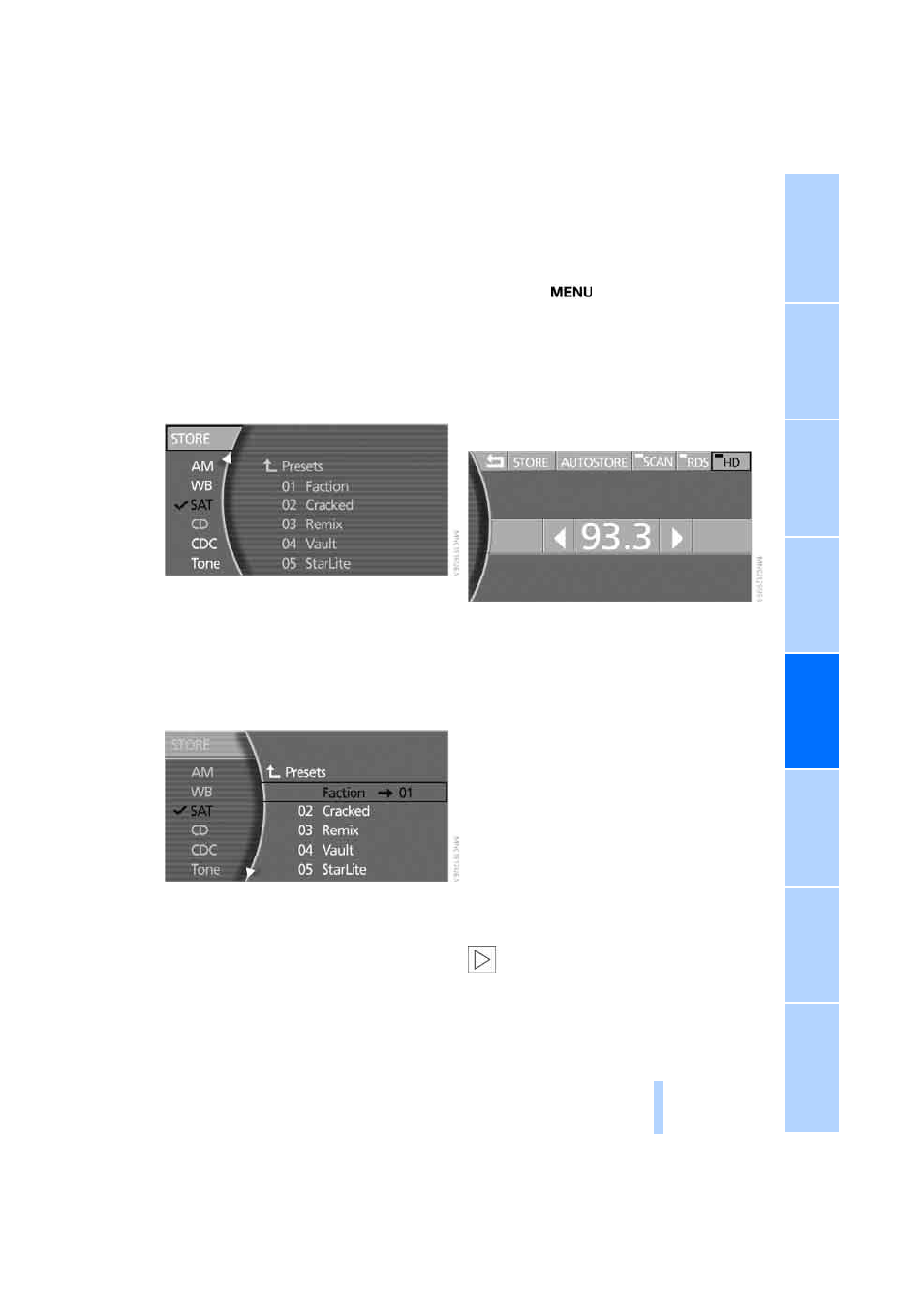
161
near trees, mountains or other sources of radio
interference.
Reception is usually possible again as soon as
the signal is available again.
<
Storing a station
1.
Select "SAT" and press the controller.
2.
Select "Channels" and press the controller.
3.
Select the desired station.
4.
Select "STORE" and press the controller.
The list of stored stations appears in the
display.
5.
Select the desired station.
6.
Turn the controller until you reach the
desired memory position.
7.
Maintain pressure on the controller for sev-
eral seconds.
High Definition Radio*
Many stations transmit both analog and digital
signals. You can receive these stations digitally
and in improved sound quality.
Activating and deactivating digital
radio reception
iDrive, for principle details, refer to page
1.
Press the
button to open the start
menu.
2.
Move the controller toward "Entertain-
ment".
3.
Select "FM" or "AM" and press the control-
ler.
4.
Select "MANUAL" and press the controller.
5.
Select "HD" and press the controller.
The reception of digital stations is activated.
"HD" is shown in the status line when a station
is received digitally.
With some stations the digital signals are not
transmitted simultaneously with the analog sig-
nals. If you are in an area in which the selected
station is not continuously received digitally,
playback switches between analog and digital
reception. This can result in repetitions or inter-
ruptions. In this case it may be advisable to
deactivate digital radio reception.
Displaying additional information
With the digital stations, additional information
on the current track is displayed, e.g. the name
of the album or the artist.
Select the channel currently being played and
press the controller.
"HD" must be shown in the status line
and a digital station received.
<
Online Edition for Part No. 01 41 0 012 254 - © 02/06 BMW AG
