Humboldt HM-3000.3F Digital MasterLoader User Manual
Page 28
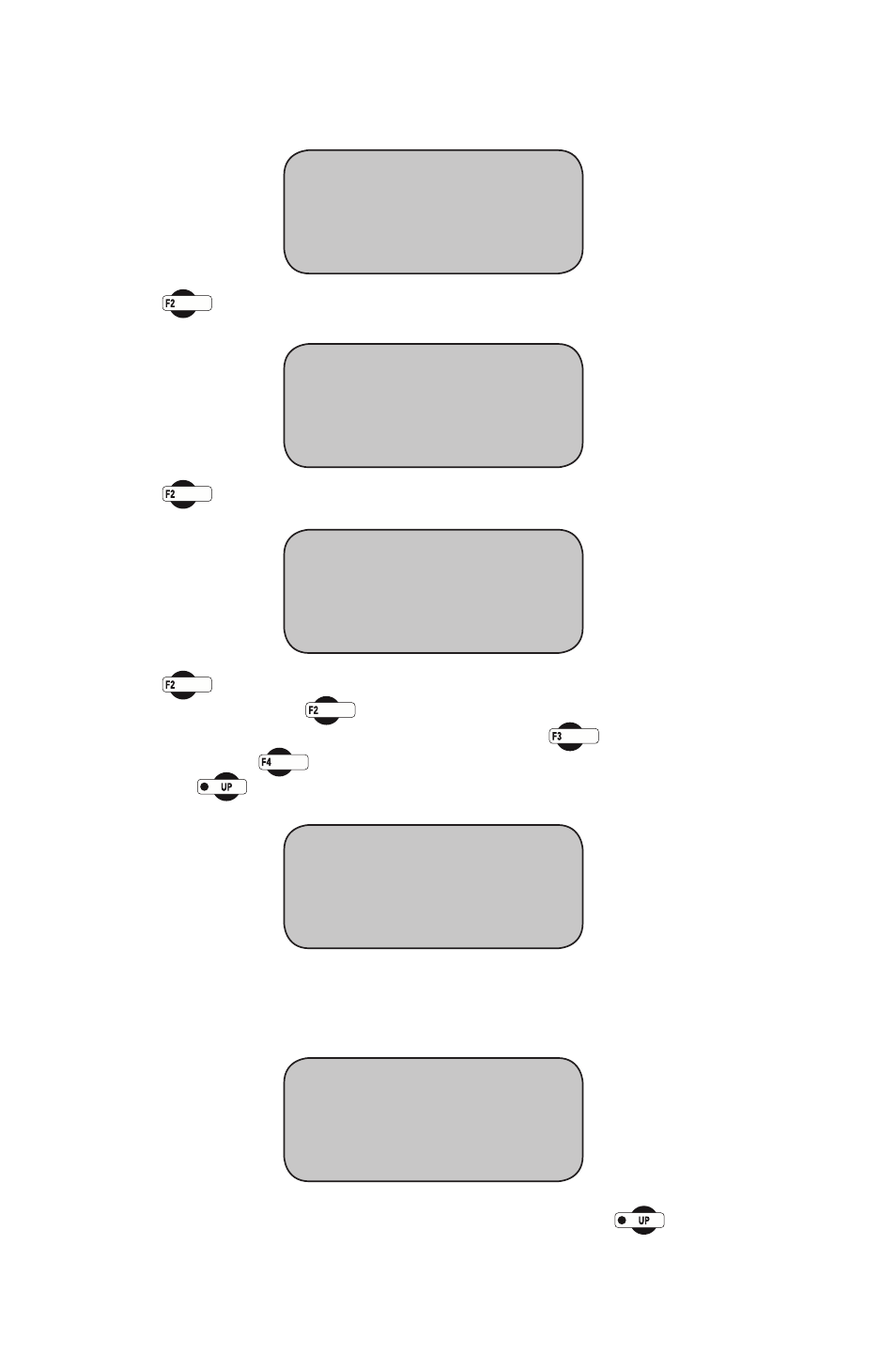
25
Press
(RUN TEST) You should see this screen:
Press
(CBR/LBR TEST) You should see this screen:
Press
(SPEED) to access the speed readout on line 2 of the screen
above. Keep pressing
until the digit you want to set is flashing. Once
you have selected the digit you wish to set, press
to increase the
number or press
to decrease the number. Once the speed has been
set, press
to initiate the test. You should see this screen:
The platen will rise until a 10 lb. seating load is applied. It will then stop and
the load and displacement will be zeroed. You should see this screen:
Add the remainder of the surcharge weights, then press
* REVIEW LAST TEST
* RUN TEST
* MORE SETUP
* MARSHALL TEST
* CBR/LBR TEST
* USER DEFINED TEST
MOTOR SPEED ADJUST
* SPEED= “0.00000”
* INCREASE
* DECREASE
CBR/LBR TEST # of readings
LOAD
“#”
DISP
“#”
* END TEST
PLEASE ADD THE
REMAINDER OF
SURCHARGE WEIGHT
THEN PRESS UP KEY
- H-4040 Series Water Level Indicators (4 pages)
- H-4114SD.3F Electrical Density Gauge (44 pages)
- 4000 USB Light Weight Deflectometer (96 pages)
- H-4120H Corps of Engineers Cone Penetrometer (8 pages)
- H-4137 Proctor Penetrometer Set (4 pages)
- H-4140 GeoGauge (42 pages)
- H-4166 Voluvessel (8 pages)
- H-4195 Soil Penetrometer, Pocket Style (4 pages)
- H-4200 Soil Penetrometer (4 pages)
- H-4202A Dynamic Cone Penetrometer Set (8 pages)
- H-4204 Proving Ring Penetrometer (8 pages)
- H-4210A Portable, Static Cone Penetrometer (8 pages)
- H-4212MH — Pocket Shear Vane, Metal (2 pages)
- H-4227 Vane Inspection Kit (4 pages)
- H-4385 Resistivity Meter (12 pages)
- H-4386 Soil Box (8 pages)
- HM-4502 Double-Ring Infiltrometer (4 pages)
- HS-4210 Digital Static Cone Penetrometer (8 pages)
- H-1322B Marshall and TSR Compression Machine (12 pages)
- H-9340 Ball & Ring Demonstration (4 pages)
- H-9650 Cork Borer (4 pages)
- H-2790 Hi-Low Detector (4 pages)
- H-3220A Benkelman Beam (8 pages)
- H-1684 Flakiness Gauge for Classification of Aggregate (4 pages)
- H-1686 Void Content Apparatus for Coarse Aggregate (4 pages)
- H-2713A Specific Gravity Bench Set (8 pages)
- H-3383F Humboldt Specific Gravity Flask (Phunque Flask) (8 pages)
- H-3860A Los Angeles Abrasion Machine (8 pages)
- H-4288 Universal Sample Splitter (4 pages)
- H-4325 Sieve Shaker (4 pages)
- HP-1160 Falling Sand Abrasion Tester (4 pages)
- H-3050 Humboldt Vicat Tester (8 pages)
- H-3150 Gilmore Apparatus (4 pages)
- H-3248 Length Comparators (12 pages)
- H-3492A Organic Impurties Test Set (2 pages)
- H-3600 Cement Bleeding Apparatus (4 pages)
- H-3620 Flow Table with Mold (8 pages)
- H-3630A Water Retention Apparatus (4 pages)
- H-1021 Force Determination Adapter (12 pages)
- H-1050 Ductility Machine (8 pages)
- H-1068 Series Ductility Testing Machines (8 pages)
- H-1200 Universal and Portable Penetrometers (8 pages)
- H-1240 Electric Penetrometer with Digital Automatic Timer (8 pages)
- H-1240D Digital Penetrometer with Digital Automatic Timer (8 pages)
- H-1336D Marshall Mechanical Compactors (8 pages)
