Canon EOS 40D User Manual
Page 111
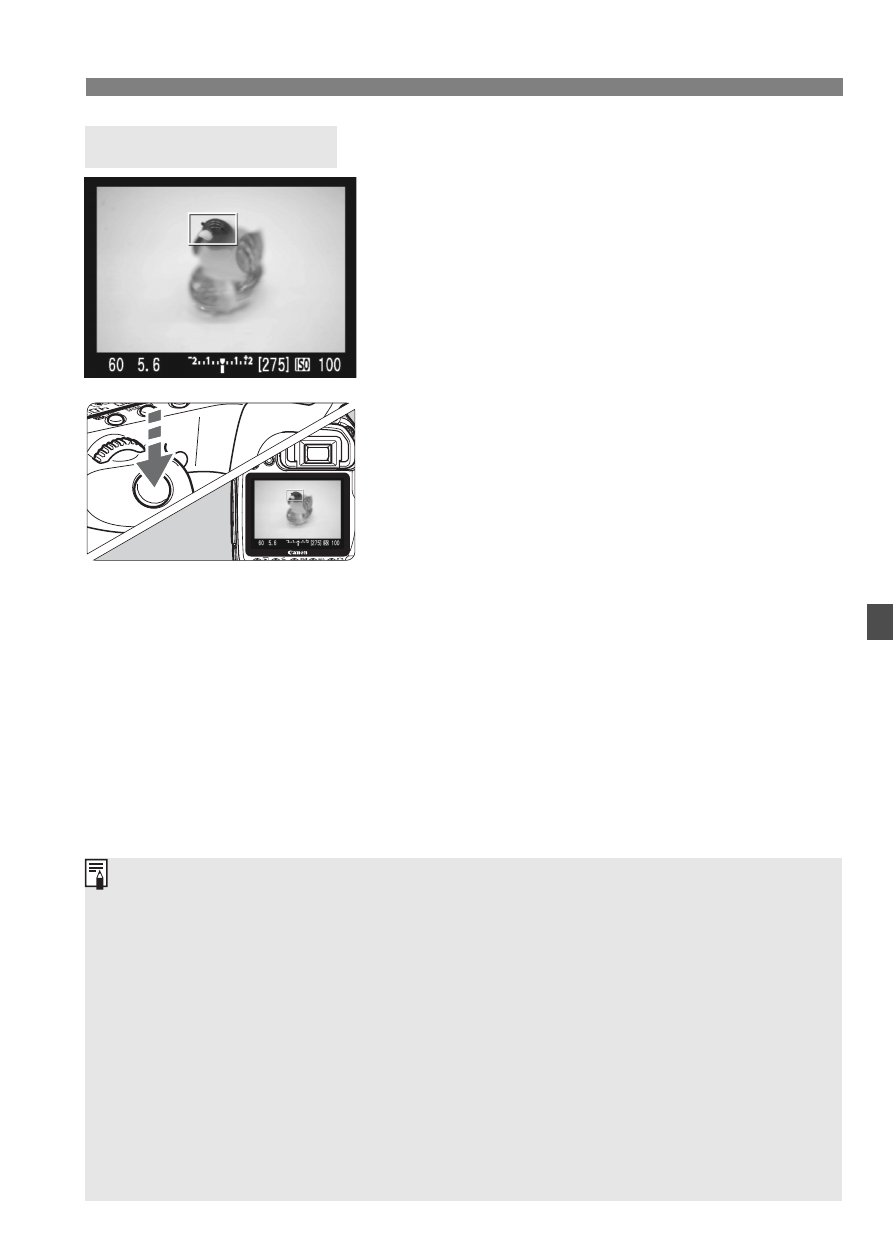
111
Live View ShootingN
1
Check the composition.
Press the button to check the
image composition in full view.
2
Check the shutter speed and
aperture display.
3
Take the picture.
Press the shutter button completely.
X
The picture will be taken and the
captured image is displayed on the
LCD monitor.
X
After the image review ends, the
camera will return to Live View
shooting automatically.
To terminate shooting, press <0>
while Live View image is displayed.
Taking the picture
You can check the exposure and depth of field by pressing the depth-of-
field preview button.
Flash photography is also possible. However, FE lock are not possible.
With the 580EX II, the wireless setting cannot be changed.
Under low light or bright light conditions, the Live View image might not
display the proper brightness. However, the captured image will reflect
the exposure setting.
If there is a very bright light source in the picture, such as the sun, the
bright area might be blackened on the LCD monitor. However, the actual
captured image will correctly show the bright area.
When flash is used, there will be two shutter sounds, but only one shot
will be taken.
