Storing the elements of a complex matrix – HP 15c User Manual
Page 162
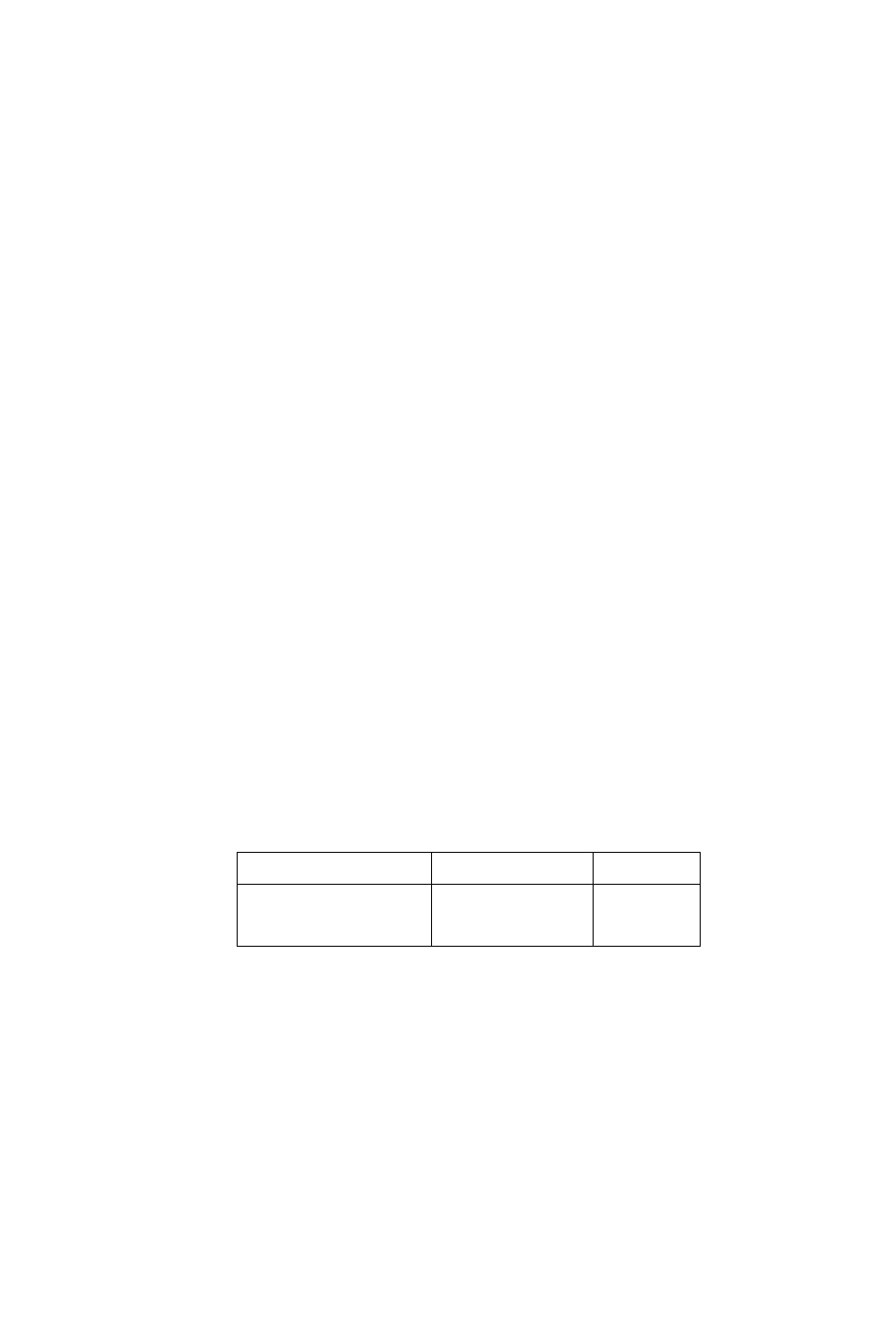
162 Section 12: Calculating with Matrices
Suppose you need to do a calculation with a complex matrix that is not
written as the sum of a real matrix and an imaginary matrix – as was the
matrix Z in the example above – but rather written with an entire complex
number in each element, such as
22
22
21
21
12
12
11
11
iy
x
iy
x
iy
x
iy
x
Z
.
This matrix can be represented in the calculator by a real matrix that looks
very similar – one that is derived simply by ignoring the i and the + sign.
The 2 × 2 matrix Z shown above, for example, can be represented in the
calculator in ―complex‖ form by the 2 × 4 matrix.
22
22
21
21
12
12
11
11
y
x
y
x
y
x
y
x
C
Z
A
.
The superscript C signifies that the complex matrix is represented in a
"complex-like" form.
Although a complex matrix can be initially represented in the calculator by
a matrix of the form shown for Z
C
, the transformations used for multiplying
and inverting a complex matrix presume that the matrix is represented by a
matrix of the form shown for Z
P
. The HP-15C provides two transformations
that convert the representation of a complex matrix between Z
C
and Z
P
:
Pressing
Transforms
Into
´p
Z
C
Z
P
| c
Z
P
Z
C
To do either of these transformations, recall the descriptor of Z
C
or Z
P
into
the display, then press the keys shown above. The transformation is done to
the specified matrix; the result matrix is not affected.
