Improve print quality with windows – HP laserjet m1212nf User Manual
Page 79
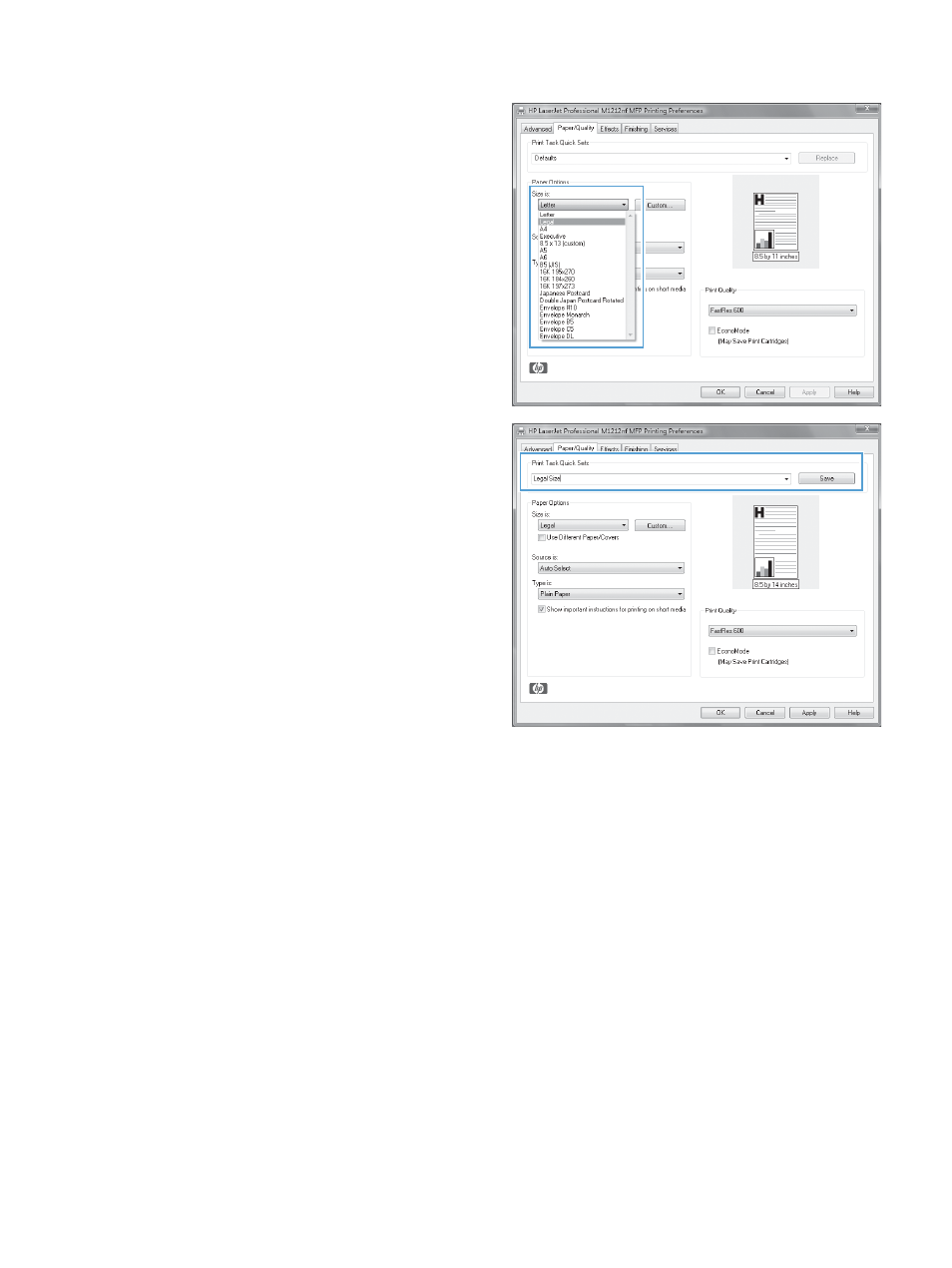
3.
Select the print options for the new quick set.
4.
Type a name for the new quick set, and click
the Save button.
Improve print quality with Windows
Select a page size
1.
On the File menu in the software program, click Print.
2.
Select the product, and then click the Properties or Preferences button.
3.
Click the Paper/Quality tab.
4.
Select a size from the Size is drop-down list.
Select a custom page size
1.
On the File menu in the software program, click Print.
2.
Select the product, and then click the Properties or Preferences button.
3.
Click the Paper/Quality tab.
ENWW
Print with Windows
65
This manual is related to the following products:
