Enww print information pages 157 – HP laserjet m1212nf User Manual
Page 171
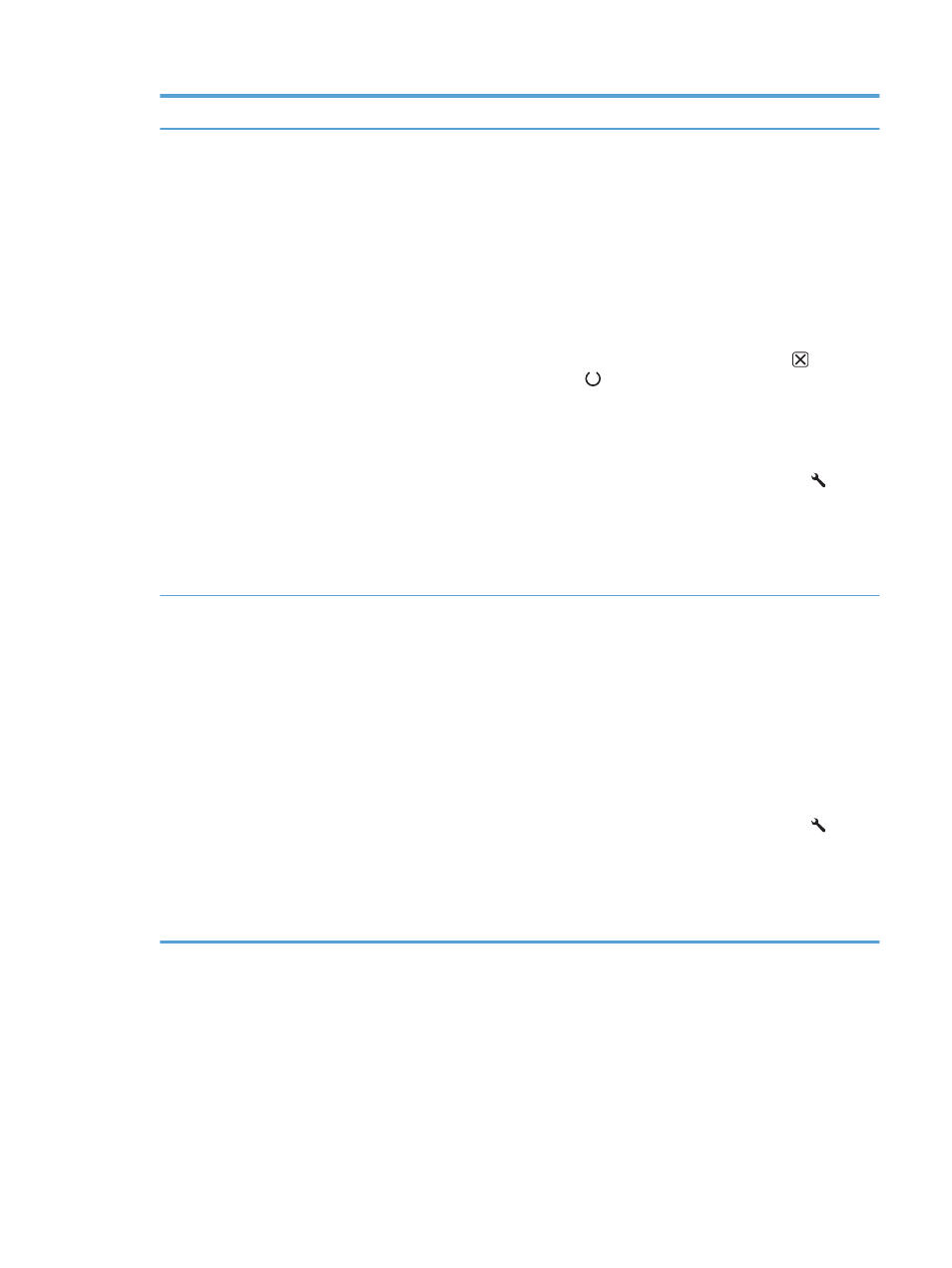
Page description
How to print the page
Supplies Status page
Shows the status of the print cartridge, information about the
number of pages and jobs printed with the print cartridge,
and information about ordering a new print cartridge.
Both models
1.
Open the printer driver, and then click the Properties
or Preferences button.
2.
Click the Services tab, and then, in the Print
Information Pages drop-down list, click the
Supplies Status Page list item.
3.
Click the Print button.
M1130 Series
At the control panel, press and hold the Cancel button until
the Ready light starts blinking, and then release the button.
The supplies status page prints after the configuration page
prints.
M1210 Series
1.
On the product control panel, press the Setup button.
2.
Use the arrow buttons to select the Reports menu, and
then press the
OK
button.
3.
Use the arrow buttons to select the Supplies Status
option, and then press the
OK
button.
Demo page
Contains examples of text and graphics.
Both models
1.
Open the printer driver, and then click the Properties
or Preferences button.
2.
Click the Services tab, and then, in the Print
Information Pages drop-down list, click the Demo
Page list item.
3.
Click the Print button.
M1210 Series
1.
On the product control panel, press the Setup button.
2.
Use the arrow buttons to select the Reports menu, and
then press the
OK
button.
3.
Use the arrow buttons to select the Demo page option,
and then press the
OK
button.
ENWW
Print information pages
157
