Enww control-panel menus 21 – HP laserjet m1212nf User Manual
Page 35
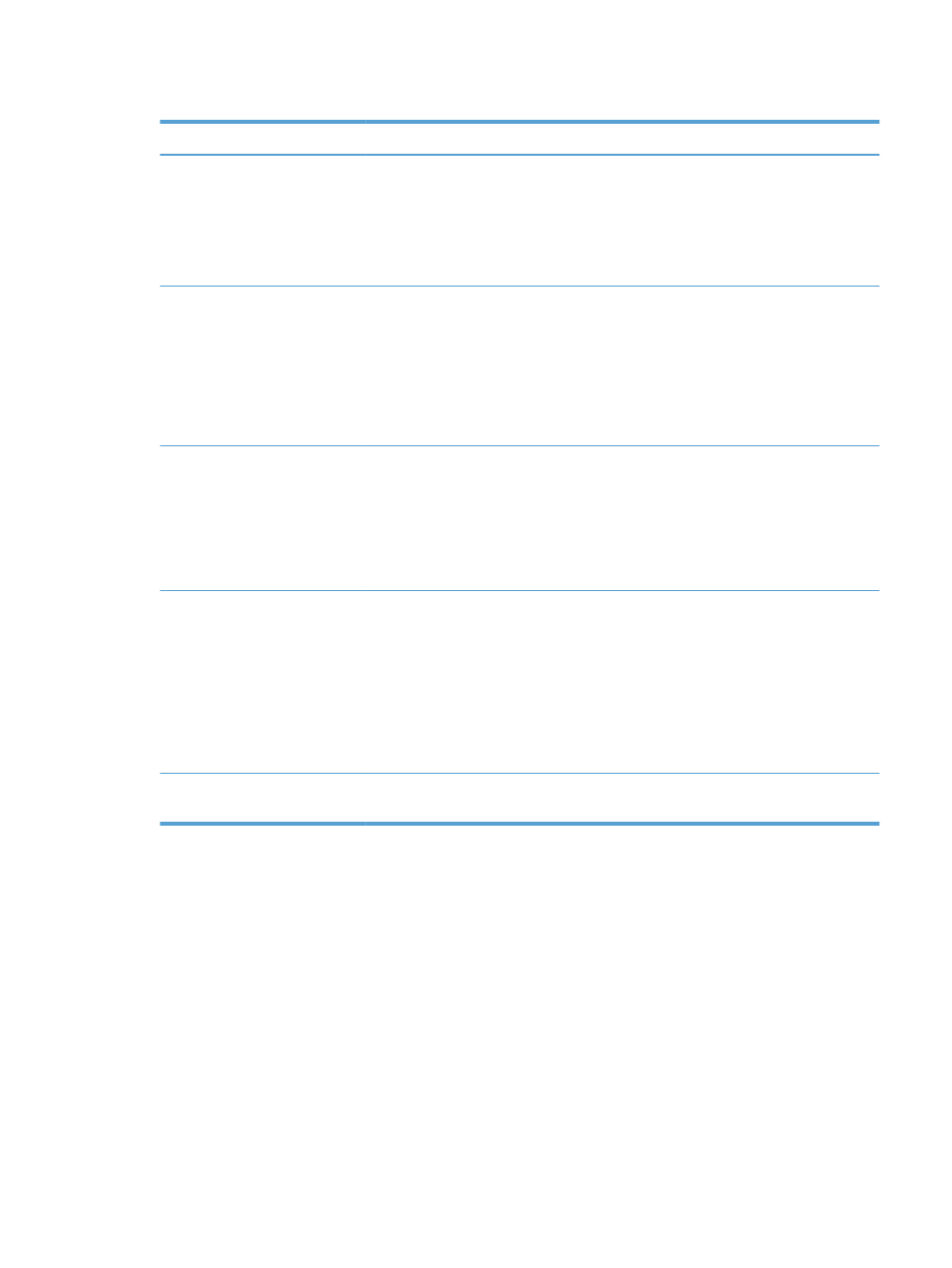
Table 2-9
Network config. menu
Menu item
Sub-menu item
Description
TCP/IP Config
Automatic
Manual
Select the Automatic option to automatically
configure all the TCP/IP settings.
Select the Manual option to manually configure the
IP address, subnet mask, and default gateway.
The default setting is Automatic.
Link Speed
Automatic (default)
10T Full
10T Half
100TX Full
100TX Half
Sets the link speed manually if needed.
After setting the link speed, the product automatically
restarts.
Network Services
IPv4
IPv6
This item is used by the network administrator to limit
the network services available on this product.
On
Off
The default setting for all items is On.
Show IP address
No
Yes
No: The product IP address will not appear on the
control-panel display.
Yes: The product IP address will appear on the
control-panel display, alternating between supplies
information and the product IP address. The IP
address will not be displayed if an error condition
exits.
The default setting is No.
Restore Defaults
Press
the
OK
button to restore the network
configuration settings to the default values.
ENWW
Control-panel menus
21
