Dell OptiPlex GX620 User Manual
Page 93
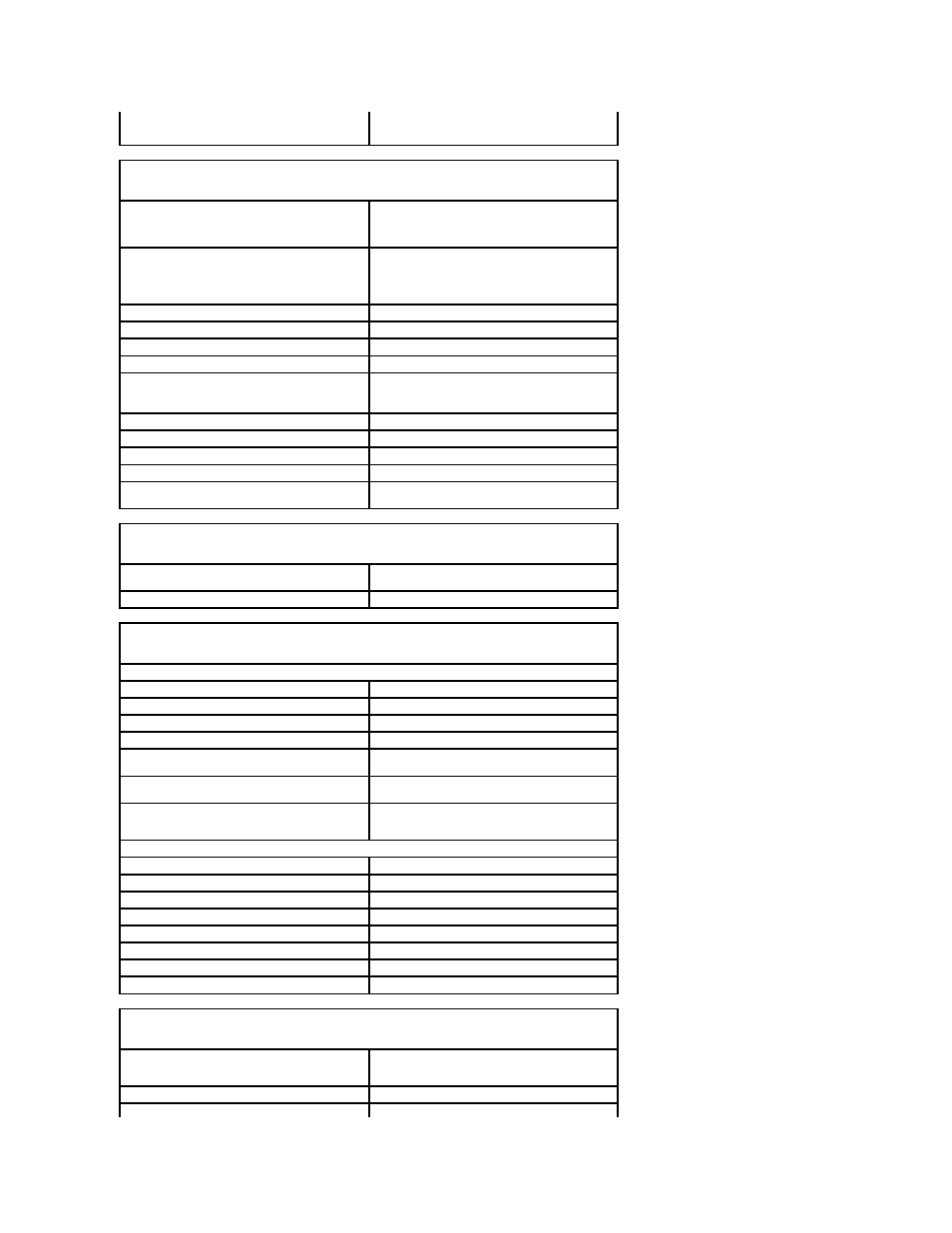
Drives
four serial ATA controllers supporting one device each
and one parallel Ultra ATA/100 IDE supporting two
devices per channel with one channel
Expansion Bus
Bus type
PCI 2.3
SATA 1.0a and 2.0
USB 2.0
PCI Express 1.0a
Bus speed
PCI: 33 MHz
SATA: 1.5 Gbps and 3.0 Gbps
USB: 480 Mbps
PCI Express x1: 5 Gbps
PCI Express x16: 80 Gbps
Cards:
full-height cards supported
PCI:
connectors
two
connector size
120 pins
connector data width
(maximum)
32 bits
PCI Express:
connectors
one x1 and one x16
power
10 W (x1) and 75 W (x16) maximum
connector size
36 pins (x1) and 120 pins (x16)
connector data width (maximum)
one PCI Express lane (x1) and 16 PCI Express lanes
(x16)
Drives
Externally accessible
one 3.5-inch drive
two 5.25-inch drive bays
Internally accessible
two bays for 1-inch-high hard drives
Connectors
External connectors:
Serial
9-pin connector; 16550C-compatible
Parallel
25-hole connector (bidirectional)
Video
15-hole VGA connector
Network adapter
RJ45 connector
Optional PS/2 with secondary serial port
adapter
two 6-pin mini-DINs
USB
two front-panel and six back-panel USB 2.0–
compliant connectors
Audio
three connectors for line-in, line-out, and microphone;
two front-panel connectors for headphones and
microphone
System board connectors:
Primary IDE drive
40-pin connector
Serial ATA
four 7-pin connectors
Floppy drive
34-pin connector
Serial
12-pin connector for optional second serial port card
Fan
5-pin connector
PCI 2.2
120-pin connector
CD drive audio interface
4-pin connector
Front panel
40-pin connector
Key Combinations
If you are running Microsoft® Windows® XP, brings
up the Windows Security window. If in MS-DOS®
mode, restarts (reboots) the computer.
starts embedded system setup (during start-up only)
automatically starts the computer from the network
