Hard drive – Dell OptiPlex GX620 User Manual
Page 206
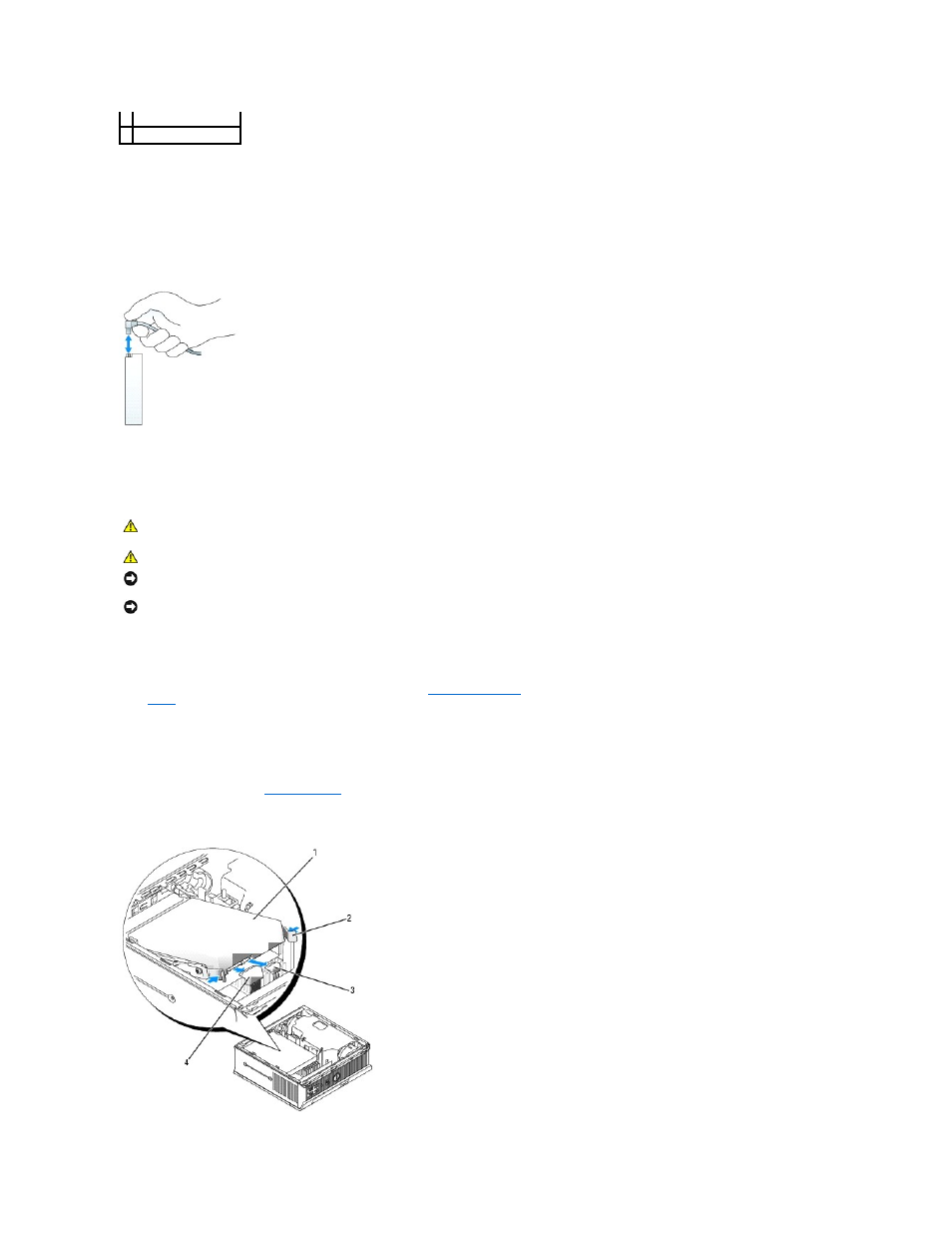
Connecting and Disconnecting Drive Cables
When removing an IDE drive data cable, grasp the colored pull-tab and pull until the connector detaches.
When connecting and disconnecting a serial ATA data cable, hold the cable by the black connector at each end.
Like IDE connectors, the serial ATA interface connectors are keyed for correct insertion; that is, a notch or a missing pin on one connector matches a tab or a
filled-in hole on the other connector.
Hard Drive
Installing a Hard Drive
1.
If you are installing a new drive, rather than replacing a drive,
located inside the cover—to the new drive and proceed with
.
2.
If you are replacing a hard drive that contains data you want to keep, back up your files before you begin this procedure.
3.
Check the documentation for the drive to verify that the drive is configured for your computer.
4.
Follow the procedures in "
Before You Begin
."
5.
Grasp the drive rails, push the two rails toward each other, slide the drive slightly forward, and rotate the hard drive up (see the illustration below) and
away from the bracket.
1 power cable
2 power input connector
CAUTION:
Before you begin any of the procedures in this section, follow the safety instructions in the Product Information Guide.
CAUTION:
To guard against electrical shock, always unplug your computer from the power supply before removing the hard drive.
NOTICE:
To prevent static damage to components inside your computer, discharge static electricity from your body before you touch any of your
computer's electronic components. You can do so by touching an unpainted metal surface on the computer chassis.
NOTICE:
To avoid damage to the drive, do not set it on a hard surface. Instead, set the drive on a surface, such as a foam pad, that will sufficiently
cushion it.
