Dell OptiPlex GX620 User Manual
Page 154
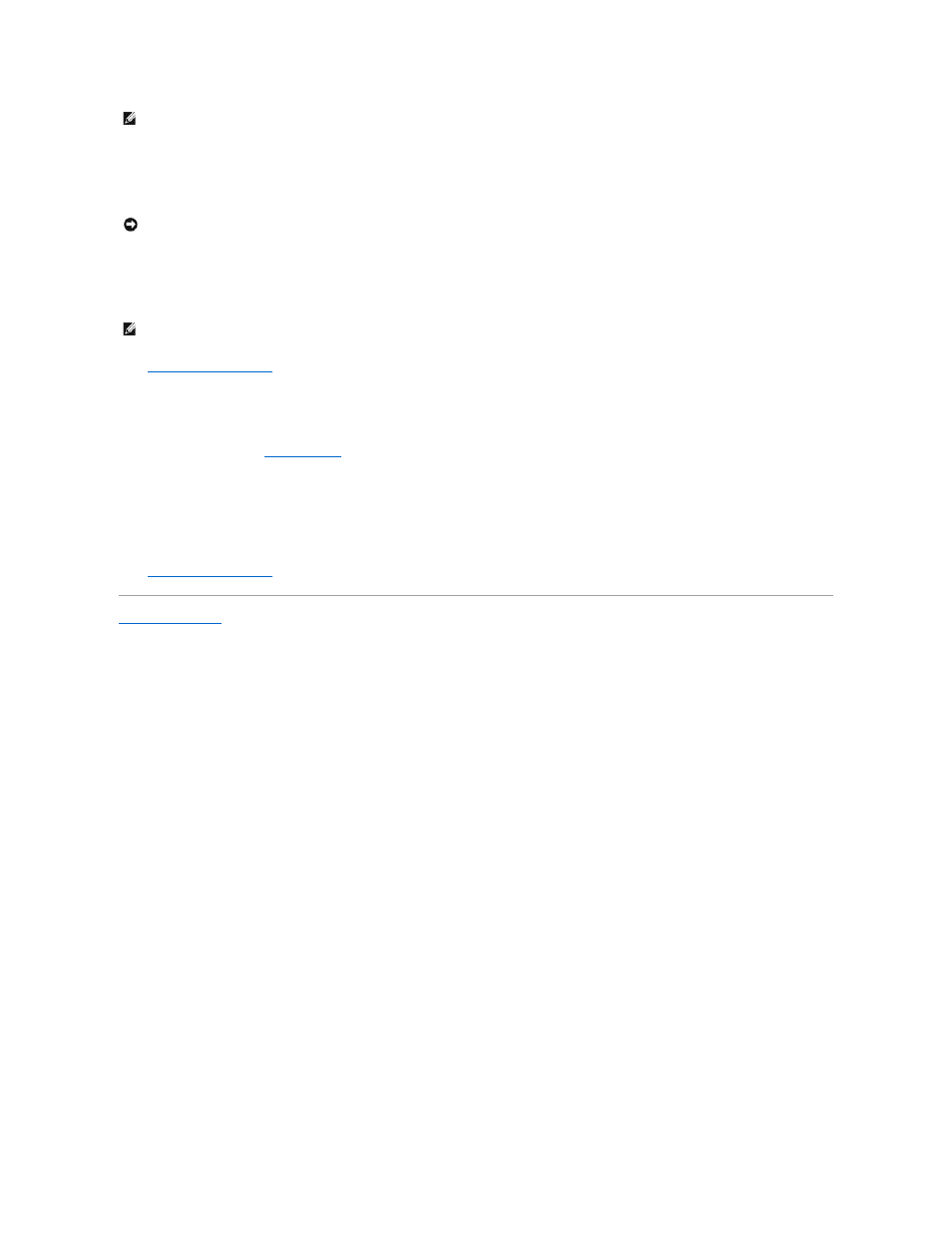
4.
Place the serial-port adapter bracket in the connector and press down firmly. Ensure that the adapter is fully seated in the slot.
5.
Gently press down on the retention lever to secure the adapter bracket in place.
6.
Connect the adapter cable to the serial port adapter connector (SER2) on the system board.
7.
Connect any cables that should be attached to the serial port adapter.
8.
Replace the computer cover
.
Removing a Serial Port Adapter
1.
Follow the procedures in "
Before You Begin
."
2.
Gently push the release tab on the retention lever.
3.
If necessary, disconnect any cables connected to the adapter.
4.
Grasp the serial-port adapter bracket by its top corners, and ease it out of its connector.
5.
Replace the computer cover
.
Back to Contents Page
NOTE:
See the documentation that came with the serial port adapter for information on configuring the adapter, making internal connections, or
customizing it for your computer.
NOTICE:
Do not route cables over or behind any installed cards. Cables routed over the cards can prevent the computer cover from closing properly or
cause damage to the equipment.
NOTE:
See the documentation for the serial port adapter for information about the cable connections.
