Inside your computer – Dell OptiPlex GX620 User Manual
Page 199
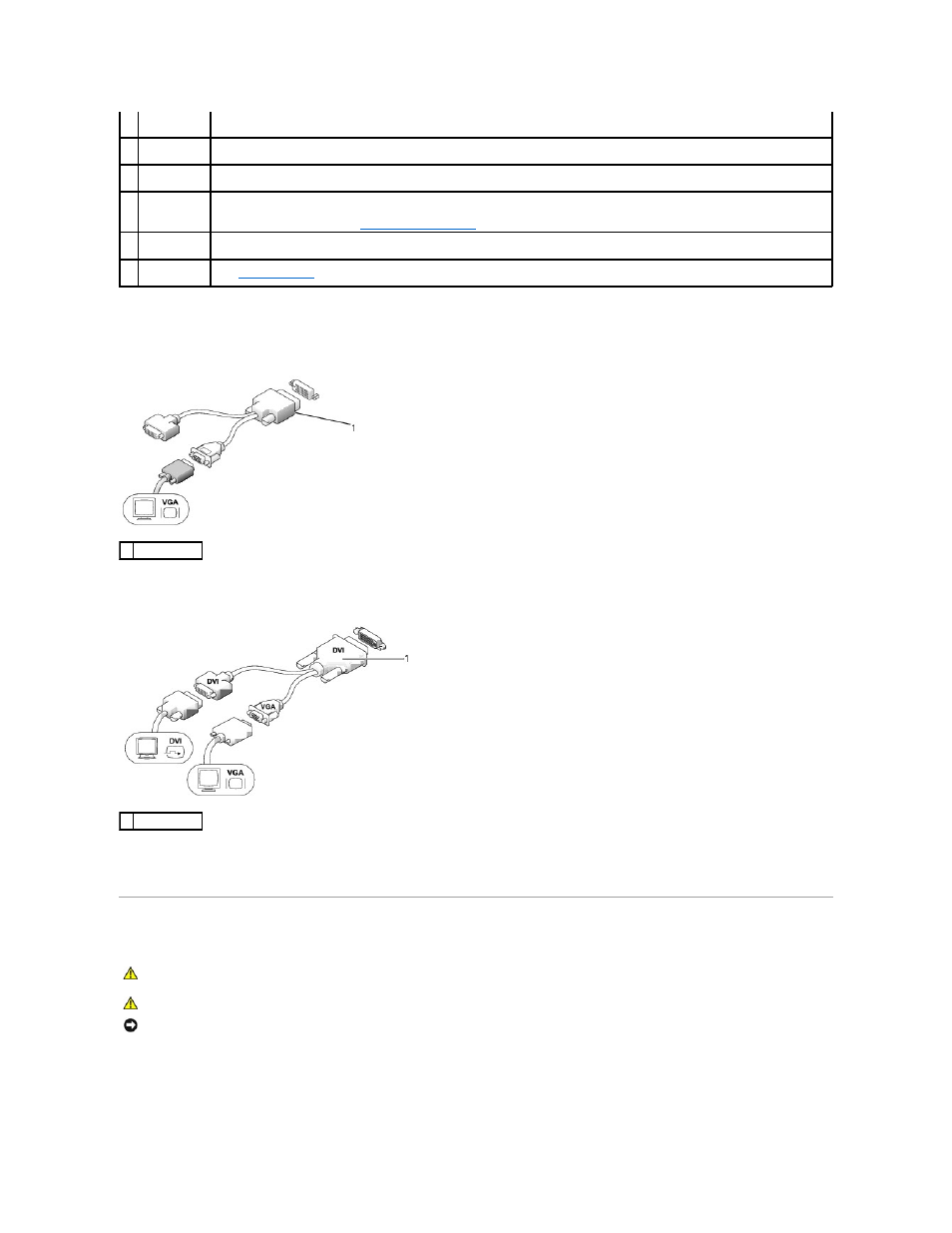
Connecting a VGA Monitor
If you have a VGA monitor, plug the adapter cable into the white DVI display connector and connect the monitor cable to the adapter.
Connecting Two Monitors
Use the cable adapter to connect a VGA monitor and a DVI monitor to the DVI-I connector on the back panel.
When you connect two monitors, the driver will detect this connection and activate the multimonitor functionality.
Inside Your Computer
6
line-in
connector
Use the blue line-in connector to attach a record/playback device such as a cassette player, CD player, or VCR.
7
USB
connectors (5)
Connect USB devices such as a mouse, keyboard, printer, joystick, and computer speakers into any of the USB connectors.
8
serial
connector
Connect a serial device, such as a handheld device, to the serial connector.
9
video
connector
If you have a DVI-compatible monitor, plug the cable from your monitor into the white connector on the back panel.
If you have a VGA monitor, see "
10
power
connector
The connector for the power adapter.
11
diagnostic
lights
See "
Diagnostic Lights
" for a description of light codes that can help you troubleshoot problems with your computer.
1 adapter cable
1 cable adapter
CAUTION:
Before you begin any of the procedures in this section, follow the safety instructions in the Product Information Guide.
CAUTION:
To avoid electrical shock, always unplug your computer from the power adapter before removing the cover.
NOTICE:
To prevent static damage to components inside your computer, discharge static electricity from your body before you touch any of your
computer's electronic components. You can do so by touching an unpainted metal surface on the computer chassis.
